Bluetooth Earbuds with Mic for PC: A Complete Guide


Intro
In the world of gaming and remote work, audio quality can be as crucial as the hardware used. Enter Bluetooth earbuds with a microphone specifically designed for PC applications. These compact audio devices marry convenience and functionality, allowing for a seamless experience whether you are in the throes of an intense gaming session or navigating a video conferencing call.
This guide aims to unlock the potential of these earbuds, highlighting essential features and benefits while steering you through the maze of options available today. We will also tackle important considerations and potential drawbacks you may encounter along the way. Because let’s face it—nobody wants to invest in a product that doesn’t meet their demands.
Understanding Bluetooth Technology
In recent years, Bluetooth technology has become essential in the realm of audio devices, particularly with the surge of wireless earbuds becoming ubiquitous. This section lays the groundwork to better comprehend Bluetooth and its pivotal role in enhancing your audio experience, especially for PC users.
Bluetooth is not just a fancy buzzword. It serves as the backbone for creating seamless connections between devices, allowing for wireless interactions without the fuss of tangled cords. As more people adopt Bluetooth earbuds with integrated microphones for communication and gaming, an understanding of how this technology operates empowers users to make informed decisions regarding their audio hardware.
What is Bluetooth?
At its core, Bluetooth is a short-range wireless technology that facilitates data exchange between devices. Imagine a bridge that connects your PC to various peripherals without the hassle of cables. Initially developed in the 1990s to replace RS-232 cables, it has evolved tremendously and is now utilized in a plethora of devices, including headphones, smartphones, and gaming consoles.
In practical terms, Bluetooth allows you to connect your earbuds to multiple devices quickly and efficiently. The tech is standardized, meaning devices from different manufacturers can communicate without any hiccups, which is a significant boon for users who suffer from compatibility issues with various connections.
How Bluetooth Works
Understanding how Bluetooth functions can help you troubleshoot issues and optimize your device interactions.
- Frequency Hopping: Bluetooth operates on the 2.4 GHz frequency band, which is shared with many other devices like microwaves and Wi-Fi networks. To minimize interference, Bluetooth uses a technique called frequency hopping spread spectrum. This means that the connection shifts between different frequencies over time, allowing for a stable link even in crowded environments.
- Pairing Process: Before devices can communicate, they must enter a pairing mode. This typically involves making one device discoverable and initiating the pairing from another device. Once they're linked, the devices remember each other, making future connections swift and hassle-free.
- Data Transmission: Once connected, data can be transmitted at varying speeds, depending on the Bluetooth version. For instance, Bluetooth 5.0, the more recent iteration, offers improved range and speed, reaching up to 240 meters and faster data transfer rates than its predecessors.
- Profiles: Different uses of Bluetooth require different profiles, which define how devices communicate. For audio applications, the Advanced Audio Distribution Profile (A2DP) is most relevant, allowing for high-quality stereo audio streaming.
"Bluetooth has redefined connectivity by providing a means for devices to communicate wirelessly, enhancing user experience across the board."
Understanding these core principles of Bluetooth technology is essential for making the most out of your earbuds for PC use. It prepares users to troubleshoot potential issues effectively while also hinting at the impressive capabilities of modern audio devices.
Bluetooth Earbuds: An Overview
When diving into the world of wireless audio, Bluetooth earbuds stand out like a beacon, particularly for those on the lookout for a seamless experience with their PCs. In a bustling tech landscape, understanding the nuances of these devices is essential. Bluetooth earbuds offer a blend of convenience, mobility, and quality for various uses—from casual listening to professional calls and gaming. The convenience of cutting the cord can't be overstated, making these earbuds not just a luxury, but often a necessity in today's fast-paced world.
Key Features to Look For
Sound Quality
Sound quality is the cornerstone of any listening experience. When it comes to Bluetooth earbuds, this means clear, rich tones and a balanced audio profile. Look for earbuds that boast features like aptX support or AAC codec, as these can significantly enhance sound fidelity. This is crucial for audiophiles or gamers craving that immersive environment. A standout characteristic of quality sound in earbuds is the presence of a decent bass, which adds depth to music and sound effects.
However, not all sound profiles will suit everyone. Some may prefer a treble-heavy tuning that's perfect for podcasts, while others might want something more bass-focused for those intense gaming sessions. The unique feature of customizable equalizers in some models can be a significant advantage, allowing users to tailor their audio experience to their specific preferences.
Battery Life
No one wants their audio session interrupted by dead earbuds, especially during a critical moment in a game or an important work call. Battery life is, therefore, paramount. Quality earbuds usually promise about 5 to 10 hours of playtime on a single charge, but the real measure lies in the charging case that often extends use up to 20-30 hours. Many users appreciate the convenience of rapid charging—some models allow for just 15 minutes of charge to power hours of playback.
Nevertheless, the unique feature of smart battery management is something to look out for. This can prevent overcharging and prolong battery lifespan, making it a wise choice for those who rely on their earbuds daily.
Microphone Quality
When using Bluetooth earbuds for communication, especially in professional or gaming contexts, microphone quality becomes a critical consideration. The best earbuds are equipped with noise-canceling microphones that isolate voice from background noise, ensuring crystal-clear communication. One compelling reason to prioritize microphone quality is its ability to enhance the user’s voice clarity during calls or when gaming—thus, preventing any misunderstandings with teammates or colleagues.
That said, some earbuds may omit microphone features to keep costs low, leading to compromised audio quality. A unique feature found in some high-end models is beamforming technology, which focuses on the speaker's voice, significantly diminishing unwanted sounds. This can be a game-changer for serious gamers or professionals alike.
Comfort and Fit
Comfort and fit can often be the deciding factors in the usability of Bluetooth earbuds. Users generally prefer models that offer a selection of tip sizes, ensuring a snug fit that can be worn for hours. Earbuds that come with memory foam tips or similar innovations often provide a more customized feel, making them suitable for extensive use like long gaming sessions or meetings.


The unique feature of ergonomic design often found in sought-after models cannot be understated. It reduces ear fatigue, especially in scenarios requiring prolonged wear. However, a disadvantage worth noting is that some earbuds designed for a secure fit can feel snug initially, which may lead to discomfort for those not used to wearing them for long periods.
Popular Brands and Models
A number of brands dominate the market, known for their quality products. Companies like Apple with their AirPods Pro, Sony with the WF-1000XM4, and Bose’s QuietComfort earbuds are frequently highlighted for their superior sound and effective noise cancellation. Each of these models comes with its own set of features that cater to various preferences and scenarios, ensuring that no matter your needs, there are reliable solutions available.
The Importance of a Microphone
When it comes to Bluetooth earbuds for PC, one cannot overlook the significance of the microphone. Among the many features, the mic is the linchpin that often determines the effectiveness of a user’s communication. Be it during important business meetings or casual gaming sessions, the quality of the audio being transmitted can greatly impact the experience.
A good microphone ensures that your voice is clear and easily understood by others on the receiving end. Poor mic performance can lead to misunderstandings and frustrating communication gaps. Thus, the investment in a quality pair of earbuds with a robust microphone is something every tech-savvy user should consider.
"A penny for your thoughts, but a clear mic can save you dollars in miscommunication!"
Voice Clarity in Communication
The clarity of voice is pivotal for seamless interactions, especially in a world where many are relying on remote work and digital communication. Whenever you're facing a team of colleagues in a video conference or lining up strategies with fellow gamers, how well your voice is transmitted defines the outcome. A well-designed microphone can filter background noise and isolate your voice, making it easier for others to hear you.
Unidirectional mics tend to excel in this aspect, as they focus on sound coming from a specific direction while minimizing ambient noise. This is crucial in noisy environments, allowing you to maintain clear and efficient conversations.
Use Cases for Microphone in Earbuds
Gaming
In the gaming world, a solid microphone can make you feel like you’re right in the middle of the action. Communication with teammates can be the difference between winning and losing a match. Many multiplayer games require precise coordination, and having a quality mic is essential for the strategies to flow smoothly. A unique feature here is the ability of some gaming earbuds to provide spatial awareness; the mic quality complements game audio, leading to an immersed experience. However, it’s important to note that not all gaming earbuds with mics have noise cancellation, which can lead to ambient sounds creeping in during critical moments.
Video Calls
Video conferencing has become nearly ubiquitous in both professional settings and personal interactions. The clarity of your voice plays a critical role, and thus, earbuds with a high-fidelity microphone can enhance your virtual presence. The key characteristic of a quality video call mic is its ability to capture your voice clearly while reducing echo and reverb, something that many earbuds are now designed for. However, it’s useful to be aware that cheaper models might struggle with echo cancellation, leading to frustration during more sensitive calls.
Podcasting
For those engaged in podcasting, the microphone becomes a ticket to connecting with audiences in an intimate way. High-quality earbuds allow podcasters to monitor their audio and maintain vocal clarity, providing a more professional finish to their productions. The unique feature here might be the inline controls some earbuds offer, allowing creators to adjust levels and settings on the fly. Still, the limitation of battery life in Bluetooth earbuds can be a drawback for lengthy recording sessions, requiring thoughtful planning and management.
In summary, the importance of a microphone in Bluetooth earbuds cannot be overstated. For gaming, professional calls, and podcasting, ensuring quality sound transmission can lead to more effective communication and a greater overall experience.
Evaluating Performance for PC Usage
When it comes to choosing Bluetooth earbuds with a microphone for PC use, evaluating performance is pivotal. A seamless experience hinges on two core elements: the audio quality and the compatibility with your chosen devices. For gaming enthusiasts, professionals engaging in video calls, or casual users streaming content, a misstep in these areas can lead to a frustrating experience. Therefore, understanding these aspects is imperative to ensure you’re getting the most out of your investment.
Audio Latency and Its Impact
Audio latency refers to the delay between the audio signal being sent from the device and when it is actually heard through the earbuds. For many users, particularly gamers, this delay can feel like a slap in the face. The urgency in gameplay can render even microsecond delays as noticeable, especially in fast-paced titles like Call of Duty or Fortnite.
- What to Watch For:
- Connection Type: Bluetooth audio latency can vary widely based on the version. Bluetooth 5.0 generally offers lower latency compared to its predecessors.
- Codec Support: Features such as aptX Low Latency can help minimize these delays, making them crucial for immersive experiences.
A great set of Bluetooth earbuds is one that not only boasts impressive sound quality but also manages latency impressively. It’s worth noting that, while less critical for casual audio consumption, gamers and professionals need to pay significant attention to this metric.
Compatibility with Devices
When investing in Bluetooth earbuds, device compatibility is another cornerstone to ensuring a great performance. Not all earbuds play nice with every PC setup.
If your earbuds don’t mesh well with your computing needs, it can turn the whole experience sour. This includes the operating system, version, and even the hardware specifications of your PC. Understanding this compatibility can save a lot of headaches later.
- Key Factors to Consider:
- Operating System Support: Different systems, be it Windows, macOS, or Linux, may produce varied results with Bluetooth performance.
- Bluetooth Version: Most modern PCs come constructed with Bluetooth capability that will support newer earbuds, but checking for updates is always a good practice.
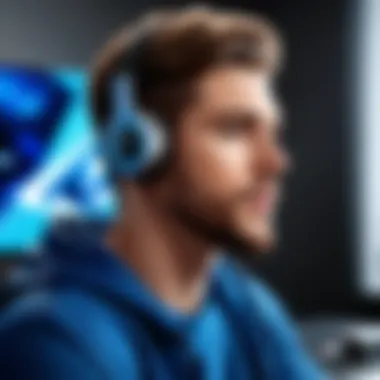

Ultimately, ensuring that your earbuds can sync smoothly with your PC lets you utilize their full capabilities. The right pairing leads to unmatched clarity in calls and precise sounds in gaming, which can elevate your entire audio experience.
"Compatibility is not just about being able to connect; it’s about creating a synergy that enhances your experience."
In summary, when evaluating performance for PC usage, both audio latency and device compatibility are critical. They serve as fundamental building blocks that determine how effectively your Bluetooth earbuds will perform, impacting everything from gaming sessions to video conferences.
Considerations for Choosing Bluetooth Earbuds
When it comes to selecting Bluetooth earbuds, especially for PC use, there’s a myriad of factors to ponder. This decision isn’t merely about picking the latest model on the market or scoring a deal; it requires weighing various considerations to ensure that you’re investing your hard-earned cash wisely. Navigating this selection process is much like a journey through a sprawling tech bazaar, where the right choice can greatly enhance your audio experience, whether you’re gaming, working, or catching up with friends.
One of the weightiest matters to tackle is your budget constraints. Not everyone can drop a fortune on top-tier audio gear, yet there are gems hidden across different price brackets. Knowing how much you can spare helps narrow down options and prevents you from eyeing models well beyond your financial reach. The marketplace for earbuds ranges from bargain bin prices to premium brands that boast rich sound and cutting-edge features. It’s vital to define what you’re ready to invest but also what you expect in terms of quality and functionality.
A realistic budget also anchors your expectations. In some instances, a moderate price tag may translate into decent performance, yet it might lack advanced features like noise cancellation or superior microphone quality. Therefore, it’s smart to check user reviews and comparisons to see which models deliver the biggest bang for your buck.
Additionally, another crucial element pertains to your usage scenarios. Understanding how and where you plan to use these earbuds can significantly influence your choice. If you’re an esports aficionado spending hours on voice chats and gameplay, you would require a model that excels in microphone clarity and battery life. On the contrary, if casual listening while commuting is your primary use, you might prioritize portability and comfort.
Here are a few common user scenarios to think about:
- Gaming: Look for low latency to avoid audio delays. A robust mic is equally important for communicating with teammates.
- Video Calls: Comfort during extended wear and clarity in mic quality should be top of mind.
- Podcasting: High fidelity is a must as poor audio can jeopardize your content.
- Casual Listening: Comfort and ease of use take precedence, along with decent sound quality.
Choosing Bluetooth earbuds isn't simply a transaction; it’s an investment in how you engage with audio content. As tech savvy users, understanding these nuances will help you sift through the overwhelming number of choices available today.
Battery Management Tips
When it comes to Bluetooth earbuds, especially those equipped with a mic for PC usage, battery management is critical. Understanding how to take care of battery life not only prolongs the lifespan of your earbuds but also enhances your overall audio experience. Whether you are gaming or attending an important video call, a well-maintained battery can make all the difference. Here, we’ll explore essential tips to optimize battery life, ensuring your earbuds are always ready when you need them.
Charging Best Practices
Charging your Bluetooth earbuds properly can prevent premature battery degradation. It’s a bit like watering a plant — too much, and you drown it; too little, and it wilts away. To keep your earbuds blossoming:
- Use the Right Charger: Stick to the manufacturer’s charger. Off-brand chargers may not deliver the correct voltage or current.
- Avoid Overnight Charging: Frequently charging your earbuds overnight can lead to trickle charging, which may decrease battery capacity over time.
- Charge Regularly: Instead of waiting for the battery to completely drain, try to charge your earbuds when they drop to around 20%. This habit keeps the lithium-ion cells in good shape.
"Just like any tech gadget, taking good care of your battery ensures it serves you well for longer!"
Maximizing Battery Life
To enjoy prolonged use without constant recharging, you'll want to implement these strategies to maximize battery life:
- Lower the Volume: Keeping the volume at a moderate level doesn’t just protect your hearing; it also conserves battery power.
- Disable Unused Features: Many earbuds come with features like noise cancellation or ambient sound modes. If you don’t need them for a particular task, turn them off.
- Store Properly: When not in use, store your earbuds in their case. Not only does this protect them, but it can stop unnecessary battery drainage due to accidental activation.
- Keep Firmware Updated: Manufacturers often release updates that optimize battery performance. Regularly check for firmware updates to ensure you’re getting the most efficiency from your earbuds.
- Temperature Matters: Avoid exposing your earbuds to extreme heat or cold. Just like humans, batteries don’t thrive under severe conditions.
By adopting these simple yet effective battery management tips, you can enjoy your Bluetooth earbuds with a microphone for PC longer and with better performance, making you ready to tackle any challenge, be it a gaming marathon or professional meeting.
Connectivity Issues and Solutions
When it comes to utilizing Bluetooth earbuds with a mic for PC applications, connectivity issues can be quite a thorn in the side. Understanding these challenges and knowing how to tackle them is not just important; it's essential for ensuring a smooth audio experience during gaming, virtual meetings, or simply enjoying music.
Common Bluetooth Problems
Bluetooth technology, while generally reliable, isn’t without its quirks. Here are some common problems that users often encounter:
- Intermittent Sound: A frustrating issue, where audio drops in and out unexpectedly. This can happen due to interference from other electronic devices or even thick walls.
- Pairing Failures: At times, your earbuds might refuse to connect to your PC. This can stem from outdated software, the earbuds being in a pairing mode that’s not recognized, or simply because they're connected to another device.
- Delayed Audio: Especially noticeable during gaming, delayed sound can ruin the experience. This often comes from poor Bluetooth codecs or hardware compatibility issues.
- Volume Control Issues: Some earbuds don’t sync well with all devices, making volume adjustments a hassle. This can result in needing to reach for your PC to change settings instead of using the earbuds' controls.
These problems may seem minor, but they can significantly affect your overall experience. Knowing they exist can make you more prepared to handle potential pitfalls.
Troubleshooting Techniques


When connectivity issues arise, here are some troubleshooting techniques you can try to get back on track:
- Update Your Software: Ensure that both your PC and earbuds firmware are up to date. Manufacturers often release updates that fix bugs and enhance connectivity.
- Reboot Devices: Sometimes, all it takes is turning off your earbuds and PC, then turning them back on. This clears temporary glitches and re-establishes connections.
- Check for Interference: Eliminate any possible sources of interference. Sometimes, just moving your PC closer to your Bluetooth earbuds or eliminating other electronic devices in close proximity can make a difference.
- Forget and Re-Pair: If your earbuds won’t connect, try forgetting the device in your Bluetooth settings, then repairing them. This can help in refreshing the connection process.
- Use a Bluetooth Dongle: If the built-in Bluetooth on your PC isn’t performing well, consider using a dedicated Bluetooth USB dongle. This might provide a more stable connection than your computer’s integrated module.
"A little bit of troubleshooting can save you a mountain of frustration."
By following these suggestions, you should be able to mitigate some of the most common connectivity problems experienced with Bluetooth earbuds. It is always beneficial to be proactive and familiarize yourself with the potential issues, so you are better prepared when problems arise.
Pros and Cons of Bluetooth Earbuds
When diving into the realm of technology-enhanced audio experiences, understanding the ups and downs of Bluetooth earbuds is crucial. This section lays out the tangible benefits and the possible drawbacks of using these nifty devices, especially when paired with PCs. Knowing these intricacies helps you make an informed decision, ensuring your investment aligns with your everyday needs.
Benefits of Wireless Earbuds
Wireless earbuds have surged in popularity, and for good reason. They bring a wealth of advantages that contribute greatly to user experience:
- Convenience of Mobility: Gone are the days of tangled wires and restricted movement. Wireless earbuds afford you the freedom to move around—be it during intense gaming sessions or while attending virtual meetings. This is especially crucial for those who enjoy a game of League of Legends while making a snack.
- Improved Comfort: With varying designs and styles, many wireless earbuds are built for extended use without discomfort. Whether you’re gaming for hours on end or catching up on work while lounging, a snug fit can make all the difference. Different ear tip sizes allow for personalized comfort.
- Advanced Features: Many new models come packed with features like touch controls, noise cancellation, and voice assistant integration. This can significantly enhance both gaming and professional environments, offering quick access to functions without fumbling with a mouse or keyboard.
- Portability: These small devices are highly portable and can easily fit into your pocket. This makes them a great companion whether you're on a train, at a café, or simply working from home. Their compact charging cases further bolster on-the-go convenience.
"In the world of fast-paced games, being tethered down is often the only way you lose, while wireless solutions keep you in the game!"
Potential Drawbacks
While the benefits seem enticing, it's essential to also shine a light on the potential drawbacks that come with Bluetooth earbuds:
- Audio Latency: One of the standout concerns among gamers is audio latency. Although many earbuds have improved in reducing this issue, the technology can still sometimes lag behind. This little delay can be a deal-breaker in competitive games where sound cues are vital.
- Battery Life: Wireless earbuds rely on batteries, and while many boast impressive durations, they usually don't match the longevity of wired options. Regular charging becomes a necessary routine, which can be inconvenient, particularly during long gaming marathons.
- Sound Quality Variability: While countless models exist boasting top-notch sound quality, not all are equal. Some lower-priced options may compromise audio fidelity, impacting your gaming or video call experience. The discerning ear can often identify the difference.
- Connectivity Issues: At times, Bluetooth can be finicky. Whether it's compatibility issues with your PC or connection drops during heated gaming sessions, these moments can be frustrating. It's advisable to periodically check for firmware updates or compatibility specs to save yourself these headaches.
In the end, Bluetooth earbuds for PC usage come with their set of enticing benefits and challenging drawbacks. Balancing these aspects is key in your selection process, ensuring that you choose an option that enhances your audio experience while gaming or working without causing unnecessary headaches.
Future Trends in Bluetooth Technology
The landscape of Bluetooth technology is continually evolving, paving the way for remarkable advancements that can reshape how we interact with audio devices like earbuds. Keeping an eye on these trends is not just for tech-savvy individuals; it’s essential for anyone who wants to future-proof their investments in Bluetooth earbuds. In this section, we’ll explore how these innovations are geared towards enhancing user experience, especially in dynamic arenas such as gaming and professional communication.
Advancements in Audio Quality
Silent as a whisper yet powerful as a raging storm, the advancements in audio quality are the hot topic of discussion among audiophiles and casual users alike. Strides in Bluetooth 5.0 and beyond are crafting a world where sound reproduction is crisp and lifelike. With the introduction of high-resolution audio support and aptX HD codec, today’s Bluetooth earbuds offer sound quality closer to that of wired counterparts.
This leap in audio quality is crucial, especially in gaming, where every nuance can lead to victory or defeat. Accurate sound can elevate users' immersion, providing sharp, clear enemy footsteps or the subtle rustle of leaves. Similarly, for professionals engaged in video calls, good audio means a clearer understanding, fewer misunderstandings, and an overall more polished appearance on virtual platforms.
- High-Resolution Audio Support: Ensures better sound fidelity for a more immersive experience.
- aptX HD Codec: Reduces latency and enhances sound quality for uninterrupted listening.
- Spatial Audio Technologies: Begin to create an environment where sounds come from different directions, adding to the realism of the experience.
The experience of sound is no longer merely about volume; it’s about clarity, depth, and the rich tapestry of audio that enhances our engagement.
Integration of AI in Microphone Technology
Artificial intelligence is making waves in microphone technology, promising to take audio interactions to a whole new level. With noise cancellation becoming an industry standard, AI algorithms are now at the helm, significantly improving the clarity of calls and enhancing audio input during crucial gaming moments.
This integration allows microphones to intelligently filter out background noise, focusing instead on the user's voice. It’s a game changer for podcasters, who will appreciate how mic quality can elevate their content's professionalism without needing extensive post-editing.
- Real-Time Noise Cancelling: AI-driven tech can differentiate between user voices and surrounding sounds to ensure crystal-clear communication.
- Voice Modulation Features: As customization preferences grow, users can explore voice filters that enhance or alter their vocal tone during calls or gaming sessions.
- Adaptive Learning: Microphones can learn user behavior over time, adjusting sensitivity to various environments, enabling optimum performance.
End
In wrapping up our exploration of Bluetooth earbuds with a microphone specifically tailored for PC use, it’s essential to reflect on several pivotal themes that emerged throughout the article. Understanding the balance between convenience and performance is key for anyone investing in wireless audio tech. Notably, the topics covered highlight how these gadgets can not just enhance user experience but also fundamentally shift the way we approach audio communication and enjoyment in various settings.
Summarizing Key Insights
Through the course of this guide, we delved into the intricacies of Bluetooth technology, revealing that the right choice of earbuds can significantly elevate a user's audio experience, whether it’s for gaming, video conferencing, or simply enjoying music. Here are the standout takeaways:
- Core Features Are Integral: Prioritizing attributes such as sound clarity, mic performance, and comfort proves indispensable in achieving a satisfactory user experience. Ensuring these earbuds meet your specific needs is non-negotiable.
- Microphone Quality Matters: More than mere sound playback, the quality of the microphone impacts everything from the clarity of your voice during a gaming showdown to the professionalism of your video calls.
- Compatibility is Key: Not every Bluetooth earbud performs equally on every device. Testing across various setups can save you headaches in the long run.
- Manage Battery Wisely: Knowing how to extend battery life through proper charging techniques enhances the usability and longevity of your earbuds, allowing uninterrupted experiences.
- Stay Aware of Trends: Keeping an eye on future developments in Bluetooth technology can help ensure that your purchase remains relevant and effective as innovations unfold.
A final thought: the right pair of Bluetooth earbuds can transform everyday experiences, allowing users to engage seamlessly in work, play, or leisure without the hassle of wires. In today’s fast-paced digital environment, investing in quality audio gear isn’t just a luxury; it’s practically a necessity for achieving an enriched auditory experience.



