Choosing the Best Router for Superior WiFi Performance
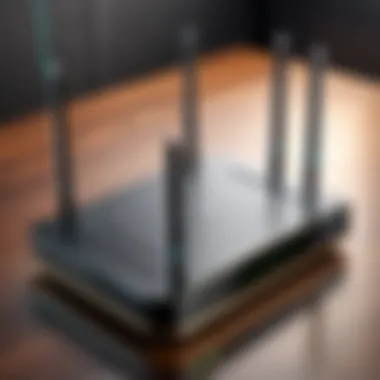

Intro
In today's digital age, a robust WiFi connection is as vital as a dependable car that gets you where you need to go. Without a good router, even the fastest internet plan can feel like you're trudging through molasses. The quest for an ideal router to enhance WiFi signal strength isn't just for tech enthusiasts—it's crucial for gamers, streamers, and anyone who relies on stable internet. This exploration dives into the nitty-gritty of selecting a router that meets your unique needs, with a focus on how to fortify your online experience.
Choosing the right router involves more than just picking a model with flashy lights and a reasonable price tag. Depending on your living space, the number of devices connected, and your specific internet activity (be it gaming, streaming, or casual browsing), various factors will come into play. Missteps during selection can lead to dead zones in your home or office, leading to frustration when all you want to do is enjoy a buffer-free stream.
Understanding router features, placement, and operational quirks opens a wealth of possibilities to fine-tune your connection. It’s a world where wireless signal strength can be the difference between landing a critical shot in a game or watching your favorite series in 4K without interruptions. As we embark on this journey, we’ll touch on essential elements such as range capabilities, technology standards, and common interference sources that may affect your connection.
The goal here is to empower you with knowledge. So, let’s start by deciphering router terminology and exploring various types available in the market.
"Knowledge is power, especially when it comes to choosing the right gear for your digital life."
This article aims to be your essential guide to successfully navigating the complex router landscape.
Understanding WiFi Signals
Understanding WiFi signals is crucial when selecting a router to enhance one’s connectivity. This knowledge lays the groundwork for recognizing how different routers can optimize performance and ensure a smooth online experience. It allows users to comprehend not just the capabilities of their wireless network, but also how physical and environmental factors can impede signal strength and reliability.
What is WiFi?
WiFi, fundamentally, is a technology that enables devices to communicate on a local area network without the need for physical cables. It transmits data through radio waves, allowing laptops, smartphones, and gaming consoles to connect to the Internet. The term "WiFi" is actually a trademarked name; it stands for Wireless Fidelity. You might recognize it from your coffee shop’s free access, or the high-speed connections you depend on while gaming. In short, WiFi keeps you online, which, let’s admit, is pretty much a necessity these days.
How WiFi Signals Work
WiFi signals operate by sending and receiving data over specific frequency bands. Typically, these frequencies are 2.4 GHz and 5 GHz. The 2.4 GHz band provides broader coverage but usually at a slower speed. Conversely, the 5 GHz band generally boasts faster data rates but covers shorter distances. The nuances of how these frequencies interact with your surroundings can greatly influence performance.
For instance, think of a signal like a yoyo on a string. When thrown, its path can be interrupted by various obstacles, like walls or large appliances, causing weaker inversions in connectivity. The quality of the WiFi signal is determined not only by the router but also by any interference in the environment. Thus, understanding this mechanism helps users position their routers and select models for optimal performance.
Factors Affecting Signal Strength
Various factors can affect the strength of a WiFi signal:
- Distance from the Router: The farther away you are, the weaker the signal.
- Physical Obstacles: Walls, furniture, and even floors act like shields that disrupt signals.
- Interference: Other electronic devices, like microwaves and cordless phones, can cause disruption.
- Router Quality: Not all routers are created equal. Some models are better equipped to handle signal distribution than others.
- Number of Devices Connected: Too many devices hogging the bandwidth can lead to slowdowns.
"A weak signal can turn a powerful router into a mere paperweight, illustrating that even the finest technology has its limits under real-world conditions."
By understanding these essential factors, users can make informed decisions about which router to purchase and where to place it for the best results. Knowledge is not just power; it’s the first step towards achieving a robust, speedy internet connection.
Importance of Router Selection
Selecting a router isn't just a matter of convenience; it can profoundly impact your online experience. A well-chosen router ensures you enjoy seamless streaming, effortless gaming, and smooth video conferencing. In the world of esports and digital interactions, where every millisecond counts, the right router can mean the difference between victory and defeat.
Impact on Internet Experience
The backbone of your home's internet connectivity lies in your router. Think of it as the main pipeline through which all your digital interactions flow. If this pipeline is subpar, everything downstream—whether it's your Netflix binge or a heated online match—is affected. The performance and reliability of your router play a crucial role in how you experience the internet.
For gamers, latency is everything. A router that can handle the demands of multiple devices without lagging will ensure that your gameplay remains smooth and responsive. Low latency translates into quicker reaction times, which can be a game-changer in competitive scenarios.
Moreover, consider this: more households are now filled with smart devices. Each device connected to your network can sap some of your router's power. Thus, a router engineered for high performance can maintain reliable connections even when your smart fridge is monitoring your groceries while you're in the middle of a crucial esports tournament.
"A strong router is like a well-tuned engine; it powers your entire online experience efficiently and effectively."
Future-Proofing Your Setup
The tech landscape is constantly evolving. Newer, faster internet standards emerge regularly, and with them, the demand on routers to handle increased speeds and greater variability in devices. By selecting a modern router model, you're not just addressing current needs but also preparing for the future. Routers equipped with the latest WiFi standards, like WiFi 6, support faster speeds and improved efficiency.
When considering future-proofing, take into account the following factors:


- Expandability: Look for routers that allow additional hardware or integrations.
- Upgradability: Ensure that the router's firmware can be easily updated to keep pace with new technologies.
- Robust specifications: High bandwidth capacity is critical not just for today, but also for anticipated future demands as immersive technologies and high-definition streaming become the norm.
This strategic foresight will protect your investment and ensure that you're not left scrambling for an upgrade when your online activities inevitably outgrow your current setup.
Key Features to Consider
Selecting the right router is like choosing the right tool for a job; one must carefully consider the features that will best meet their needs. Different routers come with various specifications that influence signal strength and performance. Understanding these features is critical, especially for those who rely heavily on a solid WiFi connection for gaming, streaming, or working from home. This section dives into essential components that play a significant role in enhancing your WiFi experience.
Dual-Band vs. Tri-Band Routers
When it comes to bands, routers typically offer dual-band or tri-band options.
- Dual-Band Routers: These routers operate on two frequency bands: 2.4 GHz and 5 GHz. The 2.4 GHz band has a longer range but can get crowded, especially in urban areas where multiple networks overlap. In contrast, the 5 GHz band offers faster speeds but with a shorter range. Dual-band routers work well for standard households that stream movies or engage in light online gaming.
- Tri-Band Routers: Adding to the mix, tri-band routers feature an additional 5 GHz band, which can be beneficial when multiple devices are online. This means they can handle more simultaneous connections without slowing down significantly. For gamers and heavy internet users, a tri-band router can be the difference between a smooth gaming experience and lag. In essence, the choice between dual-band and tri-band boils down to the specific demands of your household.
WiFi Standards: AC vs. AX
Router standards have evolved over time and are denoted by the IEEE classification.
- WiFi 5 (AC): This standard was a game-changer in terms of speed and bandwidth efficiency. Many older devices and routers still rely on this standard, and while it is more than capable for general use, it may struggle with several high-bandwidth applications running simultaneously.
- WiFi 6 (AX): The newer standard, WiFi 6, boasts impressive speed and efficiency improvements. It employs technologies like Orthogonal Frequency Division Multiple Access (OFDMA) to improve network capacity, making it ideal for households packed with smart devices and users. For tech enthusiasts and gamers who demand peak performance, opting for a WiFi 6 router will ensure your network is future-ready as more smart devices flood into our homes.
Security Features
As the digital landscape continues to evolve, so do the threats lurking in the shadows. When selecting a router, security should not be an afterthought. Key security features to look for include:
- WPA3 Encryption: The latest and more robust security protocol, WPA3 offers enhanced protection against unauthorized access compared to its predecessor, WPA2. This should be a fundamental requirement for your router.
- Guest Network Feature: This enables visitors to connect without compromising your main network, effectively creating a virtual barrier between your devices and theirs.
- Automatic Security Updates: Look for routers that automatically update their firmware to protect against vulnerabilities.
Antenna Types and Their Effects
The type and number of antennas on a router can significantly impact WiFi strength and reach. Routers with multiple antennas employ MIMO (Multiple Input Multiple Output) technology, which allows them to transmit and receive signals simultaneously to multiple devices.
- Internal Antennas: While they save on space and are often less visible, internal antennas may not provide the same range as external ones.
- External Antennas: These are typically adjustable and can improve signal quality in specific directions. If you live in a larger home or utilize the internet at the edges of your property, these antennas can make a remarkable difference in performance.
Understanding these key features is vital to making an informed decision when choosing a router. Whether you're a casual user, a steaming aficionado, or an online gaming enthusiast, aligning the features of your router with your specific needs will enhance your overall WiFi experience and ensure seamless connectivity in a rapidly evolving digital landscape.
Recommended Routers for Enhanced Signal Strength
When it comes to ensuring optimal WiFi signal strength, selecting the right router is paramount. This section dives into various recommended routers that address diverse needs while significantly improving connectivity. The routers showcased here not only enhance signal strength but also come with features that cater to specific user requirements, such as speed, coverage, and stability. Whether you’re gaming, streaming, or simply browsing, the right choice can make all the difference.
Top High-End Models
High-end routers are the crème de la crème of the networking world, aimed at those who demand nothing less than top-tier performance. These models often boast cutting-edge technology, faster speeds, and robust features.
For example, consider the Asus ROG Rapture GT-AX11000. This tri-band router is tailored for gaming enthusiasts, delivering lightning-fast speeds around your home. It excels in handling multiple devices simultaneously, ensuring that lag is a thing of the past during intense gaming sessions. Another stellar option is the Netgear Nighthawk AX12, which incorporates WiFi 6 technology, presenting users with extraordinary speeds and extended range. The sleek design doesn’t hurt, either.
Best Budget Options
Budget-friendly routers can often get a bad rap, yet several options out there punch above their weight. Ownership of a reliable router shouldn’t drain your wallet, and there are solid contenders that provide good signal strength and features without the lofty price tag.
Take for instance the TP-Link Archer A7. This dual-band router supports speeds up to 1750 Mbps and has a user-friendly interface, making it easy to set up and manage. Another noteworthy mention is the Linksys EA6350, which balances affordability with performance, offering decent coverage and good speed for the casual internet user. These budget models cater to everyday users, making them ideal for those who need hassle-free connectivity without breaking the bank.
Routers for Large Homes
For those residing in spacious homes, having a router that can cover such areas effectively is essential. Large homes require routers that can handle greater distances and potential obstacles between the router and devices.
The Eero Pro 6 shines in this category, being part of a mesh system that seamlessly extends coverage throughout the house. Its elegant design also complements modern interiors. Another excellent option is the Orbi RBK50, comprising a base router and satellite. This dual-unit setup ensures that WiFi reaches every corner of a large residence, offering reliable connections even in distant rooms.
Business-Class Solutions


When it comes to professional environments, the stakes are higher. Business-class routers are built to withstand higher demands and offer more advanced features, including enhanced security protocols.
An exemplar in this category is the Cisco RV340, which not only features robust performance but also includes effective VPN support and multiple WAN ports to ensure that your connection remains steady even during peak hours. On the other hand, the Ubiquiti UniFi Dream Machine provides enterprise-level capabilities wrapped in a user-friendly interface, making it a great choice for small to medium enterprises. These routers ensure businesses remain connected, no matter how taxing the network needs get.
"Selecting the right router can be the difference between a seamless online experience and frustration. It remains paramount to assess both current and future needs when making this decision."
Ultimately, whether you’re a thrifty shopper looking for affordability or a connoisseur seeking the best technology can offer, understanding your specific requirements will guide you toward the optimal router that enhances your WiFi signal strength.
Installation and Configuration
Installation and configuration are critical stages in ensuring that your router delivers the enhanced signal strength you expect. Even the most advanced routers can flounder if they are not set up properly. It's like buying a high-performance racing car but never taking it out of the garage. The process involves multiple aspects including physical placement, software setup, and ongoing performance adjustments.
Physical Router Placement
The location of your router can make or break your WiFi experience. Physical placement isn't just about aesthetics; it’s all about maximizing signal reach and avoiding interference. To get the most out of your investment:
- Central Location: Place the router centrally in your home or office. If your goal is to provide equal coverage to all nooks and crannies, don’t shove it into a corner or behind a stack of books.
- Elevation Matters: Situating the router on a shelf or high table can enhance signals. Think about it: signals move in waves; the higher up they are, the less they are obstructed by walls or furniture.
- Avoid Obstacles: Try to steer clear of heavy electronic devices like microwaves and cordless phones. They radiate signals that can clash with your WiFi.
"In optimal placement, every foot counts. Keep it high and out of the clutter."
Setting Up the Router
Once your router finds its home, it's time to delve into the nitty-gritty of configuration. Setting it up well is key to achieving a robust WiFi signal:
- Connect to a Power Source: Plug it in and make sure it's powered up.
- Link to Your Modem: Use an Ethernet cable to connect your router to the modem. This step ensures that the router can communicate with the internet properly.
- Access the Configuration Page: Open a web browser and enter the router’s IP address (often something like 192.168.1.1 or192.168.0.1). Log in with the credentials (often printed on the router).
- Change the Default Password: This is vital for security. A unique password helps keep unwanted guests away from your network.
- Customize WiFi Settings: Set your SSID (network name) and password. Opt for WPA3 security, if available, as it’s more robust than older standards.
Maintaining Optimal Performance
After you've got everything set up, don’t just sit back and relax. Continuous efforts are needed to ensure that your router doesn't lose its magic touch. Here are some steps to keep the signal strong:
- Firmware Updates: Regularly check for router firmware updates. Manufacturers often release patches that can improve performance or security.
- Check for Interference: Periodically assess surrounding devices that may interfere with signals. If your WiFi starts to slow down, a little investigation can reveal issues.
- Network Monitoring: Tools like Fing or nMap can help monitor devices connected to your network. This lets you catch any uninvited guests that are hogging your bandwidth.
- Rebooting: A simple but effective trick. Reboot your router periodically to clear caches and refresh connections. It’s just like clearing your mind after a long day.
By meticulously addressing installation and configuration, you’ll set the stage for a WiFi experience that doesn’t just meet but exceeds expectations.
Common Problems and Solutions
When it comes to optimizing WiFi strength, recognizing and addressing common issues can make all the difference between a seamless connection and a frustrating experience. Whether you’re an esports enthusiast eagerly searching for low latency or a tech aficionado needing stable connectivity for work, understanding these problems and their solutions is vital. Each issue, if left unchecked, can curtail the performance of even the most capable routers. Thus, this section aims to shed light on prevalent challenges and practical methods for resolution.
Weak Signals in Certain Areas
Sometimes, despite having a high-quality router, you may find that certain spots in your home or workspace experience weak WiFi signals. This inconsistency can be perplexing, especially when the router sits in a central location. Several factors contribute here, including walls, furniture, and even the materials used in construction. For instance, concrete or metal barriers can greatly attenuate signals, leading to dead zones.
To tackle this, you could:
- Relocate the router: Moving it to a more open space, higher shelf, or centralized zone in your home can enhance coverage.
- Use signal boosters or extenders: These devices amplify the signal, ensuring it reaches those far corners.
- Consider mesh systems: Since mesh networks use multiple nodes, they can cover larger areas evenly, eliminating weak spots.
By making these adjustments, one can often breathe life back into those poor signal areas, ensuring continuous connectivity.
Interference Issues
Not all issues come from within the home. External interference can drastically affect WiFi signals as well. Devices such as microwaves, cordless phones, or even neighboring routers can disrupt connectivity. Think about it: if someone lives close by and uses a router operating on the same frequency, your signal may suffer from interference, causing lags or drops.
To limit such conflicts, consider:
- Changing the channel: Most modern routers allow you to select different channels. A less crowded channel can provide a clearer path for your signal.
- Securing physical space: Distance your router from conflicting devices like microwaves or large metal objects that might cause disruptions.
- Using wired connections: If feasible, employing Ethernet cables for key devices can free up bandwidth and reduce reliance on WiFi altogether.
Taking these steps can alleviate many intertwining concerns that lead to weak internet performance.


Network Congestion and Solutions
As the number of gadgets in our homes increases, so does the risk of network congestion. With smartphones, laptops, smart TVs, and gaming consoles all vying for bandwidth, it’s no wonder that you might feel the pinch, especially during peak usage times. When multiple devices are streaming, gaming, or downloading simultaneously, you might notice lag or a slowdown in connectivity.
To deal with network congestion effectively:
- Prioritize traffic: Many routers include features that allow quality of service (QoS) settings, helping you allocate more bandwidth to critical applications or devices.
- Set device limits: If you can, minimize the number of active devices connected simultaneously to reduce the strain on your network.
- Invest in better hardware: Routers with higher throughput and advanced capabilities can manage multiple connections more efficiently.
Understanding these common pitfalls and learning how to navigate them can vastly improve your connectivity experience, allowing you to enjoy everything from gaming tournaments to streaming marathons without interruption. \
"Knowledge is power, but applied knowledge is even more powerful."
In the realm of internet connectivity, know-how empowers users to create the most robust and reliable WiFi setup possible.
Exploring Mesh Network Technology
In the ever-evolving landscape of home networking, understanding the merits and mechanics of mesh network technology is essential for ensuring optimal WiFi signal strength. This section delves into the intricacies of mesh networking, detailing its functionalities, benefits, and how it compares to traditional routers. Given the growing reliance on robust internet connectivity—especially for esports enthusiasts and tech aficionados seeking seamless experiences—comprehending mesh systems is crucial for informed router selection.
What is Mesh Networking?
Mesh networking is a modern approach to the traditional router setup that utilizes multiple nodes to create a cohesive network. In simpler terms, rather than relying on a single router to cover all areas of a home, a mesh system consists of several devices that work together, communicating with one another to expand the coverage area. These nodes are strategically placed in different rooms or areas, making it less likely for dead spots to appear—those pesky corners of your home where the WiFi signal has a habit of dropping faster than a hot potato.
This setup operates on a principle known as decentralization. Each node acts both as a transmitter and receiver, allowing for a fluid transfer of data. It's kind of like a relay race, where the baton is passed seamlessly between runners. When one node picks up data, it can send it to the next node in line, directing it toward its final destination without ever needing to go back to a central hub.
Benefits of Using Mesh Systems
Mesh networking offers several advantages that can significantly enhance your internet experience:
- Extended Coverage: The primary perk is expanded coverage. This is particularly helpful in larger homes where a single router might not suffice. With a well-distributed mesh system, WiFi can reach every nook and cranny.
- Seamless Roaming: When moving throughout your home, the transition from one node’s coverage area to another is seamless. There's no need to manually switch networks; your devices will automatically latch onto the strongest signal.
- Flexible Placement: Users can place nodes wherever there’s a power outlet, adapting to the unique layout of their home. This flexibility can't be matched by traditional setups where one router dominates the scene.
- Easy Management: Many mesh systems come with user-friendly apps that make management a breeze. Users can monitor connected devices, run speed tests, and even set parental controls—all at their fingertips.
"Mesh networks eradicate the dead zones. Their functionality allows every family member to enjoy uninterrupted streaming, gaming, or other online activities without the hassle of buffering or connection loss."
Comparing Mesh vs. Traditional Routers
Traditional routers have their place, especially in smaller homes or spaces where extensive WiFi coverage is not paramount. However, when it comes to addressing the frustrations of poor signal strength, mesh systems clearly shine. Here's how they stack up:
- Coverage: Traditional routers depend on a central location and can easily become overwhelmed in larger areas. Mesh systems proliferate coverage by distributing signals across nodes.
- Signal Strength: With a traditional router, if you wander too far from the optimal range, the signal drops like a rock. Conversely, mesh networks maintain a consistent signal even at varying distances, which is a dream come true for gamers who crave lag-free connectivity.
- Scalability: To enhance coverage with traditional routers, you often end up buying range extenders that may not always harmonize with the main router. Mesh systems, on the other hand, can easily be expanded with additional nodes for a more significant enhancement.
In short, while traditional routers can serve basic needs, a mesh network offers a robust solution for anyone serious about their internet performance. Whether it’s for work, play, or streaming, being connected has never felt more reliable.
Future Trends in Router Technology
As we navigate the complex landscape of digital connectivity, understanding the future of router technology becomes paramount. These devices, once considered merely gateways to the internet, are evolving into multifaceted hubs that offer vastly improved performance and capabilities. Staying abreast of these advancements ensures your setup is tuned for both current and future demands, fostering an optimal online experience, particularly for esports enthusiasts and gaming aficionados who rely heavily on speed and reliability.
Next-Generation Standards
Next-generation wireless standards, like Wi-Fi 6 (802.11ax), are becoming the new benchmark for routers, and for good reason. This technology not only offers faster speeds but also efficiently manages multiple connections—a crucial feature when multiple devices vie for bandwidth. The architecture of Wi-Fi 6 is designed to maximize signal strength and minimize latency, which is vital for gamers who need real-time feedback in high-stakes environments.
Moreover, this standard introduces features like Orthogonal Frequency Division Multiple Access (OFDMA), allowing routers to communicate with several devices simultaneously, a game changer for households with numerous smart devices. The improved target wake time conserves battery life, enhancing the performance of IoT devices in your network. All these enhancements not only elevate gaming experiences but also provide better streaming and remote working capabilities.
AI and Machine Learning in Routers
The integration of AI and machine learning algorithms in router technology signifies a shift toward smarter networks. Routers can analyze usage patterns and dynamically adjust settings to optimize performance based on real-time conditions. For instance, if a gaming console uses the most bandwidth during peak hours, the router can prioritize that traffic, ensuring minimal lag during critical gameplay.
These advancements also allow for better security measures. AI can detect unusual activities or potential breaches, adapting defenses instantly and notifying the user. This proactive approach to cybersecurity is essential, especially as the gaming world often attracts cyber threats. Each update may bring more refined algorithms, creating an adaptive and resilient online environment.
Increased Focus on Security and Privacy
As the number of connected devices grows, so does the importance of robust security protocols. Manufacturers are increasingly prioritizing security in their router designs, implementing advanced encryption standards and regular firmware updates to protect users’ privacy. Innovations like built-in VPN services and in-depth parental controls allow individuals to customize their networks, ensuring sensitive data remains confidential.
Additionally, the rising prevalence of home automation means routers need to defend not just against external threats but also manage permissions for smart home devices. This focus on security is vital for anyone wishing to maintain a secure and efficient network environment, especially in households that support competitive gaming or sensitive work activities.
The landscape of router technology is shifting rapidly, and understanding these future trends keeps users one step ahead in optimizing their internet connectivity for what’s yet to come.



