Top Gaming PCs: Unleashing Performance and Value


Intro
In recent years, the gaming industry has experienced rapid growth, merging technology with entertainment in unprecedented ways. Gamers are not just players; they are part of a vibrant community that thrives on competition, teamwork, and innovation. As a result, the demand for specialized gaming PCs has surged. A well-configured computer can dramatically enhance the overall gaming experience, providing superior graphics, seamless performance, and the ability to multitask effectively. This article aims to explore the best options for gaming PCs by analyzing essential components, configurations and practical considerations for a wide audience, from casual players to tech-savvy enthusiasts.
Choosing the right gaming PC involves understanding the current hardware landscape. High-performance graphics cards, fast processors, and efficient cooling systems are just a few aspects that dictate gaming capabilities. Furthermore, budgetary constraints are a major factor that affects decision-making. This guide examines these variables, helping potential buyers navigate the multitude of choices available today.
In addition to hardware considerations, the article delves into the latest trends in esports, providing insights into competitive gaming events and notable player profiles. As the demand for esports continues to grow, understanding the ecosystem surrounding these tournaments is crucial for anyone interested in gaming culture.
By breaking down the core elements of gaming PCs and shedding light on the competitive gaming environment, this article serves to create a comprehensive resource for anyone looking to invest in their gaming setup.
Esports Coverage
Esports has become a defining aspect of modern gaming culture. Tournaments draw millions of viewers worldwide, fostering a unique blend of entertainment and competition. This section covers significant events, player profiles, and strategies that characterize the esports landscape.
Pro-Gaming Tournaments
Major tournaments such as The International or League of Legends World Championship have transformed competitive gaming into an international phenomenon. These events not only showcase the pinnacle of player skill but also highlight the technological sophistication of gaming PCs needed to compete at this level.
Player Profiles and Interviews
Understanding the individuals behind the avatars adds a human element to gaming competitions. Profiles of top players reveal their training regimes and the gear they use, exposing the relationship between hardware choice and performance.
Team Strategies and Analysis
Teams often employ intricate strategies that depend on the capabilities of their equipment. This requires an analytical approach to both gameplay and hardware, emphasizing the importance of selecting the right gaming PC for aspiring professionals.
Hardware Testing
A robust gaming PC should be defined by its hardware quality, particularly the components that influence performance.
Reviews of Gaming Monitors
The choice of monitor can greatly impact the gaming experience. Reviews focusing on refresh rates, response times, and resolution alongside real-world testing examples guide users towards optimal display options.
Performance Analysis of GPUs
Graphics Processing Units play a crucial role in how games are rendered. Performance analysis includes benchmarks and comparisons, highlighting which GPUs deliver the best results for demanding titles.
Comparison of Mechanical Keyboards
Input devices, particularly mechanical keyboards, can affect gameplay significantly. This subsection looks at the key features of various models, such as switch types and build quality, guiding gamers in selecting the best keyboard suited to their style.
Game Reviews
An essential part of the gaming ecosystem is the games themselves. This section offers insight into the titles that are making waves in the community.
Latest Game Releases
Staying updated with new game releases keeps players informed about what to expect in terms of gameplay and hardware requirements.
Detailed Gameplay Analysis
Examining gameplay mechanics provides insights into how well certain gaming PCs handle specific titles.
Storyline and Graphics Review
Graphics are crucial to the immersive experience games provide. Analyzing visual aesthetics alongside narrative depth offers readers a complete understanding of modern gaming.
A gaming PC is not just a machine; it is a gateway to immersive experiences and competitive opportunities.
This comprehensive analysis underscores the integral components and considerations involved in finding the best PC for gaming. The dynamic nature of both hardware and software means that this landscape is constantly evolving. Future updates and continued exploration of this topic will further equip gaming enthusiasts to make informed decisions.
Preface to Gaming PCs
Gaming PCs have become a pillar of the modern gaming experience. Their importance lies not only in delivering high-quality visuals but also in providing seamless performance during intensive gaming sessions. Choosing the right gaming PC entails several considerations that can significantly affect gameplay and overall satisfaction. This section will outline the essential elements that define a suitable gaming computer.
Understanding Gaming Performance
Gaming performance determines how efficiently a computer can run games. Key factors include frame rates, resolution, and graphical settings. Frame rates, measured in frames per second (FPS), indicate how smoothly a game runs. Higher FPS leads to a more immersive experience. Generally, a minimum of 60 FPS is desired for comfortable gameplay, while competitive gamers often strive for rates surpassing 144 FPS. Resolution signifies the clarity of the game image. Common resolutions include 1080p, 1440p, and 4K. As resolutions increase, the demand on hardware amplifies. This directly ties into graphical settings, which can be adjusted to optimize performance based on a PC's capability.
Understanding these performance metrics is crucial. A balance must be struck between what a gamer expects visually and what their hardware can realistically deliver.
Evolution of Gaming Hardware
The evolution of gaming hardware is marked by significant advancements in technology. In the early days, gaming relied on basic graphics and limited processing power. As time went on, shifts occurred. CPUs became more powerful, allowing for more complex calculations and better game mechanics. Graphics cards evolved dramatically, transforming pixelated visuals into lifelike environments and characters.
As gaming realism and complexity grew, so did the need for superior cooling systems and power supplies. The rise of online gaming also spurred the development of more capable motherboards. These components now provide essential support for high-speed connections and multiplayer capabilities.


Today, innovations like solid-state drives have replaced traditional hard drives, leading to faster loading times. New GPUs introduce technologies such as ray tracing, which enhances lighting effects in games. Each of these advancements reflects the growing demands and expectations of the gaming community.
Key Components of a Gaming PC
When considering the vast landscape of gaming PCs, the understanding of key components becomes essential. Each part works synergistically to create a system capable of handling the demands of modern gaming experiences. From processing power to graphics rendering, knowledge of these components helps buyers make informed choices, ensuring that they invest in systems that align with their requirements.
A solid gaming PC is constructed from various parts that merit attention. Central Processing Unit (CPU), Graphics Processing Unit (GPU), Memory (RAM), Storage Solutions, and Motherboard Considerations stand out as fundamental elements in this context. These components not only affect performance but also influence overall user experience, durability, and upgrade potential.
Each segment here will delve into specific aspects of these components, outlining their significance, respective technologies, and how they contribute to the overall effectiveness of a gaming setup.
Central Processing Unit (CPU)
The CPU is often referred to as the brain of the gaming PC. It handles the primary computations and instructions of the system, directly influencing how efficiently it operates. A well-chosen CPU ensures that other components can perform optimally, making it a top priority for gamers.
Top CPU Choices
When discussing Top CPU Choices, the focus lies on processors that provide a balance of speed and performance. Popular choices include the Intel Core i9 and AMD Ryzen 9 series. These CPUs offer high core counts and clock speeds, facilitating multitasking and resource-heavy applications.
A notable characteristic of these processors is their ability to maintain high performance through advanced cooling solutions. Gamers often prefer these CPUs because they can handle demanding titles while preserving frame rates under load, enhancing gaming experiences.
However, it's essential to recognize that while these CPUs provide exceptional performance, they come at a premium price, which may not be suitable for all budgets.
Performance Metrics
Performance Metrics are crucial when evaluating CPU effectiveness. GHz ratings, core counts, and cache sizes are key indicators of a processor's capability. In gaming scenarios, higher clock speeds usually equate to better single-core performance, which is vital for many games.
The unique feature of these metrics is the varied impact they have on different game genres. For example, strategy games may benefit more from a higher core count, while action games require faster single-thread performance. This distinction allows gamers to select CPUs aligned with their gaming preferences, optimally balancing cost and performance.
Graphics Processing Unit (GPU)
The GPU is arguably the most vital component when it comes to gaming visuals. It is responsible for rendering images, animations, and graphics in games. A capable GPU transforms gaming environments, ensuring smooth gameplay and high fidelity.
Latest GPU Technologies
Latest GPU Technologies have advanced significantly, introducing features such as real-time ray tracing and AI-enhanced graphics. Graphics cards like the NVIDIA GeForce RTX 3080 exemplify this modern technology. They offer unparalleled gaming realism, making them a preferred choice among dedicated gamers.
The key characteristic here is the ability to produce stunning visuals while maintaining high frame rates. While these technologies greatly enhance the gaming experience, they come with increased costs and power consumption that need consideration.
Choosing the Right GPU
Choosing the Right GPU involves understanding your gaming needs, including resolution and graphics settings. Gamers should consider options such as the AMD Radeon RX 6700 XT for those seeking high performance without breaking the bank.
The unique feature of selecting the right GPU lies in its potential for future-proofing gaming setups, as newer titles demand more powerful graphics. However, budget constraints may limit choices significantly, requiring careful consideration of options.
Memory (RAM)
Memory, or RAM, plays a crucial role in a gaming system’s performance, especially concerning load times and multitasking capabilities. It temporarily stores data for quick accessibility, and having sufficient RAM can enhance overall performance.
Importance of RAM Size
Importance of RAM Size cannot be overstated. A standard setup typically starts at 16GB, which provides a buffer for handling modern gaming demands. Systems with 32GB or more may benefit users who multitask heavily or engage in creative applications aside from gaming.
The key characteristic of RAM size is its impact on gaming stability and performance during demanding scenarios. Insufficient RAM can lead to stuttering and crashes, which detracts from the gaming experience.
Dual Channel vs. Single Channel
Dual Channel vs. Single Channel memory configurations offer different performance capabilities. Dual channel setups utilize two memory sticks, allowing for increased bandwidth and performance. This is particularly beneficial in gaming, where smooth operation is vital.
The unique feature of dual channel memory is its ability to maximize data flow, thus enhancing performance. However, adding more RAM sticks can increase costs, which might not be justified in lower-end systems.
Storage Solutions
Storage Solutions are essential to gameplay experience, affecting load times and data transfer rates. Choices between solid-state drives (SSD) and hard disk drives (HDD) can influence a gaming system's responsiveness.
SSD vs. HDD
SSD vs. HDD brings to light the advantages of speed over capacity. SSDs offer significantly faster load times and quicker boot sequences compared to traditional HDDs. For a gaming PC, this can translate to shorter waiting times and smoother gameplay.
The key characteristic of SSDs is their reliability and lower failure rates compared to HDDs. However, they often come at a higher price per gigabyte, making storage management essential for budget-conscious buyers.
Hybrid Storage Options
Hybrid Storage Options provide a balance of speed and storage capacity. Combining an SSD for the operating system and frequently played games with an HDD for larger file storage can maximize both performance and affordability.
The unique feature of hybrid solutions is the adaptability they offer to gamers. Users get the best of both worlds, but managing data efficiently between drives remains a key consideration.
Motherboard Considerations


The motherboard acts as the backbone of the gaming PC, connecting components and allowing them to communicate. Selecting the right motherboard is crucial for ensuring compatibility and modularity.
Key Motherboard Features
Key Motherboard Features include the form factor, chipset, and expansion slots. A motherboard with high-quality components ensures stability and longevity in a gaming setup. Choices with robust power delivery systems and multiple PCIe slots are favorable among gamers.
The critical characteristic here is the potential for future upgrades, which can save costs over time. However, opting for high-end features may lead to substantial initial investment, creating trade-offs.
Compatibility with Components
Compatibility with Components is essential when assembling a gaming PC. Each part must work seamlessly together to prevent issues. Motherboards vary in compatibility with different CPUs, RAM types, and GPUs.
A unique feature of this section is that selecting compatible parts upfront can avoid future headaches. Ensuring all components align provides peace of mind but may limit options based on the motherboard's specifications.
Pre-Built vs. Custom PCs
The decision between pre-built and custom PCs is significant. Both have distinct advantages and disadvantages. Understanding these factors is key to making the right choice. Many gamers find themselves at a crossroads when choosing the best setup for their needs. Pre-built systems offer convenience. On the other hand, custom builds allow for tailored performance. This section will explore these aspects in detail.
Advantages of Pre-Built Systems
Pre-built gaming PCs come ready to use out of the box. This is one of their most attractive features. Here are some advantages of choosing a pre-built system:
- Ease of Use: Setting up a pre-built PC is straightforward. Users can start gaming almost immediately, without the hassle of assembly.
- Quality Assurance: Most pre-built systems are manufactured by reputable companies. This means a level of quality control that can be reassuring.
- Warranty and Support: Many manufacturers provide warranties on pre-built PCs. This can save users from potential repair costs.
- Comprehensive Testing: Pre-built systems are usually tested for compatibility. This reduces the chances of encountering hardware issues down the line.
The convenience of pre-built systems often addresses the needs of newcomers to gaming or those with limited technical expertise. They are a solid choice for those who prioritize instant access over customization.
Benefits of Custom Builds
Custom gaming PCs offer a different experience. They allow users to select each component according to personal preferences. The benefits include:
- Tailored Performance: With custom builds, gamers can choose specific parts for their desired performance. This can include high-end graphics cards or powerful CPUs.
- Upgradability: Custom PCs are typically easier to upgrade over time. Users can make incremental changes as new technologies emerge.
- Cost Efficiency: Building a PC from scratch can often result in cost savings. Users can choose components that fit their budget while maximizing performance.
- Personal Satisfaction: There is a certain pride in building one’s own gaming rig. For many, it's a rewarding hobby that allows for creativity and problem-solving.
Ultimately, the choice between pre-built and custom PCs depends on individual needs and preferences. Gamers should weigh these considerations before making their decision. Each option has unique benefits that cater to different aspects of the gaming experience.
Gaming PC Performance Metrics
Understanding gaming PC performance metrics is pivotal for any gamer seeking an optimal experience. Performance metrics quantify how effectively a gaming PC operates, affecting everything from game responsiveness to visual quality. Metrics like frame rates, refresh rates, resolution, and graphics settings can significantly impact gameplay and satisfaction. By familiarizing oneself with these metrics, gamers can make informed decisions when investing in or upgrading their gaming systems.
Frame Rates and Refresh Rates
Frame rates, measured in frames per second (FPS), represent how many images are rendered by the GPU in one second. Higher frame rates yield smoother gameplay. Most gamers aim for a minimum of 60 FPS, with many striving for 120 FPS or beyond, especially in competitive gaming scenarios. Refresh rates, measured in Hertz (Hz), refer to how often a monitor updates the image it displays. A monitor with a 60 Hz refresh rate can display up to 60 FPS.
A mismatch between frame rates and refresh rates can lead to screen tearing, where images do not line up properly. This issue can be mitigated with technologies like NVIDIA’s G-SYNC and AMD’s FreeSync, which synchronize the display's refresh rate with the GPU’s frame output. Gamers should consider both frame rates and refresh rates to achieve an optimal experience.
Resolution and Graphics Settings
Resolution indicates the number of pixels displayed on the screen, affecting clarity and detail. Common resolutions include 1080p (1920 x 1080), 1440p (2560 x 1440), and 4K (3840 x 2160). Higher resolutions provide better detail, but require more powerful hardware to maintain high FPS. Balancing resolution with frame rate is crucial for a pleasant gaming experience.
Graphics settings enhance visual quality. Options include texture quality, shadow detail, and anti-aliasing. Modifying these settings impacts performance significantly. For example, setting textures to high increases visual fidelity but may reduce FPS if the GPU cannot handle the load. Thus, gamers must wisely choose graphics settings tailored to their hardware capabilities.
Understanding frame rates, refresh rates, resolution, and graphics settings is essential for optimizing your gaming experience.
By grasping the significance of gaming performance metrics, users can enjoy a smoother and visually pleasing gaming experience while ensuring their gaming setup meets their needs effectively.
Best Gaming PCs on the Market
The topic of best gaming PCs on the market is crucial for anyone serious about gaming. A high-performance gaming PC can greatly enhance the gaming experience. Factors such as graphics fidelity, load times, and frame rates all directly affect how enjoyable a game can be. In a world where technology rapidly evolves, knowing about the latest offerings and what fits particular gaming needs is essential.
When considering gaming PCs, it's important to look at different price ranges. There are powerful systems that suit gamers who want top-tier specifications, while others provide solid performance at more accessible price points. This section will explore these options in detail, allowing potential buyers to make informed choices based on their gaming styles and budgets.
Top High-End Gaming PCs
High-end gaming PCs represent the pinnacle of gaming technology. They come equipped with the latest hardware, providing utmost performance for those who seek the very best experience. These machines often include powerful CPUs, cutting-edge GPUs, and ample RAM, which together deliver superior graphics, smoother gameplay, and faster load times.
Some popular choices in this category include the Alienware Aurora R15 and the ASUS ROG Strix GA35. Each of these options brings high-quality components and impressive design to the table. Gamers willing to invest in a high-end system will benefit from future-proofing their experience, as these builds often handle upcoming games with ease.
Mid-Range Gaming PCs
Mid-range gaming PCs strike a balance between cost and performance. They serve the needs of gamers who want quality without overspending. These systems typically include decent CPUs, capable GPUs, and adequate RAM, making them versatile enough for most gaming scenarios.
Models like the HP Omen 30L and the CyberPowerPC Gamer Xtreme VR are notable examples in this category. They provide excellent performance for current games while also remaining budget-friendly. This segment is ideal for gamers seeking an enjoyable experience without the financial burden of a high-end system.
Best Budget Gaming PCs
For gamers on a tight budget, there are good options available that do not skimp on the gaming experience. Budget gaming PCs can still deliver surprisingly good performance for popular titles. These systems often feature entry-level CPUs and GPUs, ensuring that gamers can play most current games while being mindful of their spending.
The SkyTech Archangel and the Dell G5 Gaming Desktop are examples that showcase how affordable gaming PCs can provide satisfactory performance. These units may come with compromises in settings or graphics quality, but they still allow gamers to enjoy their favorite titles without breaking the bank.
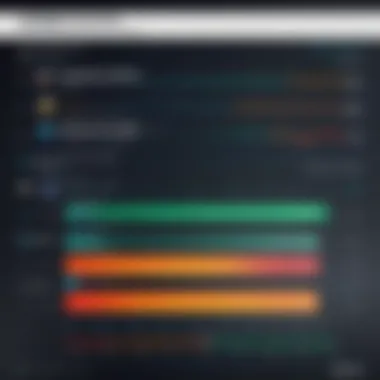

Investing in a gaming PC tailored to your preferences significantly enhances your overall gaming experience.
In summary, the market offers various gaming PCs catering to high-end users, mid-range enthusiasts, and budget-conscious gamers. Each segment has its unique strengths, allowing every type of gamer to find a suitable machine.
Considerations When Buying a Gaming PC
Choosing a gaming PC is a significant decision, and numerous factors must be assessed to ensure the right choice. In this section, we will explore the key elements involved in the decision-making process. Understanding these components can lead to improved gaming experiences and greater satisfaction.
Assessing Your Gaming Needs
Every gamer has unique requirements. Therefore, assessing your gaming needs is crucial when purchasing a gaming PC. Think about the genres you play. For example, first-person shooters might require a PC focused on high frame rates, while usually strategy games depend on processing power for complex calculations.
Also, consider what resolution you want. Higher resolutions like 4K provide stunning visuals but also demand more from the hardware. If you mainly play on 1440p or 1080p, you can choose more budget-friendly components. Knowing what you need allows you to prioritize parts over others and allocate your budget effectively.
Moreover, think about your peripheral devices. If you own high-end monitors, they might push your graphics card choice. Assessing gaming needs ensures that the components you choose fit together well, maximizing performance and overall enjoyment.
Future Proofing Your Investment
In the tech world, things evolve rapidly. Future proofing your gaming PC investment is vital to adapt to upcoming trends and technology. When selecting components, think about potential upgrades. For instance, certain motherboards allow for upgraded CPUs or additional RAM in the future. Picking a high-quality GPU can make a significant difference in how long your PC remains relevant.
Consideration also involves how new games impact requirements. Many titles demand more power as they are released. Planning ahead can save time and money later. A well-thought-out gaming PC can last much longer, providing enhanced longevity in performance.
Evaluating Warranty and Support
Finally, evaluating warranty and support is essential for a smooth ownership experience. A gaming PC is an investment, and having reliable support can save headaches later. Consider the manufacturer's warranty on parts like the CPU, GPU, and cooling systems. Lenovo, Dell, and HP often provide good support, offering warranties that cover significant components for at least a year.
In addition, look for brands that have established customer support reputation. Online reviews from platforms like reddit.com can provide insights into user experiences. Reliable customer support can make or break your ownership, especially if you run into issues.
It's essential to consider warranty and support when buying a gaming PC to ensure peace of mind and a good long-term experience.
All in all, these considerations when buying a gaming PC can lead to an informed choice that aligns with your gaming habits and future requirements.
Embracing the Gaming Ecosystem
In the realm of gaming, the experience extends beyond just the computer itself. Embracing the gaming ecosystem is essential for achieving optimal performance and enjoyment. This ecosystem includes various peripherals and software that complement the gaming PC, contributing to a comprehensive setup. Understanding how all elements interact enhances the overall experience, revealing how proper integration can lead to better gameplay and increased immersion.
Peripheral Compatibility
Monitors
Monitors are more than just output devices; they define how visually engaging a game can be. A high-refresh-rate monitor can significantly enhance the gaming experience by providing smoother visuals and reducing motion blur. This is crucial for fast-paced games where every millisecond counts. Monitors with features like G-Sync or FreeSync offer synchronization capabilities which eliminate screen tearing.
Some key characteristics that make monitors desirable include resolution and response time. Higher resolutions, such as 1440p or 4K, provide clearer images, improving immersion. However, achieving these resolutions requires powerful hardware. Hence, finding the right balance between monitor specifications and your gaming rig is vital to maximize performance without overspending.
Keyboards and Mice
Keyboards and mice are integral tools for any gamer. The tactile feedback of mechanical keyboards offers precision and a satisfying typing experience. Mice designed specifically for gaming come with high DPI settings, responsive sensors, and customizable buttons. This specificity allows gamers to tailor their controls to their preferences and the demands of each game.
The importance of ergonomics in keyboards and mice cannot be overstated. Comfort during long gaming sessions is crucial, as poorly designed equipment can lead to fatigue. Additionally, many gaming peripherals support software that enables customization. This flexibility allows for individual settings to suit specific titles or genres, improving overall gameplay efficiency.
Software Optimization
Gaming Operating Systems
A gaming operating system is central to how well a PC can perform games. While Windows remains the dominant OS, alternatives like SteamOS are gaining traction. Each OS has unique features that cater to gaming. For example, Windows supports almost all major games and updates regularly, ensuring compatibility with the latest titles.
Moreover, features such as DirectX allow for improved graphics and performance. However, the choice of OS also affects how a user interacts with the system and the required resources. For users, selecting the right OS can impact the ease of use and performance.
Performance Tuning Software
Performance tuning software can maximize the potential of a gaming PC. Programs such as MSI Afterburner allow users to overclock their GPU and adjust fan speeds for optimal cooling. This fine-tuning can result in improved frame rates and system stability.
Another aspect is system monitoring. Many performance tuning tools provide real-time data on temperature, resource usage, and performance metrics. This information can be invaluable for gamers who wish to push their systems to the limit. While tuning may enhance performance, it comes with risks. It is crucial to ensure stability and monitor system temperatures to prevent hardware damage.
"The best gaming experience often relies on more than just hardware. It's about how all components work together efficiently."
By understanding and embracing the gaming ecosystem, gamers can create a well-rounded setup that enhances their gaming experience significantly. Each element contributes to performance, comfort, and enjoyment, ensuring gamers can focus on what they love most—playing.
Ending
The conclusion serves as a vital component in synthesizing the information presented throughout this article about gaming PCs. It encapsulates the critical aspects of choosing the right gaming setup and reiterates the importance of aligning your selection with your gaming needs.
In summary, this section offers a reflection on all the major points discussed, including the significance of high-performance components, the choice between pre-built and custom systems, and the necessity of evaluating future gaming requirements. When making a purchase, consider all these factors thoroughly to ensure strong performance and longevity.
"Understanding the intricacies of gaming PCs empowers consumers to make informed choices that align with their gaming aspirations."
Summary of Key Points
- Essential Hardware: Identifying the right CPU, GPU, RAM, and storage options is crucial.
- Pre-Built vs. Custom Builds: Each path offers distinct advantages which can sway your decision depending on personal preferences and requirements.
- Budget Considerations: A wide range of options allows gamers to find setups that fit various financial plans.
- Future-Proofing: Selecting components that can handle future games should be a priority, ensuring your investment remains relevant over time.
- Peripheral and Software Synergy: The interaction between your gaming computer and peripherals, as well as the optimization software, plays a role in the overall experience.
Final Recommendations
When navigating the complexities of purchasing a gaming PC, consider the following recommendations:
- Assess Your Gaming Needs: Understand what types of games you want to play and the performance levels necessary to enjoy them completely.
- Research Regularly: Stay updated on the latest hardware releases and trends. This knowledge can help you make informed choices regarding features and pricing.
- Evaluate Considerations Beyond Performance: Warranty, customer support, and component compatibility should not be overlooked when selecting a gaming PC. These factors can significantly affect overall satisfaction and usability.
- Trial and Feedback: Engage with community discussions on platforms like Reddit and gaming forums to gain insights on products from actual users.
- Invest Wisely: Target models that offer the best balance between price and performance, making sure that the system remains an excellent value in the long haul.
By following these recommendations, you will be better equipped to choose a gaming PC that not only meets your immediate needs but also supports your gaming experience in the future.



