Top Indie Game Development Software Choices


Intro
In today's rapidly evolving gaming landscape, understanding which indie game development software to choose can feel like navigating a ship through stormy seas. The world of indie development is vibrant and full of possibilities, yet fraught with challenges. For developers, selecting the right software is crucial—it can either propel their projects to new heights or leave them floundering.
Many emerging developers often grapple with decisions regarding technical capabilities, user interface, and compatibility with their creative visions. The market boasts a variety of tools, each with its strengths and weaknesses. Navigating through GameMaker Studio, Unity, or even Godot can be daunting, especially for newcomers.
This article aims to shed light on key software options out there, and help developers discern which tools align with their unique requirements. We will also explore user experiences, technical specifications, and factors of cost vs. functionality.
"The right tool can make the difference between just completing a project and creating a game that resonates with players."
By the end of this guide, you'll not only have a clear understanding of the best indie game development software available today but also feel equipped to make an informed decision that suits your game development journey.
Preface to Indie Game Development Software
Navigating the landscape of indie game development is a thrilling endeavor filled with boundless creativity. However, selecting the right software can be the difference between a dream project and a frustrating labyrinth of limitations. The importance of understanding the tools available cannot be overstated; they serve as the backbone of your game creation process. Effective software can empower developers to bring imaginative concepts to life, while also streamlining the workflow.
When diving into this world, consider that indie games often thrive on unique ideas and innovative mechanics. Great software not only accommodates these creative aspirations, but it also offers critical features such as intuitive design, flexibility, and robust community support. In this article, we aim to shed light on what indie developers must consider when selecting their tools—because picking the right software isn’t just a technical decision; it’s about fostering artistic expression and achieving project goals.
Understanding Indie Games
Indie games represent a remarkable shift in the gaming industry, pushing boundaries and challenging norms. These games often come from small teams or even solo developers, allowing for a fresh perspective that larger studios might overlook. The charm of indie games lies in their diversity and originality. Players often find themselves engrossed in stories that are deeply personal rather than market-driven. Think of it as a vibrant tapestry woven from the dreams and experiences of those creating it.
By understanding indie games—what they stand for and how they resonate with players—we can appreciate how critical the choice of development tools is. These tools can either facilitate or hinder the realization of a developer's vision, influencing not just the final product but the entire creative process.
The Role of Software in Game Development
Software is the unsung hero of game development, underpinning every aspect from concept to deployment. Without the right software, even the most brilliant ideas can falter. Not only does software provide the necessary frameworks for building games, but it also enables developers to experiment and innovate without excessive friction.
In today’s fast-paced environment, where technology evolves in the blink of an eye, the software available for indie game development has become increasingly sophisticated. Here are some essential roles that game development software plays:
- Prototyping and Testing: Enables quick iterations and testing of gameplay mechanics.
- Art and Design Tools: Facilitates the creation of visuals, animations, and environments, ensuring that the aesthetics align with the gameplay experience.
- Bug Tracking and Optimization: Essential for refining the technology behind the game, allowing developers to deliver a polished final product.
In summary, the proper software not only enhances efficiency but also opens doors for creative exploration. With each click and maneuver, developers are empowered to create worlds that captivate players. This makes the process of choosing development software crucial for anyone serious about making their mark in the indie gaming scene.
Essential Features to Look For
When diving into the realm of indie game development software, it's essential to know that not all tools are created equal. Selecting the right software can not only simplify your workflow but also enhance your creative output. The significance of knowing what to look for can't be overstated, as each project comes with its unique set of demands. Here, we break down the core features you should prioritize, which may ultimately shape your game development journey.
User Interface and Experience
User interface (UI) and overall user experience (UX) play an immeasurable role in how smoothly a developer can execute their vision. A clean, intuitive UI enables users to navigate through different features without feeling like they’re searching for a needle in a haystack. Think of it this way: no one enjoys grappling with complex menus or confusing layouts.
Take Unity as an example. Its layout is designed for ease of use, allowing even novice developers to find their way around more efficiently. In contrast, a cluttered interface can lead to frustration and wasted time, especially when deadlines loom. As you assess different software options, keep an eye out for:
- Intuitive Menus: Easy access to tools and resources.
- Customization: Ability to adjust your workspace based on personal preference.
- Feedback Mechanisms: Features that inform you about errors or necessary adjustments.
Thus, a well-designed UI can mean the difference between hustling through a project and comfortably sailing through it.
Compatibility and Integration
In the ever-evolving landscape of technology, the ability to integrate with other platforms and systems is crucial. Compatibility ensures that your chosen software can effectively communicate with various hardware and tools that may arise during development.
For instance, if you're creating graphics or sound assets, you'll want to ensure that your software can seamlessly integrate with programs like Adobe Photoshop or Audacity. Compatibility allows for smooth transitions and lack of hiccups in the production cycle. Here are a few essential aspects to ponder:
- Cross-Platform Development: Can your game be played on multiple devices without much hassle?
- Third-Party Asset Support: Does it play nicely with popular asset stores or repositories?
- Plugins and Extensions: Availability of additional features that can be added as needed.
All said and done, a lack of compatibility can become a bottleneck, hindering your project’s forward momentum.
Community Support and Resources
Having a vibrant support community can be a game changer. When developing a game, you’ll inevitably encounter challenges or unexpected roadblocks. This is where a resourceful community comes into play. Engaging with fellow developers can provide invaluable insights, troubleshooting tips, and creative input.
Imagine you’re stuck on a specific bug that leaves you scratching your head. A helpful forum on reddit.com, or a detailed tutorial on youtube.com, can be the beacon that leads you out of the fog. Consider these resources:
- Forums and Online Communities: Active participation in places like Unity Forum or gaming Reddit threads can mitigate isolation.
- Tutorials: Rich resources available, from beginner to advanced, are critical for self-learning.
- Asset Libraries: Sharing and obtaining assets can bolster your project significantly.
As a rule of thumb, robust community support can not only lessen the hurdles you face but also provide a sense of camaraderie in an often solitary endeavor.
"Knowledge shared is knowledge doubled." – Unknown
The right features can catapult your indie game project to fruition, paving the way for a smoother experience and perhaps a milestone in your creative profile.
Top Indie Game Development Software Options

The world of indie game development is vibrant and full of possibilities, thanks largely to the diverse range of software options available today. Each tool comes packed with unique features that cater to different developer needs. When choosing the right software, it’s essential to weigh various factors—compatibility, user-friendliness, and the scope of projects. This section will break down the most notable software choices, giving insight into what each has to offer.
Unity: A Versatile Solution
Key Features
Unity is often regarded as a powerhouse when it comes to game development. Its cross-platform capabilities stand out, allowing developers to create games that run smoothly on numerous devices, ranging from PCs to consoles and mobiles. One major feature is its visual scripting, enabling users with different coding backgrounds to easily create complex game mechanics. Furthermore, Unity's Asset Store offers a plethora of ready-made resources, which can significantly save time during development. The real-time rendering feature lets developers visualize changes immediately, making the design process feel intuitive and responsive.
Pros and Cons
Unity’s strength lies in its flexibility and robust community support, but it comes with its quirks. On the positive side, it is incredibly versatile—you’ll find developers using it for everything from casual mobile games to high-end VR experiences. However, it can be a bit overwhelming for newcomers due to its extensive features. Developers might feel like they're drowning in options without clear guidance. Additionally, while it’s free for small projects, larger studios may need to grapple with subscription costs, which could grow as the project scales.
Best Suited For
Unity is particularly well-suited for indie developers looking to manage complex projects or sustain ongoing updates after launch. Its flexible architecture is beneficial for teams of any size, enabling small operations to thrive alongside larger enterprises. Just remember, it tends to lean towards 3D game development, which may not suit everyone—2D projects might find Unity a bit heavy-handed for simple mechanics.
Unreal Engine: High-Fidelity Graphics
Key Features
Unreal Engine is synonymous with jaw-dropping graphics, making it a premier choice for developers aiming for high-fidelity visuals. The Blueprint Visual Scripting system allows even non-coders to build sophisticated gameplay elements without breaking a sweat. Additionally, the Marketplace provides a wealth of content created by the community, from environments to characters, significantly speeding up the development process.
Pros and Cons
The primary allure of Unreal Engine is undeniably its stunning graphical capabilities. For projects that prioritize visual storytelling, Unreal is often the go-to engine. However, its steeper learning curve could deter beginners, as navigating through its vast offerings can become daunting. Performance can also take a hit on lower-end hardware, so developers must be mindful of their target audience’s capabilities.
Best Suited For
Unreal Engine shines for those developing AAA-quality experiences or projects that heavily rely on polished visuals. Indie developers aspiring to create visually compelling games will find a well of resources to pull from. However, if you’re working on a simpler game, the engine’s complexity might overshadow your creative ease.
Godot: Open Source Excellence
Key Features
Godot's open-source nature is one of its major draws, offering total freedom for modification. Developers can tweak the engine to meet their specific needs without worrying about licensing fees. Its scene system allows for a modular approach to game design, making it easy to manage and iterate on different components. Among its standout features is the GDScript language, designed specifically for game development, which makes scripting more straightforward.
Pros and Cons
On the upside, Godot is lightweight and doesn’t consume excess system resources, making it a breeze for developing small to medium-sized projects. Moreover, the community is quite welcoming, offering plenty of documentation and tutorials. On the downside, it lacks some advanced features found in Unity or Unreal, which might limit developers aiming for high-end effects.
Best Suited For
Godot is an excellent choice for indie developers focusing on 2D games or those who prioritize open-source tools in their workflow. Its flexibility allows teams of varied skill levels to collaborate effectively. But if visual complexity is a priority, exploring alternatives might be more productive.
GameMaker Studio: Simple Yet Powerful
Key Features
GameMaker Studio is a user-friendly entry point for those new to game development. One of its key features is the drag-and-drop interface, which simplifies the game creation process for beginners. Additionally, it supports GML (GameMaker Language), allowing more experienced developers to dive deeper when needed. The built-in tutorials act as a guiding hand for novices.
Pros and Cons
GameMaker Studio’s ease of use is one of its biggest selling points, making it a favorite among indie developers looking for a rapid development cycle. However, its simplicity can come at a price; as projects grow in complexity, developers may find themselves limited in functionality and performance. Furthermore, handling larger games can become tricky, with optimization issues sometimes arising over time.
Best Suited For
Ideal for those creating 2D games, GameMaker Studio is a solid choice for indie developers who want to get a project off the ground quickly. It’s perfect for smaller teams or individual creators who need to prototype ideas consistently. If you’re aiming for intricate 3D environments, though, this might not suffice.
Construct: No Coding Required
Key Features
Construct stands out mainly for its no-code approach to game development, which opens the door to non-technical creators. The event-based system allows users to easily implement logic through a series of intuitive rules. It’s particularly exciting for educators and newcomers keen on getting straight to game design without getting tangled in code.
Pros and Cons
The main advantage here is accessibility. Construct makes game development readily available for people without programming experience. However, such simplicity can limit advanced users who wish to dive deeper. As projects grow in complexity, designers may face limitations that hinder their creative vision.
Best Suited For
Construct is best suited for educators or hobbyists who want to dabble in game creation without delving into technical jargon. It’s also great for rapid prototyping of game ideas. Developers planning ambitious projects with intricate mechanics may find it a bit lacking, so proceed with caution.
In choosing the right game development tool, consider not only your current project but also where you see your skills evolving. Each tool presents unique strengths, ensuring that there’s something for everyone in this vast landscape.


Comparing Indie Game Development Software
In the burgeoning world of indie game development, the multitude of available software options can feel more overwhelming than exhilarating. Comparing indie game development software is crucial for developers who want to capitalize on their unique concepts while ensuring that the tools they use align with their specific needs and project goals. Choosing the right software can mean the difference between a fluid production process and a frustratingly cumbersome experience.
There are a few key elements to consider when comparing different software. Firstly, performance and efficiency are pivotal as they influence how smoothly a game runs during production and upon player gameplay. Secondly, cost and pricing models play a significant role because indie developers often work with tight budgets and need tools that won't break the bank. Each decision has ripple effects on both the development process and the final product, making thoughtful comparisons essential.
Performance and Efficiency
When evaluating the performance and efficiency of game development software, it's vital to look at how well the software handles various tasks under pressure. Different tools may excel in some areas while lagging in others, leading to uneven experiences for developers. For example, Unity is known for its flexibility and rapid prototyping capabilities, but some find its performance dips in more graphically intensive projects. On the flip side, Unreal Engine often provides superior graphics handling, yet it might slow down on less powerful machines.
Here are some key considerations for assessing performance and efficiency:
- Rendering Speed: How quickly can the software render scenes? This can dramatically affect iteration time.
- Resource Management: Does the tool efficiently manage CPU and memory usage, or does it become a resource hog?
- Loading Times: Especially for larger projects, how long does it take to load different scenes? Faster load times can enhance the testing experience.
Whether you’re making a minimalistic 2D game or a sprawling 3D world, understanding how different software performs can help developers anticipate obstacles and harness the maximum potential of their chosen tools.
Cost and Pricing Models
Budget constraints are a common challenge in indie game development. Therefore, understanding the cost and pricing models of various software options is essential. Indie developers should be wary of the initial costs and ongoing fees that can vary widely across tools.
For instance, while Godot is free, many developers may overlook potential costs associated with learning curves or additional assets necessary for project completion. Conversely, tools like GameMaker Studio typically charge a license fee but may ultimately yield a quicker return on investment due to their user-friendly nature.
When comparing the cost structures, consider the following factors:
- Initial Costs: Is there a licensing fee? Are initial resources available at a low cost or for free?
- Ongoing Fees: Are there royalties or subscription fees that apply later on?
- Value for Money: Does the software come bundled with community resources or additional content that justifies a higher price tag?
Having a thorough grasp of the financial implications will not only aid in making a wise choice but can also help in effectively planning the overall budget of the project.
"In game development, every penny counts. Crafting your vision with the right tools shouldn't mean sacrificing quality over affordability."
Choosing the Right Tool for Specific Projects
When diving into the game development realm, it's essential to select the right tool for your specific project. This decision can make or break your effort and impact everything from development time to the possible success of your game. One size never fits all in this industry. Knowing the unique nuances of your intended game can steer you towards the software that aligns best with your objectives, whether it’s a vibrant 2D platformer or an expansive 3D open-world experience.
2D vs 3D Game Development
Understanding the differences between 2D and 3D development is crucial for choosing the right software.
- 2D Game Development: If your project aims to create a classic arcade-style game or a charming narrative in a 2D environment, tools like GameMaker Studio or Construct can be immensely beneficial. These platforms are user-friendly and geared towards artists and storytellers rather than seasoned coders. With their drag-and-drop functionalities, you can rapidly prototype your ideas and get rapid feedback to refine your game.
- 3D Game Development: On the other hand, if you're leaning towards developing immersive worlds with depth and realism, the likes of Unity and Unreal Engine come into play. These engines provide robust tools to manipulate three-dimensional spaces, which can be overwhelming at first but offer substantial control over your creative vision. From applying intricate physics to crafting lifelike animations, the 3D game development environment demands a more technical skill set and a steep learning curve.
The choice often boils down to visual style and gameplay mechanics. Generally, 2D games are less resource-intensive, allowing for faster development cycles, while 3D games may require significant investment in both time and skill, yet they can lead to visually stunning and engaging experiences.
Project Scale Considerations
Project scale is another pivotal aspect to consider when picking your development tool. Not all software packages are built to handle projects of varying sizes effectively.
- Small Projects: For indie developers with limited scope, simpler tools like GameMaker Studio or even RPG Maker are ideal. They allow for quick turnaround times, letting you test the waters without pouring excessive resources into expansive projects. Small teams can flourish and remain focused, often generating effective and innovative gameplay without the overhead of complex software.
- Medium to Large Projects: On the contrary, if you’ve set your sights on larger-scale endeavors, perhaps a narrative-driven RPG or a rich multiplayer experience, opting for powerful tools like Unity or Unreal Engine is wise. These engines support complex mechanics and graphics demands, catering well to teams that can handle their functionalities. Often, larger projects also necessitate collaboration tools provided within these platforms, making them indispensable for teamwork.
When considering your project's scope, reflect on resources—time, money, and staff. A mismatch between your aspirations and the capabilities of your selected software can lead to frustration, or worse, project failure.
"Choosing the right tool is like picking the right paintbrush for an artist: it helps to bring your vision into reality."
To summarize, understanding the specifics of your project—from dimensions to scale—is crucial for making an informed choice. Taking the time to analyze both the artistic and technical requirements can lead you to the software that not only meets your needs but also enhances your development experience.
Case Studies of Successful Indie Games
Examining successful indie games provides a practical lens through which to evaluate the effectiveness of various game development software. These case studies not only highlight the creative potential of smaller teams and individuals but also illustrate the capabilities of the tools they used. By analyzing the successes of these games, aspiring developers can glean valuable insights into what makes a game resonate with players and the importance of choosing the right development platform.
Successful indie games often exhibit characteristics that bring them to the forefront—stunning visuals, engaging gameplay, and compelling storytelling. It’s vital to recognize that these achievements are frequently rooted in strategic decisions about development tools. Thus, these case studies serve as important case points for new developers deciding on software that might align with their creative visions.
Games Developed using Unity
Unity has earned a strong reputation among indie developers. One notable example is Hollow Knight, a 2D action-adventure game that has captivated audiences with its atmospheric graphics and intricate gameplay mechanics. Developed by Team Cherry, this title is not just visually stunning but also showcases depth in gameplay that many larger developers strive for.
The flexibility of Unity allowed the developers to create expansive environments and a smooth combat system. Using pre-built assets offered by Unity’s Asset Store, users could save precious time, something that’s critical when working within tight deadlines and budget constraints. This efficiency played a major role in Hollow Knight's eventual success.
Games Developed using Unreal Engine
Celeste, a platformer game where the player scales a mountain while overcoming numerous challenges, uses Unreal Engine, and has received significant praise for its pixel art style and tight controls. The game reflects on personal experiences and journeys, making it relatable on multiple levels. The potential of Unreal Engine isn't limited to 3D performance, even its capability handling 2D graphics shines through as seen in Celeste.
The use of Blueprints—Unreal's visual scripting language—enabled the dev team at Maddy Makes Games to prototype their ideas without diving deep into coding. This flexibility and immediate feedback loopis invaluable in refining gameplay elements and story beats.
Games Developed using Godot
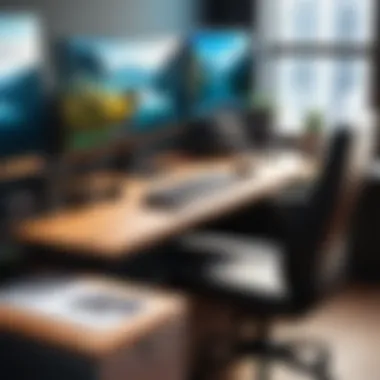

A Short Hike is a charming exploration game built with the Godot Engine. It highlights how effective toolsets can enhance the narrative feel of a game. The creators focused on crafting a cozy atmosphere through simple controls and beautiful environments. The game's design and flow prove that deep experiences don't necessarily require large teams or significant resources.
Godot’s open-source nature allowed the developers, Adam Robinson-Yu in this instance, the freedom to modify and adapt the engine as needed. This adaptability can make all the difference in translating an artistic vision into a working game.
"A strong narrative and captivating gameplay can often stem from well-chosen tools; the success of indie games like Hollow Knight, Celeste, and A Short Hike proves this point convincingly."
Resources for Indie Game Developers
When it comes to indie game development, having the right resources can make all the difference between a successful launch and a project that never sees the light of day. In today's fast-paced era of gaming, developers at all levels need accessible avenues for learning, assistance, and connection. It’s not just about the software you choose but also the support system surrounding you. This section focuses on how resources for indie game developers can enhance creativity, learning, and collaboration, ultimately leading to higher-quality games.
Online Communities and Forums
In the world of indie game development, collaboration and community can be invaluable. Online communities and forums serve as the backbone for many developers, where ideas flow freely, and feedback is abundant. Websites like Reddit host numerous subreddits dedicated to game development, such as r/gamedev and r/IndieDev. These spaces allow developers to share their progress, ask questions, and receive critiques, helping to refine their projects.
Joining forums like IndieDB or even dedicated Discord servers can help you to build a network of peers who are on a similar journey. The communal aspect not only keeps you motivated but also exposes you to alternative techniques and ideas that may spark inspiration.
- Benefits of Online Communities:
- Instant Feedback: Get immediate opinions on your game designs or coding issues.
- Networking Opportunities: Connect with artists, sound designers, and programmers.
- Resource Sharing: Access tools, templates, or even collaborators that you might not find elsewhere.
"Surround yourself with people who elevate your thinking. That's how the magic happens in game development."
Tutorials and Learning Resources
Understanding the craft of game development requires a continuous learning process. Tutorials and learning resources play a crucial role in empowering developers to hone their skills effectively. Platforms such as YouTube offer a plethora of channels dedicated to game development, covering everything from basic design principles to advanced programming techniques. Sites like Coursera and Udemy also provide structured courses that delve deep into various game development engines.
- Focus Areas for Learning:
- Programming Languages: Familiarity with C#, C++, or GDScript can be vital depending on your chosen platform.
- Game Design Principles: Understanding the fundamentals of user experience and level design can significantly enhance gameplay.
- Art and Animation: Learning the basics of 2D and 3D art can aid in creating visually appealing games.
Taking the time to explore these resources can bridge significant knowledge gaps and help you become more self-sufficient in your development journey. Always remember, gaining mastery in tools like Unity or Unreal Engine requires dedication and a willingness to learn continuously. In a field where technology continually evolves, embracing change can be your greatest strength.
Future Trends in Indie Game Development Software
In the ever-evolving landscape of indie game development, staying ahead of the curve is crucial for success. This section will delve into future trends that are shaping the software used by indie developers. Understanding these trends is essential to harness the potential of new technologies, which can enhance gameplay, streamline processes, and foster innovation. By recognizing these trends, indie developers can make informed decisions about their toolset, positioning them better in an increasingly competitive market.
Innovation in Game Engines
The next generation of game engines is set to offer unprecedented advancements in functionality and accessibility. Developers increasingly seek engines that not only support traditional formats but also embrace emerging technologies, such as virtual reality (VR), augmented reality (AR), and artificial intelligence (AI). For instance, Unreal Engine has been continuously updated to improve VR support, allowing indie teams to create immersive experiences that rival larger studios.
Key benefits of these innovations include:
- Enhanced Graphics: Modern engines provide tools for creating jaw-dropping visuals without needing a AAA budget. Techniques like real-time ray tracing can be accessible to indie developers as engine capabilities grow.
- Asset Libraries: More engines are integrating vast libraries of assets. This saves time and resources, enabling developers to focus on creativity over repetitive tasks.
- Cross-Platform Capabilities: A critical future direction concerns the ability to seamlessly deploy games across multiple platforms, reaching wider audiences without the need for extensive rework.
As indie game developers begin to harness these innovative features, the boundaries between indie and mainstream gaming continue to blur. These advancements not only elevate the quality of indie games but also empower developers to explore unique narratives and gameplay mechanics that resonate with players.
"Innovation in game engines is not just about better graphics but about creating holistic experiences that draw players into new worlds."
The Rise of Cloud-Based Development Tools
Cloud-based development tools are increasingly becoming the norm rather than the exception. The benefits of working in the cloud are many: collaborative development, easier version control, and accessibility from any device with internet access. This enables indie developers to assemble teams across geographic boundaries, tapping into a global talent pool.
Some notable trends in this domain include:
- Real-Time Collaboration: Developers can now co-create in real-time, allowing for instant feedback and rapid iteration. This streamlines the development process, making it more dynamic and responsive.
- Scalable Resources: Indie teams often operate on tight budgets. Cloud platforms can provide scalable computing power and storage, which can be a game changer especially during peak development phases when demand spikes.
- Integration with Other Tools: Many cloud-based tools integrate seamlessly with project management software and version control systems. This cohesion simplifies workflows, providing a comprehensive environment for development.
As the industry continues to shift toward cloud solutions, developers who embrace these tools will find themselves better equipped to adapt to challenges and innovate creatively.
End: Making an Informed Choice
In the realm of indie game development, choosing the right software is akin to picking the best tools in a craftsman's workshop. An informed choice not only shapes the game’s development process but can significantly affect the final product's quality and appeal. The decision-making process requires weighing numerous factors, from personal preferences in interface design to the level of community support available.
Each software option brings with it a spectrum of features that cater to varying needs across the indie gaming landscape. Developers must consider their unique project requirements—whether developing a light 2D platformer or an immersive 3D adventure. Equipping oneself with knowledge about each option can lead to greater creative freedom, and ultimately, better gameplay experiences for users.
“When it comes to game development, the tool you choose can make or break your creative vision.”
Recap of Key Considerations
To effectively navigate through the software options available, here are some vital points to keep in mind:
- User Interface and Experience: Choose software that feels intuitive to you. A good user interface can minimize the learning curve and let you hit the ground running.
- Compatibility and Integration: Ensure that your chosen software integrates smoothly with other tools you may use, whether for art, sound, or version control.
- Community Support and Resources: The presence of active online communities, forums, tutorials, and documentation can make all the difference in troubleshooting and learning new techniques.
By reflecting on these considerations, indie developers can forge ahead with greater clarity, aligning their software tools with their creative aspirations.
Encouragement to Explore and Experiment
Even after thorough research and contemplation, it is crucial for developers to keep an open mind. The creative process in game development is inherently exploratory.
Don’t hesitate to dive into different software, even those that may seem out of your depth at first. Tinkering with multiple engines or tools can provide unexpected insights and inspire fresh ideas. For instance, a simple drag-and-drop tool might spark a new particle effect that can be integrated into a larger project later on.
Engaging with different platforms can also enhance your skills, making you a more versatile developer. Many indie developers find their niche in unexpected places. Remember, the goal is to inspire creativity and push boundaries. So go ahead—experiment with various software options and let your creativity run wild.



