Top Heatsinks for Gaming PCs: Ultimate Buying Guide
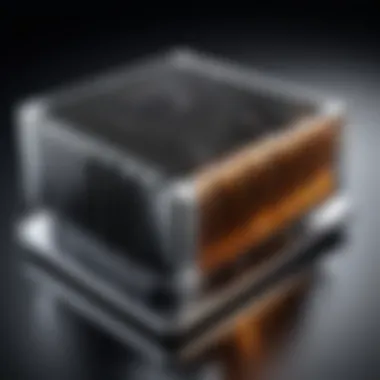

Intro
When seeking to enhance a gaming PC, selecting the right heatsink is an often overlooked yet crucial decision. A heatsink's role in cooling cannot be understated, as it directly impacts system performance and reliability. Ineffective cooling can lead to thermal throttling, which slows down performance during intense gaming sessions. Therefore, understanding various heatsink options, including cooling efficiency, compatibility with components, noise levels, and overall aesthetics, is essential for gamers.
In this guide, we will delve into the critical aspects of heatsinks specifically designed for gaming PCs. We will compare and analyze several top models available in the market today, helping enthusiasts and experts alike make informed choices. Furthermore, we will discuss how these decisions can affect not only gameplay quality but also overall system longevity and stability.
Esports Coverage
While this guide focuses on heatsinks, it is impossible to ignore the impact of high-performance gaming systems in the esports arena. Top-tier gaming PCs are a foundation for competitive play. Therefore, understanding how to equip these machines, starting with the right heatsink, becomes vital.
Pro-Gaming Tournaments
Esports tournaments showcase some of the most intense gaming experiences. Players often utilize advanced gaming rigs, where every component contributes to their performance. Pro teams invest heavily in cooling solutions to maintain system performance under stress. By ensuring optimal thermal management, competitors can focus solely on their gameplay.
Player Profiles and Interviews
Professional gamers often share insights about their gaming rigs. Many emphasize their choice of cooling solutions, underscoring the importance of a reliable heatsink. For instance, players such as Ninja and Shroud have discussed their custom builds and the role of effective cooling in maintaining competitive edge.
Team Strategies and Analysis
In esports, the strategy involves not only gameplay tactics but also technical preparations. Teams analyze their hardware setups thoroughly. Selecting the right heatsink plays a part in the overall strategy and can dictate performance during crucial moments in games.
Hardware Testing
After understanding the context of esports, we transition to hardware testing. This section will explore the core components of gaming setups and how they interact with heatsinks.
Reviews of Gaming Monitors
Gaming monitors, while not directly related to heatsinks, require an equally powerful PC. A high-refresh-rate monitor paired with a capable graphics card will yield optimal performance. It is essential that these components are kept cool during extended use.
Performance Analysis of GPUs
The graphics processing unit (GPU) generates significant heat. Thus, ensuring it stays cool with the right heatsink is essential. The performance of GPUs can fluctuate based on temperature levels. High-end models like the NVIDIA GeForce RTX 3090 need efficient cooling solutions to harness their full potential.
Comparison of Mechanical Keyboards
Mechanical keyboards have become a staple in gaming setups. They enhance precision and offer better feedback during gameplay. Although they are not directly linked to heatsinks, a cohesive gaming setup requires attention to all components, including cooling solutions for the PC.
Game Reviews
Recognizing the gaming experience is incomplete without acknowledging the games themselves. A well-cooled PC can enhance gameplay, but the games also define what a gamer experiences.
Latest Game Releases
Staying updated with the latest game releases is crucial for gamers. New titles often demand high system specifications, making effective cooling solutions all the more important.
Detailed Gameplay Analysis
Understanding how new games perform on different hardware setups can help buyers focus on the performance metrics that matter. A heatsink may not be visible, but its importance is felt in how smoothly a game runs.
Storyline and Graphics Review
The narrative quality and graphics performance can influence player's choices. The balance of both, propelled by effective cooling solutions and a good heatsink, allows gamers to enjoy immersive experiences. By paying attention to every aspect, from graphics cards to heatsinks, gaming enthusiasts can ensure their setups serve them well.
Understanding the Importance of Heatsinks
Heatsinks play a critical role in maintaining optimal operating temperatures within gaming PCs. Gamers often push the limits of their systems, which leads to the generation of substantial heat. Without effective cooling solutions, thermal build-up can reduce system stability and impair performance.
Heatsinks serve as passive cooling devices that dissipate the excess heat generated by components such as CPUs and GPUs. They are designed to maximize surface area, allowing for better heat transfer to the surrounding air. This significantly improves cooling efficiency, contributing to the overall longevity of the hardware.


Moreover, the choice of heatsink can also influence the aesthetics of a gaming rig. With various designs and colors available, users can select a heatsink that complements their build while ensuring functionality. Therefore, understanding the importance of heatsinks is not just about functionality but also about personalizing the gaming experience.
What is a Heatsink?
A heatsink is a component that dissipates heat from electronic devices to prevent overheating. It is usually made from materials with high thermal conductivity, such as aluminum or copper. The basic principle involves contact with the heat source, followed by thermal conduction, which spreads the heat throughout the mass of the heatsink. The fins attached to a heatsink increase the surface area, allowing air to flow freely around the heat sink, thus enabling heat dissipate efficiently.
Heatsinks can be found in various forms and sizes, tailored to meet the needs of different systems. In a gaming PC, they are typically mounted directly onto the CPU or GPU. Additionally, specialized heatsinks may incorporate fans to enhance their cooling capability. These fans help move air across the heatsink, further improving the cooling efficiency.
The Role of Heatsinks in Gaming Performance
Heatsinks play an instrumental role in determining gaming performance. As components work harder, they generate heat, which can result in thermal throttling. This condition occurs when the CPU or GPU reduces its speed to lower temperature. Thus, inadequate cooling can lead to compromised performance during intensive gaming sessions.
Optimal thermal management minimizes the risks associated with overheating, enabling system components to operate at their full potential. A good heatsink will help maintain lower temperatures, allowing your system to perform steadily under load, thereby facilitating an enjoyable gaming experience.
Furthermore, the impact on frame rates and responsiveness can be significant. Gaming enthusiasts often seek out high-performance systems that can sustain high frame rates, especially in competitive environments. Choosing the right heatsink can enhance performance, preventing bottlenecks that might occur due to heat build-up. In summary, an effective heatsink not only protects critical components but also ensures a smooth and uninterrupted gaming experience.
Types of Heatsinks
Understanding the different types of heatsinks available in the market is crucial for gamers and technology enthusiasts. Each type serves a unique purpose and comes with its own set of benefits and considerations. As gaming demands increase, selecting the right heatsink can significantly affect system stability and performance.
Air Heatsinks
Air heatsinks are among the most common solutions used for cooling in gaming PCs. They operate by dissipating heat through metal fins and rely on fans to circulate air. The key advantage of air heatsinks is their simplicity and ease of installation. No complex setup or liquid management is necessary; users simply mount the heatsink onto the CPU and connect the fan.
Air heatsinks come in various designs, including tower types and low-profile models. Tower heatsinks typically offer better cooling performance because of their larger surface area and higher number of heat pipes. A popular choice in this category is the Noctua NH-D15, known for its efficient cooling and quiet operation. However, users should consider case compatibility, as some larger models may interfere with RAM or GPU placements.
In terms of maintenance, air heatsinks require less upkeep compared to liquid cooling systems. Regular dusting of the fins is often sufficient to maintain performance. However, they can become noisy under heavy loads due to faster fan speeds, which is a critical aspect for those sensitive to noise.
Liquid Cooling Solutions
Liquid cooling solutions are designed for those seeking optimal thermal performance in gaming systems. These systems use a closed loop that circulates coolant, effectively transferring heat away from the CPU. The primary advantage of liquid cooling is its ability to sustain lower temperatures compared to air cooling. This is especially beneficial when overclocking or running demanding applications.
One well-known option is the Corsair Hydro Series 50i. This model combines aesthetics and performance, featuring RGB lighting and customizable fan speeds. Liquid cooling solutions also tend to operate more quietly than air systems, as the fans can run at lower speeds while maintaining effective cooling. However, liquid systems typically require more complex installation procedures and can involve a higher degree of maintenance, such as monitoring coolant levels and checking for leaks.
While liquid cooling poses risks due to potential leaks, advancements in technology have significantly mitigated these issues. Thanks to new materials and designs, many enthusiasts find liquid cooling to be a reliable option that offers superior cooling capability.
Hybrid Systems
Hybrid systems combine air and liquid cooling technologies, bringing together the benefits of both approaches. They often use liquid cooling for the CPU while maintaining air cooling solutions for other components like the GPU. The goal is to achieve a balanced thermal profile across the system. Hybrid setups are popular among power users who prioritize cooling performance while still wanting some simplicity in installation.
These systems can sometimes present challenges in compatibility and space management, as they may require larger cases for optimal airflow. Examples of hybrid models include all-in-one solutions that integrate both cooling methods into a single unit. Users looking for this type of cooling need to evaluate their specific hardware layout carefully to maximize efficiency.
End on Types of Heatsinks
As you navigate the realm of heatsinks for gaming PCs, understanding the distinctions among air heatsinks, liquid cooling solutions, and hybrid systems is paramount. Each option comes with its advantages and trade-offs, ultimately influencing your gaming experience. Selecting the right heatsink requires careful consideration of your system's needs and your individual preferences. Equip yourself with this knowledge to optimize your gaming rig's performance.
Key Factors to Consider When Choosing a Heatsink
Choosing the right heatsink for a gaming PC is crucial for ensuring optimal performance and longevity. Several factors play a pivotal role in this decision. By understanding these elements, enthusiasts can better align their choices with specific needs, significantly enhancing gaming experiences.
Cooling Efficiency and Thermal Performance
The cooling efficiency of a heatsink directly impacts the thermal performance of a gaming rig. When a processor runs, it generates heat, which needs to be dissipated effectively to maintain stability. A heatsink functions by transferring this heat away from the CPU.
Efficient cooling prevents thermal throttling, ensuring the CPU operates at its full potential during demanding gaming sessions. Look for heatsinks with a high thermal conductivity rating. Copper and aluminum are common materials used in their construction. A heatsink's design, such as the fin structure and the number of pipes, also contributes to its efficiency. Proper testing in real-world conditions can help ascertain the true performance of a heatsink in various gaming scenarios.
Compatibility with Motherboard and CPU
Compatibility is a fundamental aspect that cannot be overlooked when selecting a heatsink. Various CPU sockets exist, and not all heatsinks fit all sockets. It's important to check if a heatsink is compatible with both the motherboard and the specific CPU model.
This consideration also extends to the space available in the PC case. Some large heatsinks may hinder RAM installation if they extend too high. Additionally, certain motherboards might have specific clearance requirements. Consulting motherboard specifications is advisable to avoid compatibility issues during installation.
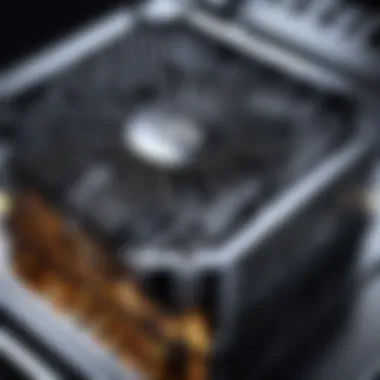

Noise Levels and Fan Speed
Noise is another significant factor when selecting a heatsink, particularly for gamers who value a quiet environment. High fan speeds, while effective for cooling, can generate notable noise levels. Many modern heatsinks employ advanced bearing technologies or larger fans that can operate at lower speeds while still providing adequate airflow.
It is also helpful to look for heatsinks with features like PWM (Pulse Width Modulation) control. This functionality adjusts the fan speed automatically based on temperature, balancing cooling needs with noise output. Assessing user reviews regarding noise levels can also provide insights on a heatsink’s performance in real-world use.
Aesthetic Considerations and Size
Aesthetics may not directly impact performance, but they play an essential role in personal preference, especially among gaming enthusiasts. Many gamers prefer a visually appealing build that complements their overall setup. Heatsinks come in various colors, styles, and sizes; some even incorporate RGB lighting.
Size is equally important. Smaller heatsinks may be easier to install but might not provide the same cooling effectiveness as larger models. Therefore, it is advisable to evaluate personal preferences in terms of build aesthetics while considering the practical requirements for cooling performance.
"Choosing a heatsink involves balancing performance, compatibility, noise, and aesthetics"
By meticulously considering these factors, gamers can make an informed decision that enhances their gaming experience and contributes to a more reliable system overall.
Top Heatsinks for Gaming PCs in the Market
In the context of gaming PCs, the choice of a heatsink stands as a critical factor that can significantly influence system stability and performance. High-performance gaming generates considerable heat, necessitating effective thermal management solutions. The right heatsink not only aids in maintaining optimal operating temperatures but also contributes to overall hardware longevity. With various options available, it becomes imperative to assess the leading models based on cooling efficiency, noise output, and installation process. This section highlights some top contenders in the heatsink market, each offering distinct features aimed at enhancing the gaming experience.
Noctua NH-D15
One of the most acclaimed heatsinks in the market is the Noctua NH-D15. This air cooling solution is known for its impressive thermal performance, featuring dual tower design and a remarkable cooling capacity. The NH-D15 employs a pair of 140mm fans, which work meticulously to dissipate heat effectively. Users often attest to the quiet operation of this model, making it a favorite among those who value low noise levels in their rig.
In terms of compatibility, the Noctua NH-D15 is versatile, supporting a wide range of sockets, including Intel LGA and AMD AM4. The installation process is straightforward, aided by a comprehensive manual and a well-designed mounting system. Furthermore, its aesthetics appeal to many builders, with a neutral color scheme fitting various setups. In summary, the Noctua NH-D15 offers robust cooling, low noise, and easy installation, thus standing out in the heatsink market.
be quiet! Dark Rock Pro
The be quiet! Dark Rock Pro 4 is yet another compelling choice for gamers seeking effective cooling solutions. This model boasts exceptional cooling performance thanks to its double tower configuration and two fans. One of the distinctive features is its socket compatibility, accommodating both Intel and AMD processors. The configuration minimizes airflow resistance, making it efficient in heat dissipation.
Users frequently commend the Dark Rock Pro 4 for its near-silent operation, as the fans are designed to run quietly even under load. The aesthetic design presents a sleek black finish, appealing to those who prefer a minimalist look. Installation guides are included, making it relatively easy for users to mount. Ultimately, the be quiet! Dark Rock Pro 4 marries high performance with aesthetic elegance, making it a solid option for gaming enthusiasts.
Cooler Master Hyper
For gamers looking for an accessible yet effective heatsink, the Cooler Master Hyper 212 remains a top pick. This model offers a reliable cooling performance at a competitive price point. The Hyper 212 utilizes a single 120mm fan, providing solid airflow while maintaining efficiency in thermal management. It has been a longstanding favorite among budget-conscious builders, thanks to its consistent performance.
Installation is user-friendly, often cited as one of the key advantages. Cooler Master provides a simple yet comprehensive guide for users to follow, making setup straightforward. While it may not rival the larger models in terms of cooling capacity, the Hyper 212 is well-engineered to manage heat effectively for moderate gaming needs. Its affordability, coupled with reliable performance, makes it a pragmatic choice for many gamers.
Corsair Hydro Series 50i
The Corsair Hydro Series 50i serves as a prime example of liquid cooling technology in the gaming space. This all-in-one liquid cooler incorporates a 360mm radiator and three 120mm fans that ensure superior thermal performance. The distinct advantage of liquid cooling resides in its capability to manage heat more effectively than air coolers, particularly under heavy loads during gaming sessions.
Users appreciate the sleek design and customizable RGB lighting, offering a modern flair to their setups. The Corsair software provides a user-friendly interface for monitoring temperatures and adjusting fan speeds or lighting settings. While installation requires a bit more effort compared to air coolers, many find it manageable with the instructions provided. The Corsair Hydro Series 50i stands out not only for its performance but also for its aesthetic appeal, positioning it as a strong contender in the cooling market.
Comparative Analysis of Leading Heatsinks
When it comes to gaming PCs, the choice of heatsink can greatly impact performance and system stability. This section focuses on the comparative analysis of leading heatsinks, examining various criteria that are crucial for gamers and technology enthusiasts alike. Evaluating heatsinks in terms of cooling performance, noise output, and ease of installation leads to better-informed decisions for upgrading or building gaming systems. Thus, this examination provides insights into what makes specific heatsinks stand out in the crowded market.
Benchmarking Cooling Performance
Cooling performance is arguably the most critical element in the functionality of a heatsink. High-performance gaming can generate significant heat, which needs to be dissipated efficiently. When examining cooling performance, various factors such as thermal conductivity, fin design, and the overall size of the heatsink come into play. Popular models like the Noctua NH-D15 excel in these areas due to their larger surface area and effective heat pipe technology.
Performance in gaming scenarios can be benchmarked using software like AIDA64 or other similar tools, which measure CPU temperatures under load. Knowing how different heatsinks fare in these tests can help users understand which option provides the best thermal management, ultimately ensuring longevity and stability for high-performance components.
Noise Output Comparisons
Noise levels can often be an overlooked aspect when selecting a heatsink. A noisy system can be distracting, especially in gaming environments that demand concentration. Here, it's essential to analyze the decibel (dB) levels produced under different loads. Products such as the be quiet! Dark Rock Pro 4 are designed with noise reduction in mind, providing impressive cooling without excessive sound.
Users should read reviews or conduct their own measurements to understand how various heatsinks perform in terms of acoustics. This analysis not only aids in selecting a quieter heatsink but also balances performance with comfort, especially in gaming setups.
Ease of Installation


The ease with which a heatsink can be installed is another significant consideration. Gamers may prefer solutions that do not require extensive technical expertise. A heatsink that is complicated to install can lead to errors, which could affect performance negatively. For instance, the Cooler Master Hyper 212 has gained popularity partly due to its user-friendly installation mechanism.
Manufacturers often provide detailed mounting guides that can simplify the process, but community resources on platforms like Reddit can also offer helpful tips. A straightforward installation process not only saves time but can also prevent potential installation-related issues that might complicate system performance.
"Choosing the right heatsink involves careful consideration of cooling efficiency, noise, and ease of setup, critical factors for gamers demanding the best performance from their systems."
Maintaining Your Heatsink for Optimal Performance
Maintaining the heatsink in your gaming PC is not just about performance; it's also crucial for prolonging the lifespan of the system. A well-maintained heatsink ensures that your CPU remains well-cooled, preventing thermal throttling, which can degrade performance during intense gaming sessions. Proper maintenance enhances the overall efficiency of your PC, allowing it to operate at its best.
When neglecting heatsink maintenance, issues such as dust accumulation and degraded thermal conductivity come into play. Dust particles can clog the cooling fins and fans, reducing airflow significantly. This leads to increased temperatures, impacting not only the CPU but also other critical components. Regular maintenance helps avert potential overheating and component failure.
Regular Cleaning and Dust Removal
The first step to maintaining your heatsink involves regular cleaning. Dust is an inevitable enemy to all PC components. Over time, it settles on the heatsink, blocking airflow and insulating the fins. This inhibits the heatsink's ability to dissipate heat effectively.
Steps for Effective Cleaning:
- Turn Off and Unplug the PC: Always ensure the computer is turned off and disconnected from power before beginning any cleaning procedure.
- Use Compressed Air: Use a can of compressed air to blow dust off the heatsink and fans. This method is highly effective and can reach areas that are hard to access.
- Brush or Cloth: For stubborn dust, a soft brush or microfiber cloth can be used gently. Avoid using excessive force to prevent damage.
- Check Fan Functionality: While cleaning, also check if the fan spins freely. If not, consider lubricating or replacing it as necessary.
Applying these practices can significantly lower the operating temperature of your heatsink, providing a cooler environment for the CPU.
Replacing Thermal Paste
Replacing thermal paste is another necessary maintenance task. Thermal paste facilitates optimal heat transfer between the CPU and heatsink. Over time, it can dry out, leading to diminished performance. This can cause higher operating temperatures and thermal throttling during high-performance tasks.
Guidelines for Replacing Thermal Paste:
- Remove the Heatsink: Carefully disconnect the heatsink from the CPU. Depending on the model, this may include releasing clips or unscrewing it.
- Clean Off Old Paste: Use isopropyl alcohol and a lint-free cloth or paper towel to clean off the old thermal paste from both the CPU and heatsink surfaces. Ensure both surfaces are completely clean.
- Apply New Thermal Paste: Apply a small amount of thermal paste (about the size of a pea) in the center of the CPU. Avoid spreading it; the heatsink will do that when reattached.
- Reattach the Heatsink: Carefully reattach and secure the heatsink back onto the CPU, ensuring it makes even contact with the thermal paste.
Important Note: Frequent replacement of thermal paste is not necessary. Typically, you should consider it about every couple of years, or if you notice higher temperatures.
By integrating these maintenance routines into your overall computer care strategy, you can ensure that your heatsink continues to perform optimally. This can lead to enhanced gaming experiences and longevity of your gaming PC.
Future Trends in Heatsink Technology
As technology continues to advance, heatsink technology is evolving in response to the increasing demands of gaming performance. In the competitive landscape of PC gaming, cooling solutions must keep pace with rapid hardware upgrades and higher performance expectations. This trend towards innovation and efficiency significantly impacts how gamers choose their heatsink. The future will not only embrace new materials and designs but also focus on sustainable practices.
Innovations in Cooling Solutions
Innovation is at the heart of modern heatsink design. New cooling methods are being explored to improve thermal management. One prominent trend is the use of materials with enhanced thermal conductivity. For example, graphene and carbon nanotubes are being tested for their ability to efficiently dissipate heat. These materials could potentially outperform traditional copper and aluminum heatsinks.
Another innovation is the integration of active cooling technologies into heatsinks. Thermoelectric coolers, for instance, use electricity to move heat away from components. This can provide targeted cooling where it is needed most. Additionally, advancements in airflow design are leading to more effective heatsink configurations. Manufacturers are experimenting with various fan designs that optimize airflow, reducing noise while maximizing cooling efficiency.
Moreover, manufacturers are developing software solutions that allow dynamic adjustment of fan speeds based on temperature readings. This provides a tailored cooling solution which can adapt in real time, helping maintain optimal performance during intense gaming sessions.
Sustainable and Eco-Friendly Designs
The shift toward eco-friendly technology is becoming a pivotal focus in heatsink design. As more consumers prioritize sustainability, manufacturers are responding by offering products that minimize environmental impact. For example, some heatsinks are being produced from recycled materials or bioplastics. These choices not only reduce waste but also appeal to the environmentally conscious gamer.
Energy-efficient designs are also a priority. Reducing power consumption during cooling can substantially lower the overall energy footprint of a gaming PC. Manufacturers are researching ways to improve the energy efficiency of fans and pumps in liquid cooling systems. This is crucial as it aligns with a broader move toward greener technology within the gaming industry.
Furthermore, sustainable manufacturing processes are gaining attention. Companies are investing in cleaner production methods that lower emissions and reduce reliance on harmful chemicals. This commitment to sustainability not only addresses environmental concerns but can also resonate positively with customers who value corporate responsibility.
The evolution of heatsink technology reflects a broader commitment to performance, sustainability, and innovation in gaming hardware.
Finale: Making an Informed Choice
In the realm of gaming, the choice of heatsink is critical. This article has explored the facets that contribute to ensuring efficient cooling and optimal performance for gaming PCs. Making an informed choice goes beyond merely selecting a product; it requires understanding the nuances of cooling technologies, compatibility with hardware, and the significance of noise levels.
Choosing the right heatsink is not just about immediate cooling needs; it plays a substantial role in long-term reliability and performance. With the intense demands that modern games impose on system components, investing in a high-quality heatsink is essential. Moreover, the aesthetic appeal can also bring an element of sophistication to your gaming setup, enhancing the overall experience.
Recap of Key Considerations
- Cooling Efficiency and Thermal Performance: Understanding the heat dissipation capabilities of a heatsink can lead to better decisions. Gamers can benefit from selecting models that maintain lower temperatures under load.
- Compatibility with Motherboard and CPU: Compatibility should never be overlooked. A heatsink that does not fit well can lead to installation issues and even hardware damage. Always consult manufacturer specifications.
- Noise Levels and Fan Speed: For an immersive gaming experience, it's important to select heatsinks that operate quietly. Heatsinks with efficient fan designs can significantly cut down unwanted noise.
- Aesthetic Considerations and Size: A well-chosen heatsink can add to the visual appeal of your setup. Choose a design that complements your overall theme while ensuring it fits within your case size.
"A well-chosen heatsink acts as an insurance policy for your gaming rig."



