Top HDMI Capture Cards for Gamers and Streamers


Intro
In the bustling world of digital entertainment, the rise of content creation has become synonymous with gaming. Whether you're a seasoned player, an aspiring streamer, or someone who’s simply fascinated by esports, the tools you use can make a world of difference. One of the pivotal gadgets in this realm is the HDMI capture card. These devices act as bridges between your gaming console or PC and your streaming software, allowing you to capture high-quality video and display it to audiences across platforms.
Yet, not all capture cards are created equal. With a myriad of options available, understanding which suits your specific gaming needs can be a daunting task. In this guide, we'll sift through various capture cards, evaluating performance, features, and compatibility to help you navigate this tech territory.
This deep dive will explore the best HDMI capture cards that stand out in the crowded streaming landscape. We'll discuss how to set them up, troubleshoot common issues, and even touch on how they fit within the bigger picture of the esports ecosystem.
So grab your controller, settle in, and let's unravel the intricacies of HDMI capture cards!
Preamble to HDMI Capture Cards
HDMI capture cards have become a cornerstone for anyone dabbling in gaming and streaming, carving a niche that's increasingly significant in today's digital landscape. Whether you're a casual gamer aiming to share your gameplay with friends or a professional content creator seeking to showcase your skills, understanding HDMI capture cards is essential. They serve as the bridge that allows you to record and stream high-definition video and audio to your audience, enhancing the overall experience and quality of your content.
Understanding Capture Cards
A capture card is a piece of hardware that allows you to input and record video and audio from one device to another. The most common scenarios include gaming consoles capturing gameplay for streaming or recording on a PC. Picture yourself playing on the latest console, and wanting to share your epic wins or nail-biting losses. This is where a capture card comes into play, transforming your gameplay into shareable content.
Various types of capture cards exist today, from internal cards that you slot into your computer to external USB-powered devices. Each type has its merits and pitfalls. For example, internal cards often boast higher performance and lower latency, making them great for hardcore gaming setups. Conversely, external capture cards offer more flexibility and portability, which can be beneficial for on-the-go content creators. These diverse options cater to varied needs, allowing each user to find what works best for them.
The Role of HDMI in Gaming
High-Definition Multimedia Interface, abbreviated as HDMI, is the gold standard for transmitting video and audio signals today. In the context of gaming, it allows for stunning visuals and crisp sound that elevate the gaming experience. HDMI carries a greater bandwidth than older connection types, such as VGA or composite, enabling support for higher resolutions and refresh rates.
For gamers, this means a much clearer and more responsive experience, whether you're dodging bullets in a fast-paced shooter or exploring the intricate details in an open-world adventure. Furthermore, the role of HDMI extends beyond just connecting a console to a display. With a capture card, the HDMI output allows seamless recording or streaming of this high-quality content online.
Ultimately, HDMI capture cards not only enhance gameplay experiences but also open the doors for greater engagement with audiences through streaming platforms. They simplify the process of sharing your take on games while ensuring that what you produce is of the highest quality.
In the fast-evolving world of gaming and content creation, having a reliable HDMI capture card can make the difference between a mediocre stream and an exceptional one.
Criteria for Selecting the Best HDMI Capture Card
Choosing the right HDMI capture card can feel like navigating a labyrinth. With a myriad of options at your fingertips, knowing the criteria to consider is akin to having a map. Let’s break down the essential elements that can elevate your gaming and streaming experience.
Resolution and Frame Rate Capabilities
When it comes to gaming and capturing content, resolution and frame rate capabilities are paramount. If you’re a gamer at heart, the quality of your output needs to match the adrenaline of live action. Cards typically offer resolutions such as 1080p or even 4K, but it’s not just about numbers. It’s crucial to consider what your gaming setup can handle. If you’re streaming fast-paced action titles, having a card that supports high frame rates, like 60fps or higher, can make all the difference.
Imagine a breathtaking scene in an adventure game; if it stutters, that moment can fall flat. Look for capture cards that don’t just boast about high resolution but also deliver smooth gameplay across various frame rates. The right pair can seamlessly capture every explosion and intricate movement, keeping your audience glued to their screens.
Input and Output Options
Next up are the input and output options. Consider what devices you plan to connect. Most capture cards will have HDMI inputs, but not all allow for diverse connections to consoles and PCs alike. USB connections can also play a pivotal role, affecting the card’s overall flexibility. You don’t want to find yourself with a shiny new piece of tech that doesn’t connect to your gaming console or PC. Think about whether you need pass-through support as well, which allows you to play and capture simultaneously without any lag – it’s like having your cake and eating it too.
Here’s a list of options to keep in mind when selecting:
- HDMI inputs: For most modern game consoles.
- USB types: USB 2.0, 3.0, or Type-C can influence speed and efficiency.
- Pass-through options: Essential for those who want zero lag while gaming.
Latency Considerations
Latency can be a deal-breaker in the world of gaming. Whether you’re trying to blast foes in a battle royale or clutch those final moments in an FPS game, having low latency is non-negotiable. Keep your eye on the latency specifications of any capture card. Ideally, you want one that offers real-time gameplay capture without noticeable delay. The more delay you experience, the more it can throw you off your game and the viewer’s experience.
Common latency benchmarks can range from under 100ms to above, but for competitive scenarios, aim for something much lower. Testimonials from fellow gamers or reviews can provide insights into how a card performs under pressure. Don’t underestimate this factor; it leads to a smoother experience both for you and your audience.
Software Compatibility
Last but not least is software compatibility. In this realm, it’s not just about the hardware; it’s the software that enhances your gear’s functionality. Most capture cards come with their own bundled software, but they may also be compatible with renowned platforms like OBS or XSplit. This becomes incredibly important if you're customizing your streaming setup.
For instance, if you have your heart set on overlays, alerts, or complex layouts, you'll want to ensure that the capture card plays nice with the streaming software. Additionally, ongoing updates provided by the manufacturer can also make a world of difference in extending the card's functionality over time. Be sure to consult the manufacturer’s website or user forums for detailed compatibility information.
"Choosing the right HDMI capture card is more than just a tech purchase; it’s about enhancing your entire gaming experience."
These criteria serve as a guide to help you navigate through the many options, ensuring you pick the right tool for your gaming toolkit.


Top HDMI Capture Cards on the Market
When you’re diving into the world of gaming and streaming, it’s crucial to have the right tools at your disposal. HDMI capture cards serve as the backbone for high-quality video and audio capture, making them essential for both gamers and content creators. This section uncovers some standout models in today's market, providing insight into their specific elements, benefits, and considerations. With countless options available, understanding what each card brings to the table will help you make an informed choice that aligns with your specific needs.
Card X: Features and Performance
One of the frontrunners in the HDMI capture card arena is the Elgato HD60 S. Known for its sleek design and top-tier performance, this card captures 1080p video at 60 frames per second, ensuring that your streams look crisp and fluid. The USB 3.0 interface allows for low-latency streaming, which is crucial for live broadcasts where every millisecond counts.
Highlighted Features:
- Capture Quality: 1080p at 60fps
- Latency: Near-zero latency for real-time streaming
- Compatibility: Works seamlessly with OBS Studio and other streaming software
The real charm of the HD60 S is its ease of use. Set-up is a breeze, with no need for complicated configurations. You can start streaming almost straight out of the box, which is ideal for those who aren’t tech-savvy. However, keep in mind that its performance can dip if you're capturing from multiple sources or using advanced features.
Card Y: Strengths and Weaknesses
Next up, the AVerMedia Live Gamer Portable 2 Plus offers a versatile experience perfect for gamers on the go. This card shines with its ability to capture 4K pass-through while streaming in 1080p. The flexibility this provides can't be overstated; players can enjoy high-definition gaming while still delivering a solid streaming experience.
Strengths:
- 4K Pass-Through Capability: Great for future-proofing your setup
- Standalone Mode: Can work without a PC, capturing directly onto an SD card
Weaknesses:
- Software Limitations: Some users report issues with the bundled software, especially on older operating systems
- Price Point: Slightly higher than some competitors
It's not uncommon to hear mixed reviews on the user interface of the software. While it’s a robust piece of hardware, some users find it cumbersome, which might detract from the experience.
Card Z: Comparisons with Competitors
Finally, the Razer Ripsaw HD rounds out the trio. This card is a strong contender in the capture card market, boasting 1080p at 60fps support and the added bonus of 4K passthrough similar to AVerMedia's offering. It’s particularly favorable for gamers heavily invested in the Razer ecosystem who appreciate full integration with Razer Synapse.
When comparing Razer Ripsaw HD with its competitors like the Elgato HD60 S and AVerMedia Live Gamer Portable 2 Plus, some differences surface:
- Performance: While both the Ripsaw HD and the HD60 S boast similar capture resolutions, the Ripsaw’s integration for stream overlays provides an edge for those looking to customize their broadcasts.
- Use Case: The AVerMedia excels in flexibility, perfect for console and PC gamers alike. In contrast, the Ripsaw HD is tailored better for those who prioritize seamless integration in their gaming setup.
The choice of an HDMI caputure card can dramatically affect the quality of your stream, making it a cornerstone of your streaming success.
Whether you’re looking to build a professional streaming hub or simply want to share your gaming prowess with friends, knowing the strengths and weaknesses of these devices can streamline your decision-making process. In the ever-evolving landscape of gaming technology, selecting the right HDMI capture card can indeed put you a leg up, whether you’re battling foes online or sharing your adventures with a wider audience.
Comparative Analysis of Top Models
In the competitive landscape of HDMI capture cards, making the right choice can feel like navigating a minefield. Each model comes with its own set of characteristics suited for various gaming habits and streaming styles. This thorough comparative analysis shines a light on what sets each card apart, including performance nuances, user experience, and ideal application. Understanding these distinctions allows gamers and streamers to better match their needs to the capabilities of each card.
Price vs. Performance Ratio
When it comes to electronic gear, the age-old question surfaces: "Are you getting your money's worth?" This principle rings especially true for HDMI capture cards. The price-to-performance ratio isn’t just about finding the cheapest option; it's about ensuring that the selected card meets the demands of your setup while still respecting your wallet.
- Cards like the Elgato HD60 S offer solid performance at a mid-range price, making it a favorite among many console gamers. Its ability to capture 1080p at 60 FPS is balanced with an approachable cost for amateurs and professionals alike.
- On the other hand, high-end models like the AVerMedia Live Gamer Ultra present a steeper price. However, they boast features like 4K capturing capabilities and ultra-low latency, which can justify the investment for serious streamers.
Ultimately, determining the right balance between cost and functionality is essential. Gamers should assess not only their current needs but also future proofing; investing in upgraded specs might save money down the line.
User Reviews and Experiences
A peek into user testimonials provides an invaluable window into real-world performance. Online forums and social media platforms, including Reddit and Facebook, can bring a trove of insights about various cards. Users often share their stories about ease of setup, recording quality, and customer support experiences.
- Users of the Razer Ripsaw report exceptional video quality but occasionally note hiccups with its software compatibility, creating a mixed bag of feedback.
- Conversely, the portability and user-friendliness of the AVerMedia Live Gamer Mini have received accolades, especially from those who attend LAN parties, highlighting its ease of use and setup flexibility.
This anecdotal evidence can significantly influence purchase decisions. While benchmarks and specifications lay the groundwork, personal stories add layers of depth to understanding how a product functions in daily use.
Best Uses for Each Card
No single HDMI capture card reigns supreme in every scenario. Each card has its own niche where it truly shines. Knowing where a card excels can dictate its placement in your gear lineup.
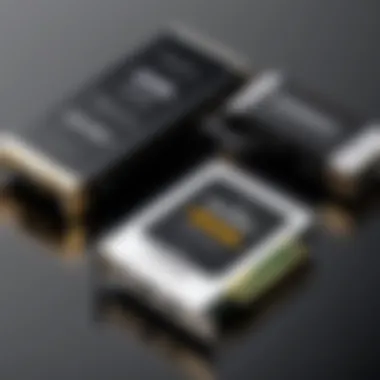

- Elgato HD60 S: This card is an all-around performer, ideal for console players who want straightforward streaming to platforms like Twitch or YouTube. Its balance of performance and ease makes it a no-brainer for beginners.
- AVerMedia Live Gamer Portable 2 Plus: This card’s built-in H.264 encoder makes it a great fit for those aiming to create high-quality content on the go. Perfect for vloggers and LAN tournament attendees.
- Razer Ripsaw HD: For gamers prioritizing 4K gameplay and latency, this card is the go-to, especially if you’re streaming to a large audience that demands high fidelity.
By classifying these cards based on their primary functions, users can make an informed decision that aligns with their specific gaming or streaming requirements.
"Choosing the right capture card can significantly impact your gaming and streaming quality. Tailor your choice to your unique needs for the best experience."
Undoubtedly, the comparative analysis of HDMI capture cards leads to an informed selection that can take gaming and streaming experiences to new heights.
Setting Up Your HDMI Capture Card
Setting up your HDMI capture card is a pivotal step that not only determines the quality of your gaming and streaming experience but also sets the stage for the technical aspects of content creation. It's somewhat like tuning a musical instrument; if everything's not just right, the output may not hit the right notes. A smooth setup empowers users to get the most out of the hardware, ensuring that the gameplay footage is stellar and the streams are engaging. A small misstep in this process can lead to frustrating issues down the line.
Moreover, understanding the basics of proper setup enhances the user’s interaction with both hardware and software, enabling a deeper appreciation of the technology. This section will guide you through the essential initial steps needed to get your HDMI capture card up and running effectively.
Unpacking and Initial Setup
Unpacking your HDMI capture card can feel like unwrapping a gift – but in this case, it's not just for show. When you finally get your hands on this tech equipment, it’s vital to do a quick inventory check. Ensure that all components, such as cables, adapters, and the card itself, are included in the package.
Once you've confirmed you have everything, a calm environment helps you focus on the setup. First, find a stable surface where you can place your capture card away from excessive heat or moisture. Breathing space is also important; your device will need space for ventilation to prevent overheating during prolonged use. Think of it as letting your new gadget have room to breathe.
Begin by properly connecting the capture card's cables, paying attention to the respective ports. Incorrect connections might lead to signals not being detected or insufficient power supply. Flick that initial switch properly, and you'll thank yourself later.
Connecting Your Devices
Now it’s time to roll up your sleeves and make connections. Typically, an HDMI capture card will have at least two crucial ports: one for input from your gaming console or PC, and another for output to your display or broadcasting software. The method you choose to connect can vary, so let’s break it down for clarity.
- Connecting from a Console: If you're hooking it up to a gaming console like the PlayStation or Xbox, plug an HDMI cable into the console’s HDMI output and connect the other end to the input port of the capture card.
- Output to Display: Next, grab a second HDMI cable. This one needs to go from the output port of your capture card to your monitor or TV. You want the video signal to reach your screen without any hiccups.
Following these steps ensures that the video and audio signals flow seamlessly. If you get the hiccup in the connection here, it could lead to a night of troubleshooting that nobody wants.
Software Installation and Configuration
After plugging everything in, you’ll need to install the right software for your capture card. This bit feels like the icing on the cake – it’s where you'll start to harness the true capabilities of your hardware. Each capture card generally comes with its own software, which is often included on a disc or available for download.
- Go to the manufacturer's website to snag the latest drivers. Outdated software can cause annoying bugs that complicate your gaming or streaming experience.
- Once installed, run through a configuration setup. Here, you’ll specify input settings and adjust formats, depending on what you’re capturing.
- Make sure to configure settings to match the resolution and frame rate you aim to achieve, as that becomes crucial especially when streaming at higher standards.
Tip: Before you get underway with your first recording or stream, do a short test run. This helps to confirm that everything is functioning as it should and allows you to customize your settings without the pressure of a live audience.
Thorough setup and configuration are paramount for enjoying the fullest potential of your HDMI capture card. A little time taken at the start can save a lot of headaches later on.
Troubleshooting Common Issues
When it comes to HDMI capture cards, expecting smooth sailing is often unrealistic. Just like any tech gadget, these devices can be temperamental and may run into a host of common issues. This section is dedicated to unraveling those pesky problems, helping you turn potential frustrations into simple solutions. Understanding how to troubleshoot problems not only saves time, but often enhances your streaming and gaming experience.
No Signal Detected
A frequent headache for users is the dreaded "no signal detected" issue. This can crop up for various reasons. Perhaps your HDMI cables are on the fritz, or maybe the settings on your console or PC aren't correctly configured. It’s like sending a letter without a stamp—plenty of effort, but it’s not going anywhere. Here’s a quick checklist to help you out:
- Check Connections: Ensure that all cables are firmly plugged in. A loose cable can easily lead to a loss of signal. Look for any physical damages to the HDMI cable itself.
- Device Power: Confirm that all devices (console, capture card, computer) are powered on. Sometimes, it’s the simplest things that trip us up.
- Input Source: Make sure your capture card is set to the correct input source. It’s like trying to watch TV on a wrong channel—there's nothing to view there!
- Resolution Settings: Incompatibility in resolution settings could be the culprit. Check if your capture card supports the resolution you are trying to use and adjust accordingly.
Audio Problems
Next up are audio problems, which can be incredibly annoying when you're trying to engage in a serious match or streaming session. Often, audio issues arise from mismatched settings or incorrect device configurations. Imagine trying to listen to music but all you hear is silence; it’s frustrating, to say the least. Here are some steps to troubleshoot audio headaches:
- Audio Output Settings: Make sure your audio output settings are aligned with your capture card. This means ensuring that the correct audio device is selected in the operating system settings.
- Monitor through Capture Card: Go into your capture settings and see if the audio monitoring feature is enabled. Sometimes, audio can be muted at the capture level rather than the source.
- Test Different Devices: If you have the chance, test different audio cables or devices. This will help you pinpoint if the issue lies with the capture card, the source device, or even the output device.
- Update Drivers: Keeping your drivers up to date can solve many audio issues. Sometimes an old driver is like a stuck record, causing all manner of sounds to go wrong.
Software Glitches
Software glitches can also rear their ugly heads and add to your troubleshooting woes. These often manifest as freezes, crashes, or unresponsive controls when the capture card software fails to communicate correctly with your hardware. Watching your stream freeze in the middle of an epic moment can be as exasperating as hitting a wall at full speed in a racing game. Here’s a few ways to tackle these glitches:
- Restart the Software: Sometimes a simple restart is all it takes to clear up the issues; it’s akin to refreshing your browser.
- Check for Updates: Ensure that both the software for your capture card and the streaming platform are on the latest versions. Developers often release patches to iron out bugs, which can lead to improved stability.
- Clear Temporary Files: If you’re experiencing performance issues, clearing the cache and temporary files of your streaming software might help. Much like cleaning your room, it can make a world of difference.
- Compatibility Check: Make certain that all your software is compatible with your operating system and the capture card. It’s like making sure puzzle pieces fit together—if they don’t, you’re left with a mess!
Regardless of the issue, troubleshooting becomes much easier when you have a methodical approach. By systematically eliminating variables, you can often resolve problems without a professional’s help.


Advanced Features of HDMI Capture Cards
In the realm of HDMI capture cards, the advanced features make all the difference when it comes to enhancing your gaming and streaming experience. As technology evolves, so do the capabilities of these cards. The advanced functionalities not only cater to the demands of modern gameplay but also elevate the quality of content that streamers and gamers produce. Armed with these features, users can achieve a level of professionalism that was previously reserved for the top tier of gaming content creators.
4K and HDR Capture
One of the most notable advancements in HDMI capture cards is their support for 4K resolution and High Dynamic Range (HDR). Simply put, 4K resolution means four times the pixels of standard HD, leading to sharper images and more intricate details in your gameplay. For gamers using the latest consoles like the PlayStation 5 or Xbox Series X, capturing footage in 4K is a must, allowing for streaming that reflects the beauty of games designed for higher definition.
HDR, on the other hand, enhances the range of contrast and colors, providing visuals that are more true-to-life. This feature is crucial for those who want their streams to exhibit a complete palette of colors and shadows, creating an immersive experience for viewers. However, users need to ensure their streaming platforms and displays also support 4K and HDR, as futility here may lead to wasted potential. It's wise to invest in a capture card that can manage both capture and pass-through in these advanced formats.
Stream Effects and Overlays
In the competitive world of streaming, aesthetic appeal matters. This is where stream effects and overlays come into play. Many modern HDMI capture cards come equipped with options for real-time overlays and effects, which allows streamers to customize their broadcasts on-the-fly. Whether it's adding your logo, a chat window, or even spontaneous notifications, these features can enhance viewer engagement significantly.
Consider this: an overlay adds a personal touch, allowing streamers to forge a connection with their audience. But the beauty of it lies in the ability to integrate seamless animations and transitions. This not only attracts viewers but also retains their attention. Think about it—when a stream looks polished and professional, it’s more likely to attract new followers. However, overusing effects can clutter the screen and distract from gameplay; striking the right balance is key.
Integration with Streaming Platforms
To maximize the potential of an HDMI capture card, compatibility with various streaming platforms is a non-negotiable feature. Many capture cards offer built-in support for popular services like Twitch, YouTube, and Facebook Gaming. Such integration can simplify the streaming process, allowing you to focus on content creation rather than technical hiccups.
Moreover, seamless integration means that features such as instant streaming and the ability to set up pre-defined scenes can be executed effortlessly. The best HDMI capture cards will usually provide quick setup wizards that make connecting and broadcasting almost child's play.
"In a world saturated with mediocre content, quality shines through, and advanced features of HDMI capture cards can make all the difference."
For streamers, it’s essential to align their hardware choices with their content objectives. Not only should your capture card possess robust integration capabilities, but it also needs to cater to the specific nuances of your chosen platform.
In summary, the advanced features of HDMI capture cards stand as a gateway to a heightened experience in gaming and streaming. From tackling 4K resolutions and HDR capabilities to offering ingenious overlay options and seamless platform integrations, these features distinctly enhance the quality of both gameplay and viewer engagement. Choosing the right capture card could be the difference between a standard stream and an unforgettable experience.
Future Trends in HDMI Capture Technology
Understanding the future of HDMI capture technology is crucial for gamers and streamers who wish to stay ahead of the curve. As the gaming landscape evolves, so do the tools used to capture and broadcast gameplay. This section looks at some exciting trends that are shaping the industry and what that means for users.
Emerging Technologies
The introduction of new technologies in HDMI capture cards presents exciting opportunities. One prominent advancement is hardware encoding. Traditionally, software encoding placed significant demands on CPU resources, often affecting gameplay performance. With the rise of dedicated hardware encoders, users can now offload the encoding process to the capture card itself, thus improving both game quality and performance.
Moreover, the capacity to capture footage in 4K resolution is now becoming standard among the latest capture cards. As televisions and monitors also transition toward higher resolutions, the demand for 4K capture capability will likely surge. This not only enhances the viewer's experience but also future-proofs the setup against rapidly advancing technologies. Capture cards that support High Dynamic Range (HDR) content are also gaining traction. HDR enhances color and contrast, adding layers of realism to gaming experiences. This is an essential consideration for streamers who want their content to look vibrant and professional.
Among other emerging technologies, low-latency streaming is a hot topic. With Esports becoming mainstream, the need for immediate feedback and interaction in live streams is critical. New innovations aim to minimize latency, allowing viewers to witness the action in real time without lag, creating a seamless viewing experience.
Shifting User Demands
As gaming and streaming grow in popularity, user preferences are shifting significantly. Today's gamers are not just interested in playing; they also want to share their experiences and interact with audiences. This change drives a demand for features that support multi-platform streaming. Capture cards are adapting to allow ease of use across various platforms. One can almost hear the buzzwords in forums: "I want to stream from my console to Twitch, but also share on Facebook live!" With these platforms vying for content, flexibility becomes non-negotiable.
Additionally, many gamers are increasingly concerned about their brand identity. Streamers do not merely want to play games; they wish to elevate their presence. This desire has led to an emphasis on features like custom overlays and stream effects within capture cards themselves. As a result, manufacturers are beginning to integrate robust software packages with their hardware, allowing users to personalize their streams without needing costly external software.
Furthermore, sustainability is becoming a key factor in purchasing decisions. An eco-conscious generation of gamers makes considerations for energy efficiency and responsible manufacturing processes when selecting capture cards. This trend is already shifting product development focus toward sustainable practices, showing that environmental awareness is now a consideration even in tech-centric fields.
"The best HDMI capture cards will not just enhance gaming experiences but will also harmonize with the values of the community today."
Ending
In wrapping up the discussion on HDMI capture cards, it’s crucial to emphasize their significance within the gaming and streaming ecosystem. These devices serve as the bridge between a player’s console or PC and the audience, transforming raw gameplay into a format that can be shared and enjoyed by viewers online. Their importance can't be understated—capture cards have elevated the art of gaming and streaming to new heights, making it accessible and enjoyable for both content creators and spectators alike.
Final Thoughts on Selection
Choosing the right HDMI capture card hinges on several key factors. One must consider the intended use—will it be primarily for streaming or recording gameplay? Additionally, examining compatibility with software like OBS Studio or XSplit is essential to ensure a smooth streaming experience.
Furthermore, expect to encounter various options ranging from entry-level units to high-end professional cards, each catering to different needs and budgets. A well-selected capture card not only enhances video quality and stream stability but also minimizes latency, which is crucial for competitive gaming.
After evaluating features and performance, it's wise to consult user reviews that often provide real-world insights on reliability and potential quirks. Therefore, make an informed decision that aligns with your setup and streaming ambitions. Remember, it's not just about having a high-spec device; it’s how well it integrates with your existing equipment.
The Future of Capture Cards in Gaming
As we gaze into the future of capture card technology, it appears bright and promising. Emerging trends indicate a strong push towards higher definition capture, such as 8K and increased support for HDR gaming, allowing for crisper visuals and livelier colors. This won't just cater to professional streamers; casual gamers can also enjoy these advancements as they strive for quality in their shared content.
Moreover, user demands are evolving. As the gaming community becomes increasingly focused on interactive experiences, we can expect capture cards to integrate more seamlessly with advanced technologies like AI for better streaming quality—think automatic adjustments for lighting and sound based on the surrounding environment.
This evolution suggests that HDMI capture cards will not only continue to play an integral role in gaming and livestreaming but will also adapt to meet the ever-changing needs of a diverse audience. It signals a future where content creators can produce better videos with less hassle, ultimately enriching the gaming experience for viewers around the globe.



