Top Gaming Keyboards for Mac Users Reviewed
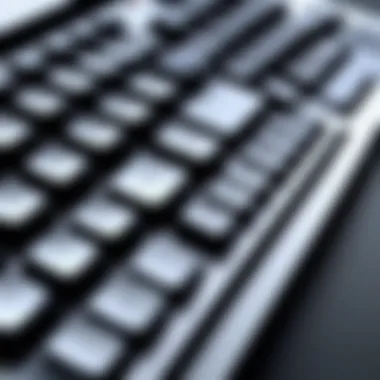

Intro
In today's digital landscape, where gaming meets artistry, the tools we employ can drastically shape our experience. Among those tools, the keyboard stands out as a critical component, particularly for Mac users delving into the world of gaming. Unlike their Windows counterparts, Mac systems often come with unique quirks and requirements that make the selection of a gaming keyboard a tad complex.
As many gamers know, flexibility is crucial. The needs of a casual player do not always align with those of a seasoned professional. Therefore, this guide seeks to unlock the mysteries surrounding the best gaming keyboards tailored specifically for Mac users. By examining essential features, compatibility, and top recommendations, we aim to equip you with the insights needed to elevate your gaming experience.
Whether you are battling it out in an online match or exploring expansive worlds solo, having the right keyboard can make all the difference. Consider this: the slightest delay in response time or an uncomfortable layout can affect performance and enjoyment. Hence, understanding the features and specifications is paramount.
This exploration will include a variety of perspectives—what casual gamers prefer compared to what professional esports players demand. Let's dive deeper into the realm of gaming keyboards and uncover the specifics that will enhance your experience on Mac systems.
Preface to Gaming Keyboards
In the dynamic realm of gaming, keyboards often play a pivotal role in shaping a player's experience. For Mac users, this significance is amplified. Unlike their Windows counterparts, Mac systems bring forth a unique blend of hardware and software, making it crucial for gamers to choose keyboards that complement their setup effectively.
Choosing the right gaming keyboard isn't merely about aesthetics or flashy backlights. It’s about performance, comfort, and compatibility. An ideal keyboard can provide a quick response time, tactile feedback, and even the potential for customization, catering to individual gaming styles. For Mac users, this selection can be convoluted due to specific compatibility and software considerations that differ from the standard Windows experience.
Keyboards are the gateway to interactive digital environments, allowing users to execute complex commands and dexterous maneuvers. With gaming technology constantly evolving, having a keyboard designed for gaming can enhance proficiency, ensuring that every keystroke counts. This guides our exploration into the vital elements that distinguish gaming keyboards, and what features can elevate gameplay on a Mac.
Definition and Importance
The term "gaming keyboard" encompasses a range of devices tailored specifically for gaming. Such keyboards typically feature mechanical switches, customizable keys, and advanced connectivity options. The mechanical switches offer a tactile experience that can drastically improve typing accuracy and reaction times.
The importance of a gaming keyboard extends beyond just playing games. For many, it becomes the centerpiece of their setup, influencing not just performance but also comfort during extended sessions. Gamers often find themselves spending hours engaging in immersive worlds; hence, the physical feel of the keyboard can directly impact stamina and overall enjoyment.
From casual players to seasoned esports competitors, the choice in keyboards can significantly influence individual performance metrics such as speed and accuracy. Choosing the right model can also mean the difference between a slight edge in multiplayer games or feeling non-competitive in a fast-paced environment.
Mac-Specific Considerations
When selecting a gaming keyboard for Mac, there are distinct factors to consider. One immediate aspect is software compatibility. Unlike Windows devices, many gaming peripherals may not support macOS fully or might require additional configuration steps. Thus, confirming that the keyboard's drivers or specific features, such as dedicated gaming modes or remapping options, function seamlessly on a Mac is vital.
Moreover, the layout of the keyboard must align with Mac's ecosystem. A typical Mac keyboard has designated keys for functions such as volume control and screen brightness. Therefore, a gaming keyboard should not only mirror this layout but also enhance it, ensuring that gamers don’t sacrifice essential Mac functionalities.
Finally, connectivity options play a crucial role. Mac users often seek devices that can easily pair with their systems without a hitch. Keyboards that support Bluetooth or USB-C are particularly appealing, providing the flexibility to connect and minimize clutter on the gaming desk.
Considering these factors ensures that the selected gaming keyboard not only meets the standards of gaming performance but also adheres to the unique requirements of Mac systems, making the gaming experience smooth and enjoyable.
Key Features to Look For
When searching for a gaming keyboard specifically suited for Mac users, understanding key features is crucial. These elements not only affect the feel of the keyboard but also determine how well it integrates with your gaming setup, enhancing the overall experience. Choosing a keyboard with appropriate features can make a difference between a frustrating gaming session and one that is seamless and enjoyable.
Switch Types
Mechanical vs. Membrane
When it comes to gaming keyboards, one of the primary choices you’ll face is between mechanical and membrane switches. Mechanical keyboards, known for their tactile feedback, usually use individual switches for each key. This design offers responsive key presses that are often favored by gamers. The feel of these switches is often described as more satisfying; you’ll often hear the "click" with each press, a sound that many enthusiasts love. Meanwhile, membrane keyboards are more compact and quieter, using a pressure pad system beneath the keys.
While membrane keyboards are generally regarded as less durable, they tend to come at a lower price point, making them appealing to budget-conscious individuals. Each type has its strong suits, but if optimal performance is your aim during gameplay, mechanical switches usually take the crown.
Impact on Performance
Performance in gaming is significantly linked to the type of switches used in a keyboard. The rapid response time and durability of mechanical switches contribute to an improved gaming experience. Gamers often speak of their ability to execute commands faster and with greater precision due to the distinct tactile feedback. With membrane keyboards, the soft feel might slow down reaction times a bit, as the keys have to be fully pressed to register commands. It's a finer point, but in competitive gaming, every millisecond counts.
Connectivity Options
Wired vs. Wireless
Connectivity is a pivotal aspect of a gaming keyboard, often boiling down to a choice between wired and wireless options. Wired connections are synonymous with reliability. They offer consistent performance with no risk of delays or dropped signals during intense gaming moments. Conversely, wireless keyboards liberate you from cables, allowing for a cleaner setup and greater mobility, a slick option if you like keeping things tidy.
However, wireless options can sometimes suffer from latency, especially at critical junctures in a game. Ultimately, both have their own turf; if you prefer robustness and immediate responses, wired might be the way to go. If flexibility and fewer cables matter more, consider a wireless model, but choose one with high-quality connection standards.


Bluetooth and USB-C Compatibility
Modern keyboards often come with Bluetooth or USB-C options, making them versatile for various devices. Bluetooth compatibility allows for easy pairing and the freedom to use multiple devices, which is great if you switch from gaming on a Mac to, say, an iPad. The convenience it offers is truly remarkable. On the flip side, if you’re looking for the fastest data transfer speeds, USB-C is a solid bet. It offers compatibility with many gadgets and high-performance setups, making it a favored choice among tech-savvy users.
Customizability
Macro Programs
A major selling point of many gaming keyboards is their customizability, particularly when it comes to macro programs. These allow you to program specific keys to carry out complex commands with a single press. This feature is essential for gamers who need to execute multiple actions quickly during a game, making it a popular addition to any diehard gamer’s toolkit. The ease of access to pre-programmed key functions can elevate your gameplay significantly.
Backlighting Options
Backlighting can be both an aesthetic choice and a functional one. Depending on the lighting in your room, a backlit keyboard can make it easier to spot keys during late-night gaming sessions. Many keyboards also offer customizable RGB lighting, giving you the ability to select from a spectrum of colors and effects, enhancing overall feel and thematic ambiance in your game space. However, excessive backlighting can lead to distractions if not dialed in properly, so striking the right balance becomes key.
The right gaming keyboard does more than just look good; it not only enhances gameplay performance but also adds a personal touch to your gaming space.
Top Recommendations for Mac Gaming Keyboards
When diving into the pool of gaming keyboards specially tailored for Mac users, it’s crucial to understand what separates the wheat from the chaff. A good gaming keyboard doesn't just meet the needs of casual users; it enhances the overall gameplay experience, making it smoother, faster, and more enjoyable. In this section, we’ll explore our top picks that combine functionality, comfort, and design, aimed at different types of gamers — from hardcore eSports enthusiasts to casual players looking for a good time.
High-Performance Mechanical Keyboards
Mechanical keyboards often top the list for serious gamers owing to their tactile feedback and durability. Let’s take a closer look at two standout models.
Model A
Model A stands out remarkably due to its exceptional build quality. With a sturdy frame and mechanical switches designed for responsiveness, it allows for rapid key presses without sacrificing comfort. The RGB backlighting adds a touch of flair, customizable to suit personal aesthetics or game moods. For many, the appeal of Model A lies in its key rollover feature, which allows multiple key presses simultaneously without ghosting. This is particularly beneficial during intense gaming sessions.
However, the weight of this keyboard can be a drawback for those who move their setups frequently. Still, for in-house gamers, it’s a reliable choice that provides a premium feel and performance.
Model B
Model B offers a slightly different take on gaming keyboards with its hybrid design. It combines mechanical switches with a quieter membrane underneath, catering to gamers who prefer a softer sound during gameplay, which often resonates well in shared spaces. The tactile feedback remains sharp enough to ensure precise control.
One of the unique features of Model B is its programmable macro keys, enabling users to customize commands at the press of a button. This can streamline gameplay, providing significant strategic advantages. The downside? Some may find it less responsive than traditional all-mechanical models, potentially impacting performance during frantic battles. Nevertheless, Model B balances performance with user comfort, making it a popular choice.
Budget-Friendly Options
Not everyone has an unlimited budget, and that's where these budget-friendly options come into play. They present an accessible entry point for gamers who want quality without breaking the bank.
Model
Model C shines in the budget category without skimping on the quality. Featuring a robust plastic design, it’s lightweight yet durable, making it a practical choice for home or on-the-go gaming. Users appreciate the user-friendly setup that requires no complicated software installations — it’s plug-and-play.
Furthermore, the inclusion of a basic RGB lighting feature adds a level of personalization not often found at this price point. While it doesn’t boast the same tactile feel as high-end models, its responsive keys ensure a satisfactory typing experience. Some may notice a lack of advanced features, but for the price, Model C provides excellent value for entry-level gamers.
Model
Model D is where affordability meets versatility. This keyboard offers several multimedia shortcuts, which can be handy not just for gaming but also for everyday tasks. The construction is reasonably sturdy, though it remains lightweight enough for easy transport.
One of its unique aspects is the silent switches, which make gameplay and typing less disruptive in quiet environments. While it may not compete with higher-end models in terms of switch aesthetics or build quality, Model D serves as a reliable and competent keyboard for those looking to save a few bucks without lagging behind in performance.
Compact and Portable Keyboards
For gamers on the move, compact and portable keyboards are essential. They save space and easily fit into any gaming setup without compromising on experience.
Model E
Model E is a compact treasure. With its tenkeyless design, it frees up desk space while still offering the responsiveness that gamers crave. The lightweight design means users can toss it into a bag without a second thought. One notable feature is its detachable cable, allowing for easy transport and storage.


The drawback? While its size is excellent for portability, some users might miss the numpad for certain tasks or games. Nevertheless, Model E caters to those prioritizing mobility without a significant loss to functionality.
Model F
Model F makes a case for portability with its foldable design, making it virtually travel-friendly. With a low-profile design, it caters to users who prefer quieter key presses without sacrificing too much feedback. The battery life is impressively long for a wireless option, easing the worries of mid-game disruptions.
However, the compact nature comes with some limitations — particularly in key layout. Users accustomed to full-sized keyboards may need time to adjust to the tighter spacing. Still, Model F provides a solid experience for gamers who value dynamism and compactness.
Evaluating Gaming Experience
When it comes to gaming, the keyboard isn’t just a peripheral; it’s an extension of your very fingertips. A well-crafted gaming keyboard for Mac adds layers to your playing style and can seriously enhance your overall experience. Without a doubt, evaluating the gaming experience involves more than just checking the box for pretty lighting or flashy features. It’s about aligning the keyboard’s capabilities with your gameplay needs, style, and comfort.
Comfort and Ergonomics
Think of comfort as the backbone of a solid gaming session. If your keyboard feels like a rock solid slab beneath your fingers, don’t expect to be doing your best work. Ergonomics play a crucial role here. A keyboard that fits snugly under your palms and supports your wrists can mean the difference between a frustrating experience and a seamless one that keeps you focused on the game.
Key Elements of Comfort and Ergonomics:
- Wrist Support: Some keyboards come with wrist rests or ergonomic designs that aim to support your wrists during long gaming sessions. Without support, fatigue can creep in faster than a headshot.
- Key Layout and Spacing: Every finger needs to find its place. A cramped keyboard can feel like trying to play a violin in a closet. Look for a layout that gives your fingers room to breathe.
- Weight and Stability: A heavier keyboard might feel more stable during intense gaming sessions, preventing it from sliding around on your desk when the action heats up.
Response Time and Feedback
Diving into response time and feedback is like putting your finger on the pulse of your keyboard's performance. The speed at which your commands translate into action in-game can greatly affect your effectiveness, especially in fast-paced scenarios. This aspect includes a myriad of sub-factors, from switch types to key actuation.
Understanding Response Time and Feedback:
- Switch Types: Mechanical switches often provide a tactile feel, giving you an immediate response when you press a key. Alternatively, membrane switches might be quieter but can feel mushy and sluggish by comparison; every millisecond counts in a competitive environment.
- Polling Rate: Look for keyboards with a higher polling rate, which refers to how often your keyboard reports its position to the computer. A higher rate means less lag, providing a smoother experience.
- Key Roll-over and Anti-Ghosting: This is essential for serious gamers, enabling multiple keys to be pressed simultaneously without compromising the response. Gaming often demands complex combinations, especially during an intense firefight or strategy-heavy scenarios.
"In the heat of battle, every single keystroke matters. A keyboard's response can either be your best ally or your worst enemy."
With comfort and responsiveness in check, you can immerse yourself fully into the game's universe. It’s like investing in a new pair of shoes—not only for style, but to ensure you can reach your peak performance without unwanted distractions. With these essentials evaluated, you’re setting the stage for an electrifying gaming experience.
Brand Insights and Market Trends
Understanding the landscape of gaming keyboards is not just about the products themselves but also about the brands that produce them. The brand you choose often reflects not just the quality of the keyboard but also the innovations and trends shaping the gaming experience today. Knowing which brands lead the pack and which are on the rise helps consumers make sound investments—whether you're looking for a high-performance mechanical keyboard or a more budget-friendly option designed for casual play. This section explores the significant brands in the gaming keyboard market, as well as emerging players that promise to bring fresh technology to the table.
Leading Brands in Gaming Keyboards
Brand A's Offerings
Brand A is often highlighted for its commitment to delivering high-quality gaming equipment that suits various types of gamers. One of the key characteristics of Brand A's offerings is their excellent durability. They have gone through thorough testing to ensure that even the most intensive gaming sessions won't wear down the keyboard too soon.
A unique feature of Brand A's keyboards is their customizable backlighting. Gamers can adjust the colors based on their preferences, which not only looks spectacular but also enhances gaming immersion. The downside is that these keyboards can be on the pricier side compared to others in the market, making some potential buyers hesitant. However, for serious gamers, the investment often pays off in terms of performance and longevity.
Brand B's Innovations
Brand B stands out because of its consistent emphasis on technological advancements. What's especially notable about Brand B's innovations is its pioneering work in wireless connectivity. Their latest models aim to eliminate lag entirely, promising response times that match wired keyboards. This characteristic makes them a great choice for fast-paced action games where every millisecond counts.
In terms of unique features, Brand B offers smart technology that can learn a user's gaming habits, adjusting key sensitivity based on how hard you're pressing. Whilst this technology is quite exciting, it may come with a learning curve that could frustrate less tech-savvy users. Yet, overall, the pros often outweigh the cons for many gamers who prioritize swift performance and responsiveness.
Emerging Brands and New Technologies
The gaming keyboard market is also witnessing an influx of emerging brands that are not afraid to shake things up and challenge established names. These new players are often less expensive yet packed with features that cater to the modern gamer. They tend to incorporate cutting-edge technologies, such as RGB lighting and customizable macros, without the hefty price tag.
Moreover, sustainability is becoming a focal point for many new brands. They are actively investigating eco-friendly materials and manufacturing practices, reflecting a growing consciousness about environmental impact within the gaming community. As these brands gain traction, they encourage established companies to also think about their practices and offerings, leading to a more responsible gaming market overall.
Compatibility Considerations for Mac
When it comes to choosing a gaming keyboard for Mac, compatibility is king. It’s not just about picking a flashy device with vibrant lights; understanding how a keyboard will work with your operating system and games can make all the difference in your gaming experience. This section will break down the essentials surrounding compatibility considerations, highlighting their significance and implications.
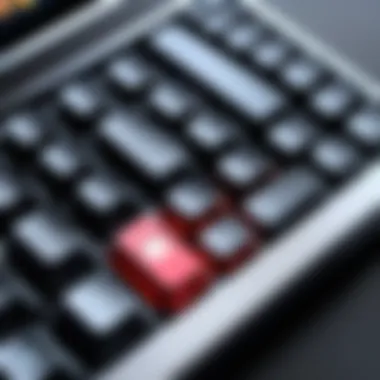

Software Compatibility
The first facet to keep in mind is how well the keyboard works with Mac software. Many keyboards may boast of great features but fall flat when it comes to software integration. This is especially true for keyboards marketed towards Windows users. Software like the macOS may not fully support certain custom drivers or macro functionalities found in Windows-focused products.
Focusing on keyboard software compatibility involves things like:
- Customization features: You want to ensure that any macros or key remapping features offered by the keyboard can actually be used on Mac. For instance, many users find that some software required for advanced functionality (like Keychron or Razer’s Synapse) might not work seamlessly on macOS.
- Firmware updates: Some brands have regular firmware upgrades that enhance performance or fix bugs, but if you can’t run that software on a Mac, you'll miss out on these benefits.
- User interface: Look for keyboards that offer clean and easy software interfaces for Mac. A clunky or unintuitive software experience can sap the joy right out of gaming.
To put it plainly, imagine trying to compile a critical report only to discover your tools are incompatible. It’s frustrating at best. Therefore, make sure to do your homework before buying. Reading through manufacturer notes or user reviews can save you a headache down the line.
Game-Specific Features
Gaming keyboards often come packed with game-specific features that are designed to enhance player performance. However, the presence of these features doesn't guarantee they're effective on a Mac.
Consider these points:
- Key Rollover and Anti-Ghosting: Key rollover is crucial in fast-paced games where multiple keys might be pressed at once—like when you're dodging attacks or executing a complex combo. While many mechanical keyboards boast high rates of key rollover, make sure they work under Mac settings; otherwise, you could encounter issues.
- On-the-fly Macros: Some keyboards let you record and execute macros during gameplay. But, if the associated software isn't Mac-compatible, these functionalities might just sit there like a wallflower at a dance.
- RGB Lighting Customization: Many gamers appreciate the visual flair provided by customizable RGB lighting. But if the associated software needed for modification can't run on a Mac, all those bells and whistles could just be a waste.
Remember: Compatibility isn't just a technicality; it shapes how you interact with your device and impacts your overall gaming experience.
In essence, ensuring that your gaming keyboard has the right software compatibility and game-specific features can elevate your performance while eliminating unnecessary frustrations. Taking the time to research these elements will guarantee that you’re not just buying a flashy device, but one that actually enhances your gaming experience on a Mac.
Future Trends in Gaming Keyboards
The realm of gaming keyboards is constantly evolving, paralleling the rapid advancements in technology. For Mac users, understanding these trends is crucial, as it can significantly shape their gaming experience. As gamers demand more from their hardware, keyboards need to adapt, integrating features that enhance performance, usability, and overall gaming satisfaction. This section takes a closer look at emerging trends that could redefine how keyboards interact with other gaming gear and shift toward eco-friendly production methods.
Integration with Other Gaming Devices
Smart Features
One standout aspect of the integration trend is the rise of smart features within gaming keyboards. These functionalities include things like customizable software profiles that adapt to specific games, real-time performance feedback, and even integration with voice assistants. The keystone characteristic of smart features is their ability to tailor the gaming experience to individual player needs, making them immensely popular among enthusiasts looking to gain an edge.
A unique feature of smart keyboards is their ability to sync with other devices. For instance, some keyboards can control lighting systems or communicate with headsets, creating a more immersive sound environment. However, the downside could be the potential for software glitches, which might disrupt gameplay when least expected. Despite this, the advantages far outweigh the disadvantages — tailored experiences and enhanced interactivity have made smart features an essential part of modern gaming keyboards.
Adaptive Technology
Adaptive technology represents another significant player in the future landscape of gaming keyboards. This technology generally refers to keyboards that adjust their response based on how the user interacts with them. Features like adaptive lighting and key sensitivity adjustments facilitate a more personalized user experience, which aligns perfectly with the demands of modern gaming.
The key characteristic of adaptive technology is its responsiveness — it learns from user behavior and preferences. This dynamic capability makes it a beneficial choice for Mac users who engage in various genres and styles, as it prepares the keyboard to respond optimally, depending on the situation. A unique feature common in some adaptive models is the ability to change the layout and functions of keys on-the-fly, promoting fluid switching between game types without fumbling for settings.
Of course, there are trade-offs. The cost of these keyboards can climb considerably, and not everyone may find the need for such high levels of customization. Yet, for those who are serious about their gaming, the potential benefits of enhanced playability and responsiveness truly matter.
Sustainability in Keyboard Manufacturing
Sustainability is another emerging trend affecting the gaming keyboard market. As an increasing number of consumers prioritize eco-friendliness, manufacturers are pressured to rethink their production processes. By sourcing sustainable materials and adopting energy-efficient manufacturing practices, brands can appeal to environmentally conscious gamers.
Efforts in this area may include utilizing recycled plastics, reducing waste during production, and ensuring that keyboards are designed with longevity in mind. For example, some companies are producing keyboards equipped with modular designs that allow users to replace worn-out keys rather than discard the entire board. Such practices not only extend the life cycle of the product but also help minimize the carbon footprint of gaming activities.
Overall, keeping an eye on these trends enables gamers to stay ahead of the curve, ensuring their equipment meets not just their performance needs but also their values regarding sustainability and technological advancement.
Culmination
In this article, we've explored the multifaceted world of gaming keyboards tailored specifically for Mac users. It is crucial to understand that the right keyboard can make or break a gaming session, impacting not just performance but also overall enjoyment. One must consider variables like comfort, responsiveness, and compatibility in order to truly elevate their gaming experience.
Keeping in mind different user needs—from casual gamers to hardcore enthusiasts—enables you to base your choice not just on aesthetics or brand popularity, but on concrete performance metrics that matter most. The discussion surrounding features such as switch types, connectivity options, and customizability has highlighted their relevance in today’s gaming landscape. Selecting a gaming keyboard that aligns with both personal preferences and gaming genres can propel your skills and enjoyment to new heights.
"A keyboard that fits your needs is akin to a well-tuned instrument; it transforms the experience from mundane to spectacular."
Recap of Key Points
- Key Features: We talked about essential features in gaming keyboards, including switch types, connectivity, and customizability. These aspects can significantly influence gameplay.
- Top Recommendations: We highlighted various models suited for different budgets and preferences, ensuring that there’s something for every type of gamer.
- Compatibility: The importance of compatibility with Mac systems, both in terms of software and hardware, was emphasized, ensuring seamless gaming sessions.
- Future Trends: The emerging trends indicate that technology will continue to advance, making keyboards smarter and more sustainable.
Final Thoughts on Selecting the Right Keyboard
Choosing the right gaming keyboard for Mac isn’t merely about picking something that looks good. It’s about aligning features with your unique gaming style. Before making a decision, take a moment to evaluate what you most value in a keyboard—whether it’s speed, tactile feedback, or the ability to customize light settings.
Testing out a keyboard in a store can be helpful, but also look for trusted reviews and user feedback to gauge what might work best for you. By thinking through your needs and preferences, you can ensure your investment will pay off, not just in terms of performance but also in enhancing your gaming experience over time. Remember, the ultimate goal is not just to play, but to excel and have a lot of fun while doing it!



