Top Software for Protecting Your External Hard Drive
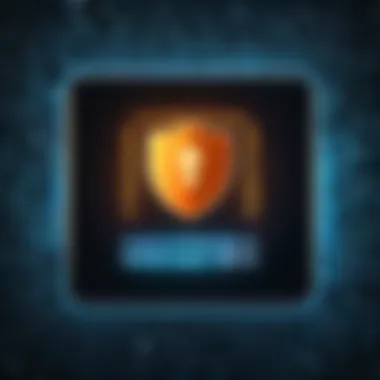

Intro
In today’s digital landscape, safeguarding sensitive data has never been more critical. As external hard drives remain a popular choice for storing large files, the concern over data breaches is palpable. While these devices offer ample storage, they are also vulnerable if not properly secured. This is where password protection software comes into play. By implementing effective software solutions, users can bolster their data security, ensuring unauthorized access remains a distant threat.
The right choice of password protection software can spell the difference between secure data and a potential disaster. Users must consider various factors such as encryption standards, user interface intuitiveness, and compatibility with both their devices and operating systems. This article dives deep into the realm of external hard drive password protection, offering a comprehensive guide to help users like you navigate the complex landscape of available options.
Through careful examination, we will highlight top-tier software solutions, unpack their features, and discuss what makes them stand out in a crowded marketplace. By the end of this discussion, you will be armed with the knowledge to make informed decisions regarding your external hard drive security.
Data security is not just a technical necessity; it is an integral part of your digital life. So, let’s roll up our sleeves and unearth the best password protection software to keep your sensitive information under lock and key.
Preface to Data Security
In a world where technology and personal data intertwine seamlessly, the need for robust data security has never been more pronounced. As our lives become increasingly digitized, ensuring that sensitive information remains safeguarded against unauthorized access is critical. For gamers, content creators, and anyone handling proprietary information, choosing the right external hard drive password protection software is a crucial step in maintaining privacy and trust in digital storage solutions.
The Importance of Protecting Your Data
Data protection serves as a barrier against potential threats. People often overlook that each file on an external hard drive bears a story—be it cherished memories, vital documents, or game source files. Without adequate protection, these snippets of life can easily become victims of theft or loss.
Consider this: a person leaves their external hard drive unattended in a coffee shop. Just for a moment! In a blink, a casual passerby could access thousands of private files with the ease of a few clicks.
Protecting your data goes beyond just avoiding unauthorized access; it encompasses safeguarding against accidental deletions, corrupt files, or even hardware failures. The mantra is clear: it’s better to be safe than sorry. Data loss can lead to frustrating setbacks, especially when that data is irreplaceable. Moreover, there are legal repercussions for businesses that experience data breaches, leading to lost credibility and trust from clients.
Understanding External Hard Drives
External hard drives serve multiple purposes, from general storage to backups of critical systems. These devices provide a handy method for storing large amounts of data and can be accessed more easily than ever.
However, it's essential to recognize that not all external hard drives are created equal. Some offer basic security measures, but these often lack advanced features that effectively thwart sophisticated attacks.
For example, some drives come equipped with built-in encryption, whereas others may require individuals to set this up manually, a process that could become a headache for those less tech-savvy. Additionally, knowledge about data recovery options can be a game changer when facing unforeseen technical glitches.
Criteria for Password Protection Software
When it comes to safeguarding your valuable data, selecting the right password protection software is crucial. With a multitude of options flooding the market, understanding the key criteria can help you make an informed choice. The right software not only protects sensitive information but also enhances user experience and system compatibility. Let’s dive into the essential factors that should guide your decision-making process.
Encryption Standards and Algorithms
Encryption lies at the heart of data protection. It's what transforms your information into unreadable code for anyone who doesn't have the right key. modern software solutions often employ advanced encryption standards like AES (Advanced Encryption Standard), which uses 128 or 256-bit keys. This level of encryption is military-grade and nearly unbreakable. When choosing software, look closely at the type of encryption it offers.
- Strong Encryption: Make sure it uses strong algorithms. AES-256 is widely regarded as a gold standard.
- Algorithm Transparency: Some programs provide details about their algorithms. This transparency can build trust regarding your data's safety.
A reliable software solution will have robust encryption mechanisms, ensuring peace of mind as you store sensitive data.
User-Friendly Interface
Even the most powerful software can become a headache if the interface feels like navigating through a maze. User-friendliness plays a significant role in the software's overall effectiveness. If a program is difficult to use, you may not use it consistently, defeating its purpose.
- Intuitive Layout: The layout should be straightforward and intuitive, allowing users to set up password protection with minimal fuss.
- Guided Instructions: Good software often comes with tutorials or step-by-step guides, making it easier for anyone to grasp.
When evaluating different options, think about your own comfort level with technology and how quickly you might need to set up security measures.
Compatibility with Various Operating Systems
Not all software plays nice with every operating system. With users likely spread across Windows, macOS, and even Linux, it’s essential to choose software that caters to your needs. Compatibility ensures that no matter what system you’re using, your data remains secure.
- Multi-Platform Support: Check if the software is available on your operating system. This avoids the hassle of switching solutions every time you change devices.
- Mobile Compatibility: In today’s world, having data protection on mobile devices is equally important. Look for solutions that offer mobile apps or additional compatibility with smartphones.
This aspect of selection will save time, effort, and potential future difficulties.
Cost vs. Features Analysis


While cost should definitely be a consideration, it’s vital to understand that the most expensive option isn't always the best. Evaluating cost against features can clarify which program provides the best value for your money.
- Feature-Rich: Look for software that offers a comprehensive set of features without breaking the bank. Features could include cloud backup, remote access, and cross-device functionality.
- Trial Periods: Many reputable programs offer free trials. This allows you to test a software’s functionality before you commit financially.
Consider your individual needs and budget, then weigh them against the features the software offers. A balanced approach ensures you don’t pay too much for overly complex options or too little for subpar security.
In summary, selecting external hard drive password protection software requires careful consideration of encryption standards, user-friendliness, compatibility, and cost.
By comprehending these criteria, users can ensure they choose software that not only meets their needs but also protects their most sensitive data effectively.
Top Password Protection Software for External Hard Drives
In the digital age, data privacy is more than just a trend; it's an essential part of our everyday lives. As we're generating and storing vast amounts of sensitive information, be it personal documents, photos, or game saves, the need to safeguard this data has become paramount. This section addresses the selection of password protection software tailored for external hard drives—tools that can help keep sensitive data under lock and key.
Choosing the right software can make a significant difference. Not only do these programs provide a protective layer against unauthorized access, but they also give peace of mind to users who, without such tools, may feel vulnerable to breaches and data theft. The importance of opting for reliable password protection software cannot be overstated, especially since one wrong move can lead to irrevocable loss or exposure of crucial information.
When evaluating software, users should look beyond the marketing blurb. They must consider reliability, user experience, and the technical specifications that each software option presents. Some may favor advanced encryption methods, while others might prioritize seamless operation on multiple platforms.
Let’s dive into a detailed exploration of some standout options available on the market today, each equipped with unique features that cater to a variety of user needs.
Software One: Overview and Features
[Insert name of Software One] is an industry-recognized solution that puts a premium on data security. This software boasts 256-bit AES encryption, meaning your data is protected with one of the most secure standards. Its interface is designed such that even the most technologically challenged users can navigate it without pulling their hair out. If managing multiple drives is on your agenda, this software wins brownie points for its compatibility with numerous devices.
Key Features:
- Intuitive user interface
- Multiple encryption options (AES, DES)
- Cross-platform availability
- Remote lock/unlock feature
Software Two: Overview and Features
[Insert name of Software Two] takes a slightly different approach with its user-centric design. This program emphasizes ease of use and functionality without compromising on security. With real-time encryption capabilities, any data transferred to your external hard drive gets automatically secured. Plus, the built-in recovery options are like safety nets for those occasional slip-ups.
Key Features:
- Real-time file encryption
- Comprehensive recovery options
- Visual encryption strength indicators
- Customizable security settings
Software Three: Overview and Features
For those who appreciate a multifaceted solution, [Insert name of Software Three] will pique your interest. This software not only protects data but also organizes it. Users are able to create secure folders, delivering a structure that ensures essential files are only a few clicks away while maintaining tight security controls. The unique aspect here is the ability to also manage security keys effectively, so you won't find yourself scrambling when it's time to access your data.
Key Features:
- Secure folder creation
- Enhanced key management
- Integration with cloud storage solutions
- Seamless compatibility with mobile devices
Software Four: Overview and Features
With [Insert name of Software Four], the focus is heavily on encryption algorithms. This software supports not only traditional encryption methods, but it continually adapts to include emerging technologies. If you’re interested in intricate patterns of protection, this software might intrigue you with its commitment to evolving protocols that align with the latest advancements in data protection.
Key Features:
- Adaptive encryption technology
- User-configurable encryption keys
- Detailed activity logs and reports
- Extensive troubleshooting guides
Software Five: Overview and Features
Last but certainly not least, [Insert name of Software Five] stands out for its affordability without sacrificing quality. Packed with essential features, it offers great entry-point protection for users who may be budget-conscious yet still desire robust security. This software maximizes value, providing planned upgrades to ensure longevity and protection against new threats.
Key Features:
- Affordable pricing plans
- Scheduled updates for sustained security
- Basic to advanced encryption tiers available
- User-friendly support and documentation
Comparative Analysis of Popular Software


A comparative analysis of popular password protection software offers critical insights that can direct users towards more informed choices. In a sea of options, understanding which software excels in their features can mean the difference between safeguarding your critical data and leaving it exposed. This analysis evaluates key elements such as encryption types, platform support, and user feedback—each aspect tailored to ensure maximum security for external hard drives.
Feature Comparison Matrix
Encryption Types
Encryption serves as the fortress around your data. The choice of encryption type can make or break the effectiveness of your password protection software. Among the various options available, AES (Advanced Encryption Standard) stands out with its robust security framework. It's widely favored because it offers 128, 192, and 256-bit encryption levels which provide substantial flexibility based on your security requirements.
What's crucial about AES is its performance; it operates swiftly without significantly slowing down your system. Its resilience against brute-force attacks also establishes it as a preferred option for those who prioritize security. However, while AES is incredibly effective, it requires conscious choice by users to determine the level of encryption that meets their needs best, which can be a hurdle for less tech-savvy individuals.
Platform Support
The type of platform that your software supports is another essential aspect that shouldn't be overlooked. A capable password protection software will likely support multiple operating systems: Windows, macOS, and, to some extent, Linux. This versatility allows users who operate in mixed environments to maintain security across all their devices seamlessly. Many notable software solutions have made compatibility a large selling point, promoting ease of use and preventing technical headaches.
Consider the unique point that some software strictly caters to Windows users; this could leave macOS and Linux users out in the cold and vulnerable. Cross-platform campaigners often highlight that it not only saves time but also promotes consistency in backup procedures and security measures across various devices.
User Reviews
No analysis would be complete without considering user reviews. They’re like the word-of-mouth of the digital era, providing real-world insights into how software performs over time. Positive reviews often highlight features such as ease of setup and effectiveness in real-life scenarios. Conversely, frequent complaints can spotlight persistent issues—like bugs or inadequate customer support—which can be a red flag for potential users.
What makes user reviews particularly valuable in this context is their diversity; they can come from tech enthusiasts and casual users alike, offering a multi-faceted viewpoint of the software's true performance. Utilizing platforms like Reddit or Trustpilot can give prospective buyers a more advanced understanding of how the software performs outside of promotional claims.
Strengths and Weaknesses
Analyzing the strengths and weaknesses of popular software options provides an honest look at what each can uniquely offer. For instance, while one software might boast stellar security features, it might be missing a user-friendly interface that frustrates less experienced users. Conversely, a very accessible program might relegate its encryption standards to minimal levels, leaving sensitive data exposed.
A well-rounded comparison should mention that some products might have impressive encryption technologies but lack comprehensive platform support or robust customer service. Therefore, potential users should strive to balance their needs against these characteristics for optimal protection.
"It's not just about locking the door; it's about knowing how strong the lock is and how well it fits your needs."
Taking an in-depth view of competitors in the realm of password protection allows users to weigh options based on personal criteria, leading to choices tailored uniquely to their security landscape.
Implementation and User Guidelines
In the digital age where every byte of information counts, protecting data stored on external hard drives is not merely a good idea—it's essential. This section dives into the implementation and user guidelines that every individual needs to follow to ensure their sensitive data remains safe from prying eyes. Understanding these guidelines not only streamlines the process of using password protection software but also minimizes errors that could jeopardize your security.
When you think about it, implementing a robust password protection system can be likened to locking the doors and windows of your home. You want to deter potential intruders and keep your valuables secure. The following sub-sections will cover the steps and best practices that can elevate your security game.
Installation Process
Installing password protection software might seem straightforward, but getting it right can make a huge difference in securing your data. The first element to consider is compatibility with your operating system. Commonly used systems like Windows, macOS, or even Linux have different setup processes.
- Download the Software: Always ensure you’re downloading from the official website to avoid malware. Don't be fooled by fake sites masquerading as legitimate.
- Run the Installer: Double-click on the downloaded file and follow the prompts provided. Sometimes older operating systems may require you to adjust permissions or settings during installation.
- Follow User Prompts: Pay careful attention to the installation steps as some software may offer optional features like automatic backups or cloud integration.
Completion of these steps ensures that the software is correctly installed and ready for use.
Setting Up Password Protection
Once the software is installed, the next logical step is setting up the password protection. Think of this as choosing the right lock for your door—complex is better. Here are key considerations:
- Choose a Strong Password: Avoid predictable passwords. A combination of uppercase and lowercase letters, numbers, and symbols works wonders. Never use easily guessable details like your birthday.
- Two-Factor Authentication: If the software allows, enabling this feature is a smart way to double up your defenses.
- Backup Your Password: If you lose access, recovery can be a nightmare. Keep a record in a password manager or a secure location.
With these steps followed, your password protection should be effectively set up, ensuring that only you—or those you authorize—can access the sensitive data.
Best Practices for Password Management
Similar to managing a live account, keeping track of your passwords safely is paramount. Here are some insights into effective password management:
- Regularly Update Your Password: Change your password periodically—think of it like changing the locks on your house every so often.
- Use Password Managers: These tools can help keep your passwords organized and secure. Many feature encryption, enhancing your security further.
- Activate Password Recovery Options: Ensure you’ve set up any built-in recovery options in case you forget your password.


"The key to staying secure is not just in creating strong links but also in managing them wisely."
Implementing a solid password protection strategy requires informed efforts. This section aims to equip you with the tools necessary to keep your data safe. With a structured installation process, thoughtful setup of password protection, and following best practices, risks can be significantly minimized, guaranteeing the safety of your precious data.
Troubleshooting Common Issues
Addressing common hiccups related to external hard drive password protection software is a key piece of this article. Understanding how to tackle these issues not only ensures smoother operation but also heightens user confidence when it comes to securing sensitive data. Problems such as forgotten passwords or software compatibility can lead to frustrating experiences, potentially compromising user data accessibility. Let's delve into these topics and offer guidance to mitigate these issues effectively.
Forgotten Password Recovery
No one intends to forget their passwords, but life happens; suddenly you're standing there, staring at the screen, and it's like the password's playing hide and seek with you. Recovery options vary by software, and some packages have comprehensive tools to help recover lost credentials. Here's what to consider when dealing with forgotten passwords:
- Built-in Recovery Options: Most leading password protection software has some recovery methods, such as security questions or secondary emails. Check the software's guidelines to see what’s available.
- Backup Codes: Some programs might provide you a set of backup codes upon setting up your password. Keep them in a safe place!
- Customer Support: If all else fails, tapping into the customer support team of the software can help you regain control. They usually have protocols in place for such situations.
- Documentation: Always read the user manual or check the FAQ section on the official website for specific instructions on recovering forgotten passwords.
When finding yourself in this predicament, remember not to panic; solutions are often just a few clicks away.
Software Compatibility Issues
Another common sticking point encountered with password protection solutions is compatibility. External hard drives often interface with a variety of operating systems, and not all software plays nice across different platforms. Here are some insights on dealing with such compatibility problems:
- Operating System Focus: Before installing any software, check if it supports your operating system, whether it’s Windows, macOS, or Linux. Running software on an unsupported OS may lead to instability.
- Update Notifications: Keeping your software up-to-date can alleviate many compatibility woes. Developers routinely release updates to enhance features and fix bugs that can lead to conflict.
- Community Forums: Engaging in community discussions, such as those found on Reddit, can provide insights into how other users have navigated compatibility issues. You’ll often find practical tips and shared experiences.
- Trial Versions: Many services offer trial versions. Before committing, it’s wise to test the software’s compatibility before making a purchase. An ounce of prevention is worth a pound of cure, especially in the tech world.
Understanding and addressing these common issues is critical to enjoying the full benefits of password protection software. With an informative approach, you equip yourself not just to troubleshoot but also to enhance your overall data security experience.
Future Trends in Data Security Software
As we continue to navigate the ever-evolving landscape of technology, understanding future trends in data security software becomes crucial, especially in the context of external hard drive password protection. With data breaches becoming more prevalent, staying ahead of the curve is not just beneficial but necessary. Users must be aware of upcoming technologies and methodologies to safeguard their sensitive information effectively.
Emerging Encryption Technologies
Encryption plays a pivotal role in ensuring that data remains inaccessible to unauthorized users. Recently, several emerging encryption technologies have surfaced that promise to bolster protection measures.
- Homomorphic Encryption: This allows processing of encrypted data without the need to decrypt it first. Imagine handling sensitive information while it's still locked away, making it a towering barrier against malicious access.
- Post-quantum Cryptography: With the rise of quantum computing, there's a pressing need for stronger algorithms that can withstand the capabilities of future quantum machines. This involves developing systems undeniably resistant to quantum attacks, securing long-term data integrity.
- Blockchain for File Security: Using blockchain for storing encryption keys ensures that they’re managed in a decentralized manner. Unlike traditional methods, where a single point of failure exists, blockchain spreads the risk across numerous nodes, creating a nearly unbreakable chain.
These technologies not only enhance security but also provide flexible solutions that can adapt to a variety of user needs, from gamers to corporate executives.
Integrating AI in Password Protection
Artificial Intelligence (AI) is on the frontline of many technological advances. Its inclusion in password protection software represents one of the more exciting developments in the realm of data security. With AI, we can expect:
- Predictive Analysis: AI can analyze past user behavior, discerning patterns and flagging unusual activities. If something seems off—maybe an attempt to access data from an unrecognized location—AI provides immediate alerts.
- Smart Password Management: Advanced algorithms can suggest stronger passwords based on recognized trends in password cracking techniques. This goes a long way in helping users avoid the common pitfall of weak passwords.
- Automated Recovery Solutions: AI can facilitate quicker recovery from breaches or hacks by automating response protocols, thus minimizing downtime and enhancing user trust.
"As technology integrates further into our lives, being proactive rather than reactive is the only sound practice for securing valuable data."
The integration of AI not only enhances security measures but also simplifies the user experience, making it relatively seamless to protect sensitive information.
In looking at these future trends, it's evident that the landscape of data security is on the precipice of significant change. By keeping abreast of technological advancements, users can better prepare and shield themselves from potential threats, ultimately ensuring that their valuable data remains safe.
Epilogue
As we draw the curtains on this exploration of external hard drive password protection software, it's vital to underline the significance of the topic discussed in this article. With the rise of data breaches and cyber threats, securing sensitive information on external hard drives has never been more critical. Users must recognize that investing in reliable password protection software isn't just a matter of convenience; it serves as a frontline defense against unauthorized access to private data, personal documents, and important files.
Recap of Key Points
The voyage through the landscape of password protection has revealed several essential elements:
- Encryption Standards: Strong encryption algorithms are the bedrock of any effective security solution. They convert sensitive data into unreadable formats unless the correct password is provided.
- User Experience: A user-friendly interface can significantly enhance the software's effectiveness. If the software is complicated, users might not utilize the full range of features it offers.
- Compatibility: Ensuring the software works smoothly across various operating systems is a key consideration, especially for users who operate on multiple platforms.
- Cost versus Features: Evaluating whether the price aligns with the features provided helps users make informed choices. Sometimes, spending a little extra can open gateways to advanced features that enhance security.
Final Recommendations for Users
As we conclude, here are some sage recommendations for users keen on safeguarding their data:
- Assess Your Needs: Before selecting any software, take stock of what is most important to you—be it the strength of encryption, ease of use, or compatibility.
- Stay Updated: Always ensure software is kept up-to-date to guard against new vulnerabilities and maximize functionality.
- Trial Versions: Don't shy away from utilizing trial versions if available. They can provide a hands-on experience, letting you gauge the software’s effectiveness before making a financial commitment.
- Implement Strong Passwords: A good password is your first line of defense, so make sure it’s complex and unique.
- Read User Reviews: Diving into user experiences gives you insight into how the software performs in real-world situations. Platforms like Reddit or user forums can be gold mines for unbiased feedback.
"Data security is not just a backup plan; it’s part of a comprehensive strategy to protect your digital life." - Anonymous
In summary, making a wise choice in password protection software can enhance your data security profoundly and ensure peace of mind, allowing you to store and share your information securely.



