Best Computer Security Suite: Comprehensive Analysis
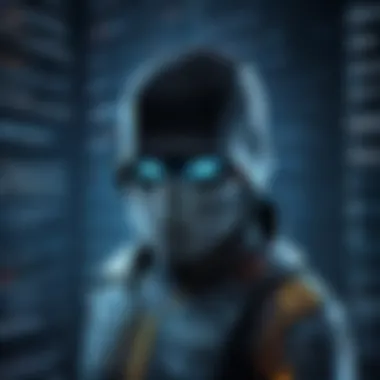

Intro
In the rapidly changing domain of digital security, selecting a computer security suite is not merely a choice; it is a necessity for safeguarding personal information. With cyber threats continuously becoming more sophisticated, individuals must navigate a complex landscape of options designed to enhance their safety online.
The importance of securing devices cannot be overstated. Each day, users are faced with the potential exposure of their sensitive data to malicious actors. This landscape requires an informed decision-making process, particularly when opting for a security solution that adequately meets user needs.
What users prioritize often includes effective malware protection, comprehensive firewalls, and user-friendly interfaces. This article can benefit users by elaborating on each feature. It will analyze leading security suites, aiding readers in understanding how these products differ in architecture and effectiveness.
Understanding the capabilities of various security suites alters not just the purchasing process. It empowers users to adapt their defenses based on individual or organizational needs effectively. By the end of this comprehensive narrative, readers will gain essential insights that can enable them to choose an optimal security solution attentively and deliberately, emphasizing functionalities that truly protect against threats tailored for today’s digital demands.
"Informed choices reflect knowledge amassed from data and analysis, giving power back to users against dynamic risks in our digital world."
Understanding Computer Security Suites
In the face of ever-present digital threats, understanding the role of computer security suites becomes paramount. These comprehensive solutions act as a guardian for users, providing a range of functionalities that battle various forms of cyber attack. As both technology and malicious tactics evolve, the complexity and nuances of security tools have grown, leading many individuals to draw distinctions between types of protection available. It is essential to explore what computer security suites offer; grasping the features, strengths, and weaknesses lets users make informed decisions regarding their digital safety.
Definition and Purpose
A computer security suite is a software package that amalgamates multiple security features integrated to provide comprehensive protection for a user's system. Primarily, it aims to prevent unauthorized access, maintain user privacy, and defend against digital threats such as malware, ransomware, and identity theft. Each security suite differs in its offerings, purpose, and coverage, shaping tailored solutions according to specific needs and contexts. The blend of functionalities in a suite allows users to simplify their security approach, encouraging a more holistic treatment of their devices without requiring multiple separate applications.
Common Features
Modern computer security suites share a core set of features that highlight their effectiveness in shielding users from advances in cybercrime. Here are common components:
Antivirus Protection
Antivirus protection aims to detect and remove malicious software from a computer system. One key characteristic of well-built antivirus tools is real-time scanning, which operates continually to identify threats before they enact damage. This approach has made antivirus programs a popular choice due to its proactive role in digital defense. The unique feature of behavior-based detection can also identify malware through its operation patterns rather than relying solely on a database of known threats. This method enhances the software's responsiveness to new or evolving malware variants.
Firewall Capabilities
Firewall capabilities serve to monitor and control incoming and outgoing network traffic. Effective firewalls can create rules determining which traffic is safe to allow. Its key characteristic is its role as a barrier between a trusted network and untrusted outside sources. Firewalls protect valuable data and communications from unauthorized access. Strengths include customizable options to fit individual user requirements, while weaknesses may lie in potential network slowdowns in cases of heavy filter usage.
Malware Detection
Malware detection focuses on identifying various malware types to prevent them from infringing on system functionality. A standout feature of malware detection is its inclusion of heuristic analysis, which examines programs for suspicious behavior. Such functionality tracks not just known threats but emergent ones too, which is beneficial in an era of frequent cyber threats. However, this might present disadvantages like false positives, flagging safe files as harmful.
Web Protection
Web protection encompasses a range of tools designed to safeguard web browsing activities, focusing on blocking access to dangerous websites or phishing attempts. The core benefit of web protection lies in real-time alerts to suspicious links—which serves as a useful end-user interface. Strengths include preventing unauthorized data temporarily or significantly, while a drawback may include occasional inconvenience from overly sensitive filters that block safe sites outright.
Identity Theft Protection
Identity theft protection tools seek to safeguard personal information to help users maintain their digital privacy. A primary advantage includes monitoring for unusual activity concerning personal accounts—alerting users to potential breaches. Unique features could entail dark web surveillance, informing users if their details surface in suspected areas. While such proactive approaches are advantageous, some may find them cumbersome to set up and maintain, potentially requiring ongoing adjustments based on their preferences and behaviors.
Importance of Security Suites in Today’s Digital Landscape
As the digital landscape expands, so do the levels of risk for users. Security suites play an essential role in navigating this complex environment. Their ability to amalgamate various cybersecurity solutions streamlines the user's effort to secure devices against harm. Central to their importance is adaptability—most leading software suites evolve constantly, updating to neutralize emerging threats swiftly. The comprehensive nature of security suites ensures users can better protect their confidential information, personal data, and devices, allowing them to immerse into the online space without overwhelming worry.
Understanding the multi-faceted features offered by security suites can bridge the gap between users and their evolving cybersecurity needs.
Key Considerations When Choosing a Security Suite
When deciding on the ideal computer security suite, it is essential to bear in mind several key aspects. Technology changes rapidly, and so do the types of threats that accompany it. Circumstances differ for each person or organization, so understanding what truly matters to your own security is paramount. This section focuses on the factors that deserve your attention when choosing a security solution that's right for you.
Budget Constraints
The cost of security software should align with your resource availability. Prices vary widely based on product scope and features. Investing in a top-tier suite might seem beneficial, but you must assess actual needs. Sometimes, appropriate less expensive options exist which can offer ample protection without overextending budgets.
To make an informed decision about costs, look for:
- Subscription Plans: Periodic payments may often lower initial costs.
- Free Trials: Several providers allow trying before buying, letting you assess fit without immediate investment.
- Features Vs. Price: Monitoring which needed features can be financed appropriately, without unnecessary luxury.
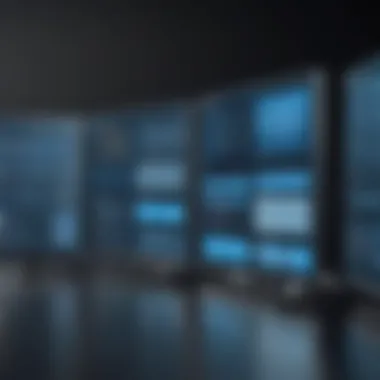

Performance Impact
Performance plays a significant role when evaluating security suites. Some software can slow down systems while scanning for threats, leading to frustrations, especially among users of high-performance hardware.
To ensure proper functionality, consider the following points:
- Resource Usage: Notice how much CPU and memory the suite consumes.
- Idle Performance: Look for solutions that offer impeccable protection without dragging down normal operations.
- Testing and Reviews: Review assessments from credible sources to gauge how implementations affect devices on average.
Conducting proper research into performance outcomes can help allocate the best balance between security features and system functionality.
User Experience and Interface
In the technological landscape, user experience directly speaks to how efficiently options can be utilized. Security should not become a burden. Instead, a streamlined interface helps promote ease of navigation, ensuring proper utilization of features is readily understandable.
Consider the following when assessing interface:
- User Friendliness: Simple layout allows even less knowledgeable individuals to navigate settings with ease.
- Support and Documentation: Availability of responsive customer support as well as adequate guides supplementing ease of use.
- Customization Options: Ability to tailor features can need adding priorities per user preference.
Enhanced user experience ensures faster adoption of the software providing optimal protection, therefore deepening knowledge and usability.
To summarize, when selecting a security suite, evaluating budget constraints, impacts on performance, and the direct user experience significantly shapes success in protecting your devices.
Comparison of Leading Security Suites
The choice of a computer security suite can greatly affect the overall safety of digital assets. In an age of increasingly sophisticated cyber threats, assessing various security options side-by-side can provide essential clarity. A comparison of leading suites allows users to identify which product excels in specific areas such as antivirus, usability, and customer support. Understanding these comparisons enables users to make an informed decision tailored to their unique needs and concerns.
Norton Security
Overview
Norton Security offers comprehensive protection against modern threats, combining reactive and proactive measures. Its well-established reputation contributes to its popularity, making it a frequent choice among users seeking personal data protection. Norton includes features like a password manager and cloud backup, providing added value beyond typical antivirus functions. This versatility is a strong factor in its appeal as an all-encompassing security solution.
Pricing
In terms of pricing, Norton Security presents competitive options that vary depending on the subscription level you choose. 0Its different tiers appeal to various user requirements. While its premium plans might be more costly, they include advanced features like a full cloud backup service. Such premium aspects justify the higher price for users valuing a comprehensive package.
Strengths
A key strength of Norton's security lies in its malware detection capabilities. The suite consistently garners high marks for accurately identifying and neutralizing threats. Many users also appreciate its user-friendly interface, allowing even less experienced individuals to navigate the software efficiently. This accessibility complements its robust protection methods, making Norton a top choice in various reviews.
Weaknesses
However, some users express concerns regarding system resource usage. Norton Security can be resource-intensive, potentially slowing down device performance while running scans. In addition, occasional issues related to prompt notifications can be an irritant, if not configured properly. It's worth acknowledging these weaknesses when evaluating which security software might suit your needs best.
McAfee Total Protection
Overview
McAfee Total Protection is distinguished by its extensive features cohesive with both personal and business environments. It combines multiple layers of defense under a single umbrella. This inclusivity provides a decent range of coverage for users who require more than basic antivirus software. Its multifaceted setup caters to both beginner and advanced users, thus enhancing its usability.
Pricing
The pricing structure for McAfee presents another attractive point: users can often find deals that offer several device licenses. This means you don't have to pay excessively if you have multiple devices. Such flexibility fits user behaviors of changing devices while ensuring protection continuity at a reasonable cost.
Strengths
The integration of Muli-Factor Authentication strengthens McAfee’s appeal. It minimizes unauthorized access and improves overall security. Many reviews highlight this feature as crucial for safeguarding sensitive information. Furthermore, McAfee’s VPN service adds another layer of privacy needed by many, particularly those using public services frequently.
Weaknesses
Notwithstanding its benefits, some users criticize McAfee for the occasional complexity in setup and configuration. There can be hiccups during installation that lead to temporary frustration. Also, its comprehensive features come with heavy resource consumption, much like its competitor Norton.
Bitdefender Antivirus Plus


Overview
Bitdefender Antivirus Plus is noted for its more innovative features combined with effective antivirus protection. Its robust mechanism struggles against new forms of malware, gaining respect in cybersecurity circles for its efficiency. The security suite also receives regular updates, instilling confidence in users wary of frequent cyber attacks that exploit older software weaknesses.
Pricing
Bitdefender provides a reasonably priced security suite compared to its competition. Various promotions often occur, making it accessible for new users to try its strengths without high costs. Consequently, the value on offer is a notable quality that positions Bitdefender favorably, especially for budget-conscious users.
Strengths
One noteworthy strength is its multifunctional approach that includes tools such as Anti-Phishing and Anti-Fraud detection. This is especially important for users concerned about online threats. The smooth user experience of Bitdefender also enhances regular operation; users can customize settings as per their expectations while avoiding confusion.
Weaknesses
Despite its many boons, some users find the installation process unintuitive at times. Initial setup questions can lead to overlooked features that one might not want, such as optional toolbars. Remembering to adjust those settings is critical, but it can introduce more complex experience moments during familiarization.
Kaspersky Total Security
Overview
Kaspersky Total Security earns a spot in the spotlight for its highly responsive tech support and notable malware protection. Known for capturing new ransom and trojan threats quickly, it visualizes its diligence in threat management effectively. Many users value not just its software nature but also the backup support offered, often standing out intuitively and quickly.
Pricing
Pricing for Kaspersky reflects decent options; its security suite provides user-friendly bundles applicable across devices. Promotions exist regularly, rewarding users who show interest in protecting multiple devices. This creates a favorable approach for households or even small businesses
Strengths
Kaspersky’s real-time protection is a highlighted strength noted often in financial data records. Users counting on constant web usage feel more secure driven by Kaspersky. Additionally, user features such as Deep Learning algorithms significantly bolsters internal performance.
Weaknesses
The primary drawback pointed out concerns its automatic behavior detection, perceived as inaccurate at times. Misclassification of harmless activity may generate false false positives from users who haven’t mined particular risks. Thus, users should familiarize with such limitations initially—or at least understand what triggers ave actions.
Trend Micro Maximum Security
Overview
Trend Micro Maximum Security integrates extensive features that collectively serve common security needs among personal desktop users. Particular advantages exist in essential antivirus, alongside enhancements towards identity theft prevention. Continuous evolution keeps this suite relevant in the rapidly adapative digital world.
Pricing
The pricing scope running Trend Micro appears strategic; relatively low-cost entrance signifies accessibility to many users. Bundled approaches could connect different users with similar appeals yielding long-term customers appreciating stable relationship leverage.
Strengths
Highlight features hinge on its Social Media Privacy controls packages ensuring smooth user engagement across accounts, providing tools addressing modern recognition pathways. This adaptability towards contemporary usage scenarios presents significant user interfaces catering to broader user comprehension inclusion.
Weaknesses
Despite promising intent, its occasionally clumsy user interface linked with limited third-party integrations pops up negatively over time. In understanding usage devices lif Γιαννεης, diverse treatment awareness generating unforeseen endpoint breaches focus for keen on maintaining utmost proficiency overall.”
User Reviews and Ratings
User reviews and ratings play a vital role in the evaluation of computer security suites. As users, individuals often rely on personal experiences of others to gauge effectiveness, reliability, and overall satisfaction. This is especially critical in the field of digital security where users must make informed decisions based on the most current and authentic feedback available.
In this context, several elements surface. First, user reviews provide real-world insights into product performance beyond what is presented in marketing materials. The veracity of claims made by security suite providers can come under scrutiny when compared to peer experiences. Is the software truly effective against malware? Does it impact system performance as stated? Such questions can be answered through user feedback.
Additionally, aggregate ratings serve as a quick reference for potential buyers. They simplify the decision-making process. Instead of sifting through immense detail, a glance at a star rating, or an approval metric may provide a fast assessment.
However, a nuanced approach is essential. Not all reviews carry equal weight. Factors such as the volume of reviews and the credibility of the reviewers themselves are critical. A low star rating may falsly infer dissatisfaction while a few high ratings could possibly reflect limited experiences.
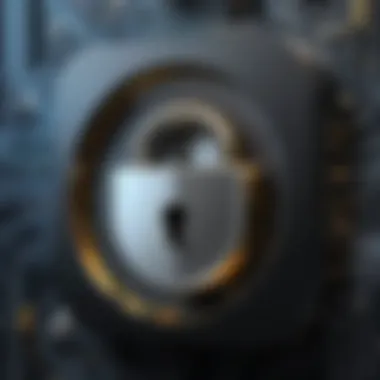

User feedback is instrumental in shaping perceptions about computer security suites. It captures diverse experiences and varied points of view—thereby highlighting areas of strength and weakness across products.
How User Feedback Shapes Perception
User feedback can heavily influence public perception of computer security firms. Vigorous discussions occur across platforms like Reddit, where users freely share their thoughts. Positive reviews can elevate a suite's reputation, generating trust, while negative experience might spark skepticism about a particular brand’s products.
Moreover, key functionalities emphasized by users—like real-time protection or customer support—often become defining aspects in brand stories. For example, if many users point out issues with customer service, that can deter new customers, regardless of the security efficacy of the software.
Quantitative summaries enable prospective buyers to bridge qualitative experiences—this highlights patterns and trends regarding products. Users barred by technical complexities of security software are likely more inclined toward reviews that underscore ease of use, emphasizing user-friendliness.
Case Studies of User Experience
One approach to properly analyze user reviews is through case studies. By assembling anecdotal reports, one raises valid concerns encountered by users that representatives may inadvertently overlook. For instance, a security suite could be rated high for malware protection but offer a cumbersome interface instead.
Case Study 1: User
User X shares their frustration when the McAfee Total Protection slowed down their gaming laptop, revealing an operative trade-off between security and performance optimization. This is essential information for other gamers who require both system speed and robust anti-malware strategies.
Case Study 2: User Y
User Y was relieved upon noting Kaspersky’s customer support team as notably responsive. This significantly spurred their confidence when needing urgent assistance following a suspicious security alert, leading to a stronger brand loyalty thereafter.
Such users’ experiences further detail your understanding of a product. An individual’s report cannot determine the future, but when multiple users convey similar sentiments, a pattern takes form. This collection of individual voices structures broader narratives concerning the merits and flaws of different security products in the market.
Future Trends in Computer Security Suites
The rapid evolution of technology drives changes within the realm of computer security. This section delves into where the future seems to be headed for security suites, emphasizing both emerging technologies and the dynamically shifting landscape of user expectations. As we face intensified cyber threats, understanding these trends is essential for selecting the best security solutions that will invariably shape their functionality and effectiveness.
Emergence of AI in Security Solutions
Artificial intelligence is making a distinct mark in security solutions. AI algorithms improve threat detection and response times significantly compared to traditional methods. Security suites utilizing AI continually learn from new data. This means they can adapt more quickly to emerging threats, effectively predicting cyber attacks before they materialize. An instance of this can be the implementation seen in Norton and Bitdefender, where anomaly detection ensures a more proactive guarding of users.
Moreover, AI can analyze user behavior to pinpoint suspicious activity, suggesting enhancements in system security settings for individual needs. Here are several benefits of implementing AI:
- Enhanced detection capabilities: Real-time monitoring helps identify new threats promptly.
- Autonomous response measures: Faster reactions can prevent extensive damage from evolving threats.
- Improved user experience: Reduced false positives can create a smoother security experience.
The utilization of AI is not solely about fear of potential data breaches; it promises a smarter, tailored experience. Ensuring that AI-se integration respects user consent and disruptions is also a growing pondering for developers and consumers alike. With increased sophistication in these systems, validations and transparency around decision-making processes are becoming crucial.
The Growing Importance of User Privacy
As digital connectedness expands, so do concerns about privacy. Users are becoming more aware of how personal data may be collected, shared, and sold without their consent. The increasing emphasis on privacy protection results in a necessary shift in security strategies. Today, many security suites must incorporate privacy features to meet evolving demands.
For example, security solutions like Kaspersky and McAfee are pervasively focusing on user privacy. This includes data encryption, virtual private networks (VPNs), alongside strict data retention policies. Increasingly, users desire features such as:
- Data Encryption: Protecting files from unauthorized access.
- Tracking Protection: Preventing intrusions regarding Internet usage patterns.
- Identity Protection Tools: Ensuring personal data remain safe from theft.
Followig trends suggest growing legislation regarding data protection will influence options offered by companies. Thus, security suites able to seamlessly integrate user privacy controls with core functionalities will likely set themselves apart.
The future of computer security will navigate through regulatory changes, attracting interest from both users and organizations. Balancing robust security with user privacy is crucial, making it clear that appropriate education on this matter remains necessary for company leadership and consumers.
Culmination: Selecting the Right Security Suite for Your Needs
The decision-making process regarding selecting a computer security suite holds significant importance. Your choice not only affects your device's performance but also the level of protection afforded to your sensitive data. Given the increase in cyber threats and the complexities of modern digital environments, it becomes essential for users to carefully consider their unique needs and preferences. An appropriate security suite can prevent unauthorized access and safeguard user privacy across different devices.
A security suite is designed to integrate various functions. Users must identify which features are most relevant to their specific requirements. That consideration drives two main aspects: the user experience and the effectiveness of protection. Whether you prioritize robust antivirus protection, firewalls, or identity theft protection methods, the selection should align well with these priorities. Each choice also brings possible trade-offs concerning usability or system performance, which should not be underestimated.
Recap of Key Points
To summarize the discussion about the selection process of a computer security suite:
- Computer security suites provide integrated protection which can help users mitigate risk from various online threats.
- Understanding and identifying critical features such as antivirus protection, firewall capabilities, and malware detection is essential for effective protection.
- Evaluating budget constraints, performance impact, and ease of use are crucial when making your choice.
- User feedback can bring light to real-life efficacy and interface experience with different products.
- As technological advancements continue, consider suites that seamlessly prioritize user privacy and data protection.
Final Recommendations
Ultimately, the correct security suite fits both personal needs and budgetary limits, all while efficiently protecting digital data. Here are key recommendations based on the entire analysis:
- Choose suites known for low performance impact, to balance security without straining your system resources.
- Look into user ratings and reviews to gauge satisfaction and real-world effectiveness of the chosen software.
- Always opt for the solutions that seamlessly align with your daily digital habits and protection requirements.
- Keep an awareness of industry advancements to ensure that chosen software continues to evolve with your needs.
Staying informed about available options and trends remains essential in an ever-changing digital landscape. Make well-informed and thoughtful decisions that resonate with your individual security needs.



