Choosing the Best Chipset for Gaming PCs
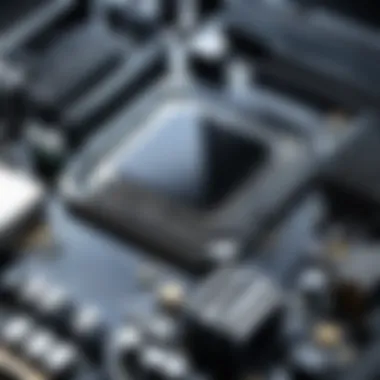

Intro
Selecting the right chipset for a gaming PC is akin to picking the right engine for a high-performance sports car. Without a proper engine, no matter how flashy the design or powerful the tires are, the vehicle simply won't hit its full potential. Chipsets play a pivotal role in enabling various hardware components to communicate efficiently, ultimately influencing how well games run and how future-proofed a system remains.
For gaming enthusiasts, this choice holds more weight than one might initially think. Gamers today don't merely want a machine that runs games; they expect optimization, compatibility with upcoming technologies, and exceptional performance across different titles. This article peels back the layers of the chipsets available in the market, detailing critical attributes, compatibility issues, and emerging trends that can enhance gaming experiences.
As we traverse this technological landscape, keep in mind the importance of not just short-term needs, but also long-term considerations like upgradability and performance longevity. In today’s world, where new games and technologies emerge at a breakneck pace, a well-chosen chipset can mean the difference between a robust gaming setup and one that quickly fades into obsolescence.
Thus, let's delve into the world of gaming chipsets and uncover what options may be the best fit for your personal gaming journey.
Understanding Chipsets
When it comes to assembling a gaming PC, the chipset plays a pivotal role. It often acts as the backbone of the system, affecting everything from compatibility to performance. Selecting the right chipset isn't just a box to check off; it's an essential part of ensuring that all components work harmoniously together. A strong understanding of chipsets can ultimately lead to a smoother gaming experience and, importantly, an efficient long-term investment.
One of the key considerations when diving into chipsets is how they impact the overall performance of the gaming rig. Different chipsets facilitate various performance capabilities, including processing power, multitasking efficiency, and system speed. The chipset determines which CPUs are supported, as well as the type of memory you can use.
Another benefit is the availability of expansion options. A good chipset typically provides adequate PCI Express lanes that allow you to connect multiple graphics cards or other peripherals, which is crucial for enhancing your gaming experience.
When thinking about future-proofing, aspiring gamers need to pay special attention to new features emerging in chipsets. This includes support for next-gen technologies, which not only optimize current hardware but also prepare the system for upgrades in the years to come.
In sum, a well-informed choice regarding your chipset lays the groundwork for a satisfactory gaming experience, avoiding bottlenecks and enhancing system longevity, which ultimately translates to better performance.
The Role of a Chipset in a Gaming PC
Chipsets serve as the central communication hub within a gaming PC. They manage data between the CPU, RAM, and other components, effectively telling them how to interact. Imagine this as the director in a theater, orchestrating the various performers to bring the entire play to life.
One of the primary roles of a chipset is to ensure compatibility among the CPU, RAM, and storage. Selecting a chipset with robust compatibility opens up avenues for future upgrades. Chipsets directly influence the speed at which data transfers occur between components. For instance, having a faster chipset can notably reduce loading times during gaming.
Moreover, chipsets govern features such as power management, which regulates how much energy is consumed by different components, prolonging the lifespan of your gaming setup. This aspect becomes even more significant when considering overclocking, as a capable chipset can handle additional power without compromising stability.
In addition, a well-optimized chipset can lead to better integrated features like Wi-Fi and Bluetooth capabilities, essentially reducing the need for separate add-in cards. This not only streamlines the build but can also positively impact performance by decreasing potential points of failure.
"A chipset does more than simply connect hardware; it actively shapes the gaming experience through performance attributes."
Differences Between Chipset Types
There’s a smorgasbord of chipsets out there, each serving distinct purposes and audiences. Understanding the differences can feel overwhelming for many, but breaking it down can make it simpler.
The primary categories include enthusiast, mid-range, and budget chipsets. Enthusiast chipsets like Intel's Z-Series or AMD's X-series boast advanced features and higher performance capabilities. These are tailored for gamers who seek to extract every ounce of performance from their components, often allowing overclocking and exceptional PCI Express lane availability.
Mid-range chipsets, such as Intel's B-Series or AMD's B550, strike a balance between price and performance. They're suitable for gamers who want solid performance without breaking the bank. These chipsets usually support a range of CPUs while still offering decent memory speeds and expansion possibilities.
Finally, on the lower end of the spectrum, budget chipsets like AMD’s A520 or Intel’s H-Series provide the essential features necessary for a beginner setup. While they might lack some high-end functionalities, they deliver enough to enjoy gaming at modest settings.
Ultimately, the choice of chipset boils down to both budget and gaming ambitions. Whether you’re aiming for the moon or just want to dabble in the world of gaming, knowing these differences can guide you toward the right path.
Key Features of Gaming Chipsets
When it comes to building a gaming PC, the chipset you choose is akin to selecting the right gear for an adventure. It's not just a component; it’s the backbone that influences your build's efficiency and potential. In this section, we will navigate through the essential characteristics that define gaming chipsets, emphasizing their value. Understanding these features not only helps in making an informed decision but also in optimizing your gaming experience.
CPU Compatibility
CPU compatibility is paramount in the realm of gaming chipsets. The chipset determines which processors can be harnessed for your PC, directly affecting performance and efficiency. For example, if you’re eyeing the latest Intel Core i9 or AMD Ryzen 9, you’ll need to pair them with a chipset that can fully support their capabilities. Running a high-end CPU on a lower-tier chipset could severely bottleneck performance, like putting a sports car on a country road.
Selecting the right chipset for your CPU means ensuring support for key features like cores, threads, and thermal performance. Intel’s Z-series chipsets generally accommodate enthusiast processors while AMD’s X570 does the same for their high-performance offerings. To simplify:
- Intel Z-Series: Best for high-end performance and overclocking.
- AMD X570: Enables advanced features and superior performance.
Choosing the wrong chipset can be a costly blunder, limiting your PC build's full potential. So, always check compatibility before settling on a specific model.
Memory Support
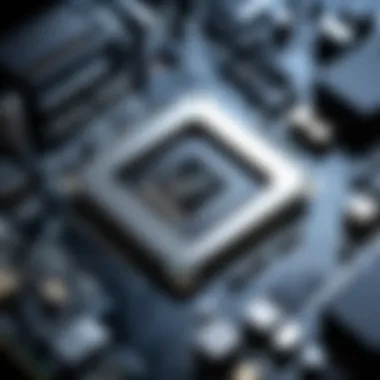

Memory support is another critical feature that often flies under the radar. A chipset's memory support dictates not only the amount of RAM you can install but also the speed at which it operates. For gaming, this translates to smoother gameplay and quicker loading times. Chipsets like Intel’s Z-series and AMD’s B550 allow for superior memory speeds and capacities, crucial for tasks that demand high performance.
Here’s what to look out for in terms of memory:
- Capacity Limits: Chipsets commonly support anywhere from 32GB to 128GB. Prioritize high support if you multitask or game heavily.
- Speed Compatibility: DDR4 is now standard, with higher frequencies enabling better performance. Chipsets can vary widely in supported speeds.
- Dual-Channel Support: Most modern chipsets support dual-channel memory configuration, essentially allowing two sticks of RAM to work in parallel. This doubles the bandwidth and can enhance performance significantly.
PCIe Lanes and Expansion Options
PCIe lanes are all about connectivity. The number and types of lanes a chipset offers can change the landscape of your gaming rig. More lanes typically mean more options for adding graphics cards, SSDs, and other peripherals. Chipsets like the AMD B550 and Intel's Z-series offer various PCIe lane allocations, allowing you to build a custom gaming rig that suits your needs.
When considering PCIe lanes, take note of:
- Number of Lanes: A higher lane count (16 vs 4) allows for faster data transfer.
- Lane Versions: PCIe 4.0 is the current standard, significantly improving bandwidth over PCIe 3.0.
- Expansion Slots: Check how many slots are available for future upgrades. This ensures your PC can grow as your gaming needs evolve.
More lanes mean that whether you want to run multiple GPUs or have a collection of fast storage solutions, you will have the flexibility to do so.
Integrated Graphics vs. Dedicated Graphics
The debate over integrated versus dedicated graphics is one that splits the gaming community. While integrated graphics built into CPUs may suffice for less demanding games or general tasks, dedicated graphics cards are the heavyweight champs for serious gamers. A gaming chipset should ideally support the installation of dedicated GPUs, enhancing graphical performance significantly.
Examples of considerations include:
- Performance Needs: For demanding titles, dedicated GPUs are essential to harness the full potential of your build.
- Usage Scenarios: If you're gaming casually or engaging in non-intensive tasks, integrated graphics could work just fine, saving you some money.
- Future Scalability: Make sure your chosen chipset has enough PCIe lanes and slots to accommodate a dedicated graphics card if needed later on.
Important: Always consider your gaming requirements when deciding between integrated and dedicated graphics. Budget constraints and performance needs should guide your decision.
In wrapping up this section, focusing on these key features will significantly boost your understanding of gaming chipsets. Assessing CPU compatibility, memory support, PCIe lanes, and the choice between integrated and dedicated graphics will enable you to make informed decisions tailored to your unique gaming expectations.
Popular Chipsets for Gaming
Choosing the right chipset is akin to picking the right foundation for a house; it sets the tone for everything that follows. In gaming, where performance can mean the difference between winning and losing, the chipset you select can significantly affect your overall experience. This section will explore the most popular chipsets currently available, breaking down Intel and AMD offerings, their unique features, and how they align with varying gaming needs.
Intel Chipsets Overview
Intel chipsets have long been a staple in the world of gaming. Known for their stability and performance, they cater to a diverse audience. Below are some standout series that have caught the eyes of gamers everywhere.
Z-Series for Enthusiasts
The Z-Series chipsets, particularly exemplified by the Z690, are renowned for offering extensive overclocking capabilities. This feature is essential for performance enthusiasts who demand every drop of power from their rigs. They come with an abundance of connectivity options, including multiple PCIe lanes, which allow for an array of expansion cards and faster graphics performance. The support for the latest memory standards, alongside the ability to push CPUs beyond their stock settings, makes the Z-Series a sought-after choice for high-end gaming.
However, with great power comes increased cost. The premium nature of Z-Series chipsets means they might not be suitable for budget-conscious gamers. Therefore, while they shine in performance, the price point can deter some potential buyers.
B-Series for Mid-Range
The B-Series is where Intel caters to the mid-range market. Chipsets like the B660 provide a nice balance of features without breaking the bank. Gamers will find support for essential connectivity and features, such as decent overclocking, albeit more limited compared to the Z-Series. This makes it an attractive option for those who want to game without the bells and whistles of higher-end offerings.
The B-Series chipsets generally give good value for money, appealing to gamers who want strong performance at a somewhat more reasonable price. But lack of advanced overclocking features could be a dealbreaker for heads-down enthusiasts.
H-Series for Budget Options
The H-Series, with the H670 being a prime example, is all about keeping costs low while still offering decent performance. It’s perfect for entry-level gaming builds, enabling users to enjoy gaming without needing to splurge on high-end hardware. You can expect basic features and sufficient connectivity for gaming peripherals and entry-level graphics cards.
While suitable for casual gamers or those new to the scene, the H-Series is devoid of overclocking abilities, limiting it for serious multiplayer or competitive gaming.
AMD Chipsets Overview
AMD has stomped onto the chipset scene with gusto, offering a plethora of options that suit various gamer needs. Known for combining performance and value, their chipsets have gained considerable traction. Here’s a breakdown of key offerings from AMD.
B550 for Value Seekers
The B550 chipset is hugely respected among budget builds and gamers who want value without compromising too much on performance. It supports PCIe 4.0, which allows for faster data transfer with compatible components. Many find it a well-rounded choice for both gaming and productivity tasks, thanks to its robust capabilities and affordability.
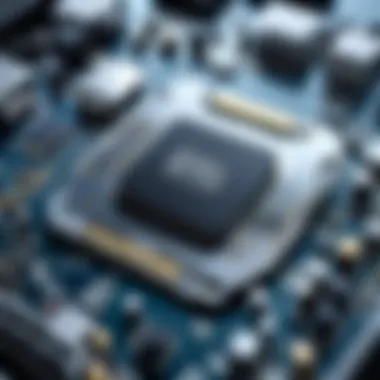

A unique feature of the B550 is its flexibility; it strikes a harmonious balance between price and performance. However, those looking for extreme overclocking capabilities might find themselves limited compared to higher-end offerings.
X570 for High Performance
For gamers seeking power and maximum performance, the X570 chipset stands out, particularly suited for high-end PCs. With numerous PCIe 4.0 lanes and premium thermal performance, it’s tailored for intense gaming sessions. It offers a robust platform for AMD’s Ryzen processors, making it a strong contender in the performance realm.
Purchasing an X570 chipset generally comes at a higher price point, so it's typically suited for dedicated gamers who want the latest and greatest. Additionally, it can run hotter than B-series chipsets, which might necessitate advanced cooling solutions.
A520 for Entry-Level Builds
The A520 chipset rounds out the AMD lineup by meeting the requirements of entry-level gamers. It's designed with budget constraints in mind, providing the essentials without unnecessary extras. It’s a great stepping stone into gaming for those who don’t want to spend much but still desire a capable system.
While it lacks support for PCIe 4.0, the A520 is still an excellent choice for entry-level systems that prioritize affordability. However, serious gamers may find their aspirations are clipped by its limitations.
Performance Metrics
When it comes to assembling a top-tier gaming PC, evaluating performance metrics is like selecting the right tool for a job—essential. Performance metrics serve as the yardstick by which gamers can gauge the efficacy and longevity of their builds. They wrap around everything from the frame rates you can expect to the temperatures your CPU will maintain when pushed to its limits during that thrilling gaming session.
Benchmarking and Testing Methodologies
Before diving into the specifics of performance metrics, let’s unravel what benchmarking and testing methodologies entail. In the world of tech, “benchmarking” refers to the process of running specific tests to measure how well computer hardware performs under various conditions.
- Synthetic Benchmarks: These tests simulate workloads to gauge performance. Applications like 3DMark and Cinebench are commonly used, offering scores that can help users make comparisons across different setups.
- Game Benchmarks: This approach involves running specific games at set resolutions and settings to assess frame rates. Tools such as FRAPS or built-in benchmark features often supply detailed insights into how a gaming setup behaves in real-world scenarios.
- Stress Tests: These measure how well hardware performs under extreme conditions, ensuring that components can handle heavy loads. Utilities like Prime95 and AIDA64 are often employed to push them to their limits.
Establishing a reliable benchmark gives you a roadmap of performance, allowing for educated decisions down the line. Each metric gathered offers clues about how the chipset will hold up over time in the ever-demanding landscape of gaming.
Real-world Gaming Performance Metrics
When the rubber meets the road, real-world gaming performance metrics come into play. Unlike synthetic benchmarks, these metrics reflect how a chipset performs in actual gaming scenarios. One important aspect here is frame rates, usually measured in frames per second (FPS). The higher the FPS, the smoother the gameplay.
- Minimum FPS: This figure indicates the lowest performance recorded during gameplay, which is crucial for identifying stutter or lag.
- Average FPS: This gives a more rounded view of overall performance. Ideally, average FPS should hover above 60 for a seamless gaming experience.
- Resolution Impact: The chipset’s performance can significantly shift based on the resolution being used. 1080p? 1440p? 4K? Each has different demands, hence affecting overall performance metrics.
Keeping a keen eye on these performance indicators makes it possible for gamers to assess whether their chipsets are keeping pace with the demands of modern games, thereby ensuring not just satisfaction but competitiveness in online environments.
Overclocking Capabilities
Overclocking is akin to squeezing the last drop of juice from an orange; it can dramatically elevate performance, albeit with several considerations. Evaluating a chipset’s overclocking capabilities is vital for anyone looking to push their gaming PC beyond its stock limits.
- Headroom for Overclocking: Not all chipsets are created equal. Some offer better room for overclocking than others. Intel's Z-series or certain AMD chipsets (like the X570) allow tweaking to unleash higher frequencies.
- Cooling Solutions: More power often generates more heat. You’ll need robust cooling to manage temperatures effectively. Adding an aftermarket cooler, or having a good ventilation setup can prolong the life of components involved.
- Testing Stability: Monitoring programs (like MSI Afterburner) help ensure your overclock doesn’t lead to system instability. Aim to stress-test your system post-overclock to avoid surprises during gameplay.
In short, overclocking can offer impressive performance jumps, but it necessitates a careful approach. Proper understanding of the chipset's capabilities and limitations can lead to both optimized performance and heightened gaming enjoyment.
Emerging Technologies in Chipsets
The landscape of gaming technology is as dynamic as a heated online battle, with chipset innovation leading the charge. Emerging technologies in chipsets are not just buzzwords; they represent the backbone of performance and user experience in gaming PCs. As gaming hardware becomes more sophisticated, chipsets must evolve to keep pace, ensuring they support the latest standards and demands of gamers.
With the continuous advancement of gaming graphics and processing requirements, it’s essential for chipsets to support new and improved technologies. This section delves into significant emerging trends—new memory standards, integrated graphics advancements, and next-generation connectivity options—that can directly impact gameplay and the overall gaming experience.
Support for New Memory Standards
As the demands of modern games escalate, memory has to step up its game too. Support for new memory standards like DDR5 brings with it increased bandwidth and speed. With data transfer rates soaring, gamers can experience faster loading times and improved overall system responsiveness. DDR5 allows more data to be moved simultaneously, making it a perfect fit for high-performance gaming.
However, it’s also crucial to consider that not all chipsets support these newer memory types. So, when selecting a chipset, checking its compatibility with DDR5 becomes significant. Gamers who aim for high frames per second (FPS) and seamless gameplay should keep their eyes peeled for chipsets that boast this new memory standard, ensuring they don’t bottleneck their performance.
Advancements in Integrated Graphics
Integrated graphics have come a long way from their humble beginnings. They are no longer reserved for casual gaming or basic applications; today’s integrated graphics solutions aimed at gamers offer considerably enhanced capabilities. Chipsets featuring advanced integrated graphics support allow for decent gaming performance without the necessity of a dedicated GPU.
This is particularly beneficial for players who may not have the budget for high-end graphics cards. Integrated graphics can still provide an immersive gaming experience for titles that aren’t graphically demanding. However, for competitive gamers or those into visually intense titles, having a dedicated GPU is still recommended for the ultimate performance.
Next Generation Connectivity Options
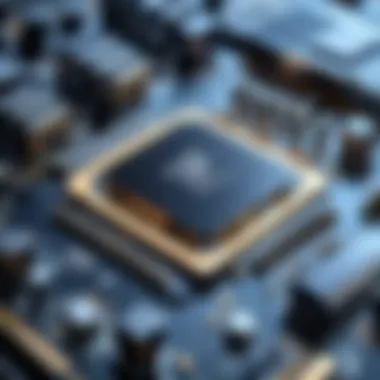

PCIe 5.
PCIe 5.0 is the latest standard in peripheral connectivity, and it can play a crucial role in the performance of gaming PCs. It offers double the bandwidth of its predecessor PCIe 4.0, allowing for faster data transfer between components like graphics cards and storage devices. A key characteristic of PCIe 5.0 is its ability to handle massive amounts of data efficiently—this is particularly useful for high-speed applications and gaming where low latency and speed are paramount.
The unique feature of PCIe 5.0 that sets it apart is its compatibility with both current and future devices. Gamers investing in this technology future-proof their builds, making it a smart choice for anyone serious about their gaming setup. However, while it offers substantial advantages, not all motherboards currently support PCIe 5.0, so checking compatibility remains essential.
USB4
USB4 has emerged as the next big thing in connectivity, supporting multiple data protocols to provide a seamless user experience. One of its most significant aspects is its capability to deliver fast transfer speeds, with a theoretical maximum of 40 Gbps. This is especially appealing for gamers who rely on quick data exchange for accessories like external storage devices or high-speed peripherals.
A standout feature of USB4 is its ability to work with Thunderbolt 3, allowing for more flexibility and support for a wide range of devices. This broad compatibility makes USB4 a beneficial choice for gamers seeking to expand their setups without compromising on performance. However, similar to PCIe 5.0, it’s vital to ensure that the gaming PC’s motherboard supports USB4 to take full advantage of its capabilities.
In summary, as chipset technology evolves, keeping abreast of emerging trends is crucial for gamers seeking optimal performance. Understanding how to leverage new memory standards, advancements in integrated graphics, and next-gen connectivity can lead to a significant enhancement in gaming experiences.
Choosing the Right Chipset for Your Needs
When it comes to building a gaming PC, selecting the right chipset can make the difference between a seamless gaming experience and one filled with hiccups. Each chipset offers unique features that can either enhance or limit your gaming setup. Understanding what you need from a chipset is crucial, as it ties directly into your gameplay; whether you're into fast-paced shooters or sprawling RPGs, the chipset is the backbone of your system's performance.
Assessing Your Gaming Requirements
Before you dive headfirst into the world of chipsets, take a moment to think about your gaming habits. Ask yourself, what types of games do you prefer? If you’re a competitive player who thrives on top-notch graphics and rapid response times, you'll want a chipset that can handle robust CPU and GPU configurations. A chipset like Intel's Z-Series could be a fit, thanks to its high compatibility with leading-edge graphics cards and potential for overclocking.
Conversely, if your focus leans more toward casual gaming or less demanding titles, you might find that a mid-range AMD B550 chipset meets your needs without breaking the bank.
- Graphics performance: Your chipset should accommodate high-performance graphics cards.
- CPU pairing: Look for chipsets that synergize well with your chosen CPU, maximizing processing capabilities.
- Memory support: Consider how much RAM and the type of memory your games typically require.
Evaluating Budget Considerations
You can have all the dreams you want about powerful gaming setups, but reality soon steps in when you think about your budget. Chipsets can vary significantly in price, and the one you choose should match your financial limits while still allowing you to meet your gaming needs.
A chipset that fits snugly into your budget often limits your choices, but here’s where strategy comes into play. For instance, if you want top-end performance but have a strict budget, consider the AMD X570 chipset rated for gamers who expect high will pay less than more exclusive offerings from Intel. You’ll also want to keep in mind the additional costs associated with buying adequate power supplies or cooling systems that may become necessary with certain chipsets.
- High-end options: Intel Z-Series and AMD X570 are premium options.
- Mid-range finds: AMD B550 and Intel B-Series can offer good performance without the hefty price.
- Budget-friendly choices: Look into entry-level series like A520 or Intel H-Series.
"Budget does not always define quality. A well-researched middle-tier option can often outlast a high-end system if paired correctly."
Future-proofing Your Build
Considering your chipset for the future is as important as focusing on your immediate gaming needs. Technology evolves quickly, and what might seem extraordinary today could become outdated in a couple of years. In light of this, picking a chipset with room for growth can pay dividends down the line.
For gaming enthusiasts, features like PCIe 5.0 support or the capability to handle new RAM standards can future-proof your build substantially. Chipsets like the AMD B550 or Intel Z-Series tend to be favorable in this respect. They allow users to upgrade their components without requiring a complete overhaul of their gaming rig.
- Compatibility with upcoming technologies: Ensure your chipset works with new memory and graphics advancements.
- Upgrade paths: Look for stable support for future CPUs and GPUs without needing a new motherboard.
- Quality and longevity: Invest in popular chipsets that other players could use and troubleshoot with ease.
In summary, a careful evaluation of both your current and future gaming needs will lead you directly to the chipset that truly complements your gaming ambitions. Making an informed choice will help you get the most bang for your buck while ensuring your system is ready to tackle whatever game comes next.
End
Choosing the right chipset for a gaming PC isn't just a technical decision; it's an investment in your gaming experience. The chipset you opt for ultimately influences your system’s overall performance, its ability to handle the latest games, and your future upgrade options. In this article, we've explored various aspects that make chipsets critical to gaming rigs, including compatibility, performance metrics, and emerging technologies. With this wealth of information, gamers and builders alike can make informed decisions about their setups.
There are several key elements that we should summarize:
- Compatibility Matters: Ensure that the chipset you select is compatible with your CPU and other components to avoid compatibility issues down the line.
- Support for Modern Standards: Look for chipsets that support the latest memory technologies and connectivity options to keep your build relevant.
- Performance Needs: Evaluate what you require from your gaming PC. Whether it's high framerate gaming or top graphics performances, different chipsets cater to different needs.
- Future Considerations: Future-proofing your gaming PC is vital. Choosing a chipset with modern features might save you some headaches when upgrading or adapting to new hardware.
"A well-chosen chipset is the backbone of a reliable gaming experience that can evolve with time."
By keeping these takeaways in mind, you'll be well-prepared to navigate the sometimes confusing landscape of gaming chipsets. This consideration is crucial not just for current gaming scenarios but for technological advancements in the future.
Summarizing Key Takeaways
- Understand the Role of Chipsets: Recognize that chipsets control data transfer between the processor, memory, and other peripherals.
- Assess Features Specially for Gaming: Features like PCIe lanes and integrated graphics are essential.
- Provide for Performance Metrics: Different chipsets come with varying capabilities; understand them through benchmarking and real-world gaming tests.
- Stay Aware of Emerging Technologies: Advancements in chipset technologies can add value to your gaming machine.
- Work Within Your Budget: Always align your choice of chipset with your financial constraints.
Final Recommendations
To wrap things up, consider the following recommendations:
- Invest in a chipset that meets your specific needs, not just what’s trendy in the gaming community.
- Prioritize chipsets that demonstrate solid long-term performance and support for upcoming technological advancements, such as PCIe 5.0 or USB4.
- Take the time to read reviews and benchmarks specific to chipsets before making a final decision. Community feedback, like from forums on reddit.com, can prove invaluable for narrowing down your options.
- If you’re diving into the build from scratch, evaluating an AMD chipsets like the X570 or Intel Z-Series can yield excellent performance outcomes. Each chipset supports various features that can enhance your gaming experience.
With a firm grasp on all these elements, you're set to choose wisely, ensuring your gaming system stands the test of time and meets your demands. Happy gaming!



