Top Budget PC Microphones for Gaming and Streaming


Intro
Microphones serve as the unsung heroes of the digital world, enabling communication and creativity across a myriad of platforms. Whether you are a gamer immersed in epic battles, a podcaster sharing stories, or a live streamer entertaining an audience, a good microphone can make all the difference. Yet, finding the right one on a budget can feel like searching for a needle in a haystack. That’s where this guide comes into play.
In this article, we will explore the landscape of budget PC microphones that offer bang for your buck. It’s crucial to understand not just what products are available, but what features to look for that align with your specific needs. We'll also highlight some exceptional models that fit tight budgets and still offer a level of quality that won’t leave you talking to a wall.
Why Budget Microphones Matter
Investing in a budget-friendly microphone does not mean compromising on quality. In fact, many options in this category provide excellent sound clarity and performance. Imagine sitting in a high-stakes esports tournament or presenting the latest video game strategies without being let down by your audio—a budget microphone can make that happen!
What To Expect
Get ready for an analytical dive into the best choices for microphones. We’ll pull back the curtain on:
- Key features to consider when selecting a microphone
- Popular models that deliver exceptional value
- Practical tips on enhancing microphone performance without breaking the bank
In addition to the gear itself, we will delve into how these devices influence everything from gaming experiences to content creation, ensuring you have the essential knowledge to make informed choices.
Let’s kick things off and explore the ins and outs of budget PC microphones!
Foreword to Budget-Friendly PC Microphones
In the realm of digital communication, budget-friendly PC microphones are gaining traction among gamers, podcasters, and streamers alike. As technology becomes more accessible, enthusiasts are seeking to elevate their audio experience without draining their wallets. This is where understanding the significance of affordable microphones comes into play.
When you're gaming or streaming, sound quality can make or break the experience. A decent microphone not only captures your voice clearly but also conveys your personality. Whether you’re strategizing with teammates during a crucial match or engaging an audience through thrilling stories, a good mic can help bridge the gap between mediocrity and excellence.
Moreover, budget microphones often come packed with features that allow users to experiment with their audio setups. Many models include various connectivity options and customizable settings, catering to different needs. By opting for a budget microphone, you'll find you can access functionality previously reserved for high-end gear, without the prohibitive cost.
Another important aspect is the increasing number of content creators, passionately sharing their work through platforms like YouTube or Twitch. A budget microphone lets these creators project a professional sound, enhancing viewer engagement and retention. A good mic reflects your commitment to quality, and it encourages listeners to invest their time in your material.
It's essential to keep an eye on certain considerations when selecting a budget microphone. Factors such as intended use, connectivity options, and durability should hold priority in your decision-making process. Many people often undervalue the importance of these features, but neglecting them can lead to dissatisfaction down the line.
Remember, "the best microphone is the one that captures your sound faithfully".
In the current digital landscape, exploring budget-friendly PC microphones is more relevant than ever. It’s not just about cutting costs; it's about finding the best fit for your unique needs while reaping the benefits of modern technology.
As we navigate through this guide, expect to gain insights into what makes these microphones worthwhile investments for various applications, ensuring you can make informed choices when expanding your audio capabilities.
Key Considerations for Choosing a Microphone
Choosing the right microphone goes beyond just picking the one with the fanciest sticker on it. It's a decision that can significantly shape your audio experience, especially if you're on a tight budget. Understanding the key considerations helps demystify the plethora of options available and ultimately lead you to a suitable choice for your needs.
First and foremost, it's essential to grasp your budget constraints. Knowing your max spending limit helps narrow down the field without falling victim to shiny-object syndrome. Many microphones come packed with features that may seem appealing but could easily send your costs spiraling.
Then comes recognizing your intended use cases. Microphones geared for casual gaming, professional streaming, or serious podcasting each have their unique requirements. For instance, a gamer might prioritize noise suppression to avoid picking up keyboard sounds while a podcaster may need a more nuanced audio capture.
The build quality is another crucial factor. A microphone that can take a bit of a beating is preferable, especially if it's going to be used on the go. Durability reflects in the construction materials and design, directly affecting the mic's lifespan.


Connectivity options also warrant your attention. You'll often see a choice between USB and XLR connections, each with its merits and drawbacks, especially when it comes to compatibility with your current setup.
Lastly, different microphone types have varying capabilities and sound profiles. Understanding these types—like dynamic, condenser, and lavalier microphones—enables you to select a microphone that resonates well with your requirements, both technically and aesthetically.
In sum, knowing these considerations enriches your buying journey. It transforms an overwhelming task into a manageable one, ensuring your audio needs are met without compromising your wallet.
Top Budget Microphones for Various Needs
When it comes to choosing a budget microphone, understanding different needs is crucial. Depending on what you plan to use the microphone for—be it gaming, streaming, or podcasting—certain features come into play that could make or break your experience. Budget microphones are not only cost-effective; they also offer surprisingly good quality without requiring you to rob the bank. Investing in the right type tailored to your specific need means you’ll get the best audio experience possible, allowing you to sound crisp and clear, which is vital in today’s digital landscape.
Best Microphones for Gaming
Microphone A Analysis
Microphone A is a name that pops up often when enthusiasts talk about gaming audio. The standout characteristic of this microphone is its directional pattern. It effectively isolates your voice while minimizing background noise, which is crucial in a lively gaming environment. This mic’s superb clarity means your teammates can hear you loud and clear without straining.
One unique feature of Microphone A is its built-in pop filter that reduces annoying plosive sounds. This is especially useful during high intense moments in gaming. While it does come with its pros, one downside to note is that it might be a bit less forgiving on ambient sounds; if your setup is not adequately treated, you might still catch some background chatter. Ultimately, it remains a product that resonates with gamers looking for performance without high costs.
Microphone B Analysis
Next up is Microphone B, a real crowd-pleaser in the gaming community. Its key characteristic is versatility. Unlike most, this mic performs decently in various environments—from quiet rooms to busier spaces—making it a good all-rounder for gamers both at home and on the go.
The unique feature is its adjustable gain settings. You can tweak the sensitivity based on your surroundings, ensuring your voice remains the star of the show. However, with its great flexibility comes a small trade-off: it may require some fiddling during your first few uses. Still, for gamers seeking a dependable microphone that adapts well, Microphone B performs admirably.
Best Microphones for Streaming
Microphone Analysis
Diving into the world of streaming, Microphone C is hard to ignore. Its main claim to fame is its sleek design paired with premium audio quality. Streamers need to ensure that their voice stands out, and this microphone excels at that with its high-quality condenser diaphragm that captures every nuance.
One striking feature is its USB connection, making it user-friendly for streamers who might not have extensive audio gear. However, it doesn’t play nicely with XLR inputs, which could be a drawback for those looking to expand their setup later. If you are starting out, Microphone C serves as an excellent choice without overwhelming you with unnecessary complications.
Microphone Analysis
Then we have Microphone D, sure to catch the eye of many streamers. The key characteristic here is its built-in sound card which enhances audio processing without needing extra software. This feature simplifies setup significantly, allowing for plug-and-play functionality right out of the box.
Its unique feature is the ambient noise cancellation technology, making it harder for unwanted sounds to sneak into your stream, essential for maintaining focus. That said, some users have experienced latency issues, which could be frustrating during live broadcasts. Even so, Microphone D remains a solid pick for dedicated streamers looking for ease of use alongside impressive audio quality.
Best Microphones for Podcasting
Microphone E Analysis
Shifting gears to podcasting, Microphone E is often seen as a real gem. What makes it stand out is its cardioid pattern designed specifically for voices. This mic emphasizes clarity without capturing much room noise. Podcasting demands a warm and rich audio experience and that is where this mic shines.
A unique feature here is the headphone jack that allows for zero-latency monitoring, letting you hear exactly what you are broadcasting in real-time. However, some users have mentioned it could be a bit pricey compared to others in its tier. Regardless, for serious podcasters, Microphone E can enhance the quality of your recordings significantly.
Microphone F Analysis


Lastly, we look at Microphone F, which has carved a niche among podcasters for its affordability and performance. The key characteristic is simplicity; it’s straightforward to operate, which is particularly helpful for newcomers.
What sets this microphone apart is its rugged build, able to withstand frequent use without showing wear and tear. The downside, however, is that it might not capture the same depth as higher-end models, which can affect overall sound quality. Nevertheless, for anyone entering the podcasting world, Microphone F provides a reliable option that gets the job done without breaking the bank.
Setting Up Your Microphone for Optimal Performance
Setting up your microphone correctly can make a world of difference in the quality of sound you capture. It’s not only about plugging it in and talking; a myriad of factors influence your audio output. When you invest in a budget-friendly microphone, understanding how to optimize its setup could really elevate your gaming, streaming, or podcasting experience. Getting it right means clearer audio, fewer background noises, and a lot less frustration.
Positioning Techniques
The way you position your microphone has a profound effect on the sound it produces. Place it too far, and your voice may sound weak; too close, and you risk picking up unwanted pops or hisses. A good rule of thumb is to keep the microphone about six to twelve inches from your mouth. This distance helps in achieving a balanced sound. Angling the microphone slightly so it points toward your mouth can also improve clarity.
Don’t overlook the importance of the environment either. Set your mic in a quiet area where echoes and reverberations can be minimized. If you’ve got a noise-friendly setup with hard surfaces around, consider using a pop filter or a foam windscreen. These simple accessories can significantly reduce those annoying breath sounds.
Acoustic Treatment Tips
To further enhance your microphone performance, think about the acoustics of your recording space. Soft furnishings like rugs, curtains, and padded chairs can absorb sound, reducing echoes and preventing that hollow audio effect. You don’t have to go overboard; even a few strategic placements can make a significant difference.
Another approach is to create a DIY sound booth. This could be as simple as draping blankets around your setup to block out external noise. A little creativity here can provide you with an environment where you can record clean audio without spending a fortune.
Using Software for Adjustments
Leveraging software allows you to refine your audio output further. Whether you're gaming or broadcasting, digital tweaks can enhance your quality substantially.
Audio Interfaces
An audio interface acts as a bridge between your microphone and your computer. It elevates your sound quality with higher fidelity than some built-in soundcards. The key characteristic of an audio interface is its ability to convert analog signals from your microphone to digital. This conversion is crucial for achieving crisp audio. Particularly for streaming, an interface can help you manage multiple audio sources seamlessly.
While they can be a bit pricier than some, the investment often pays off in terms of audio quality. Some models, like the Focusrite Scarlett series, are particularly favored due to their user-friendliness and superb performance.
Digital Audio Workstations
Digital Audio Workstations (DAWs) provide an extensive toolbox for recording and editing audio. Platforms like Audacity or GarageBand allow you to manipulate your recordings, add effects, and balance sound levels. A notable feature of many DAWs is their flexibility. You can record multiple tracks, apply noise reduction, and leverage various sound effects, all tailored to your specific needs.
DAWs serve both as a learning tool for newcomers and a powerful platform for seasoned users. However, they may require a bit of a learning curve, especially if you’re aiming to utilize advanced features.
"Setting up your microphone isn't just about hardware; it’s about creating the right environment for your voice to shine."
In summary, refining your microphone setup involves understanding positioning, applying acoustic treatment, and using appropriate software tools. By using these techniques, you can significantly enhance your audio quality without having to invest heavily in equipment.
Common Issues and Troubleshooting Techniques
When, you dive into the world of budget PC microphones, understanding potential pitfalls and how to troubleshoot them can be as critical as selecting the right mic. Every user, whether a gamer, podcaster, or streamer, may run into certain issues that could impact their overall experience. This section aims to shed light on two common problems that many face: sound quality issues and connectivity hiccups. Recognizing these problems and knowing how to address them not only enhances performance but also extends the lifespan of your microphone.
Sound Quality Problems
Sound quality is paramount for anyone aiming to produce top-notch audio. You could have the most expensive microphone, but if you're experiencing distortions or background noise, it's as good as a paperweight. Several factors can contribute to poor sound quality:
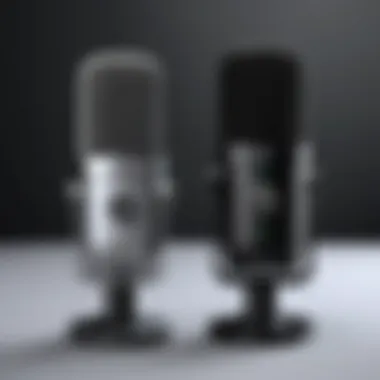

- Environmental Noise: Inadequate soundproofing in your recording space can lead to unwanted background sounds seeping into your audio. Even the ticking of a clock or the hum of your computer can distract listeners.
- Microphone Handling: Handling the microphone too roughly or adjusting it while recording can produce unwanted noise. This can be frustrating during a critical podcast moment or an intense gaming session.
- Wrong Settings: Misconfigured recording settings in your audio software can lead to muffled or overly saturated sound. Check if the gain levels are set appropriately.
To troubleshoot these issues:
- Evaluate Your Environment: Try recording in a quieter room or utilize sound-absorbing materials like blankets or foam panels.
- Use a Shock Mount: This can help minimize handling noise by isolating the microphone from vibrations transmitted through the stand or desk.
- Monitor Your Levels: Regularly engage in tests to ensure that your sound settings in the application are not just properly configured but also optimized for clarity.
"A little foresight in your setup can save you hours of regret in post-production."
Connectivity Issues
Connectivity is another hurdle that can frustrate even seasoned users. Budget microphones may not always incorporate the latest technology, leading to potential connectivity issues. Consider these common culprits:
- USB Connection Problems: If you're using a USB microphone, a faulty cable or port can disrupt performance. Sometimes, merely switching ports or trying a new cable can resolve the issue.
- XLR Interface: For those using XLR mics, ensuring you have a compatible interface and quality cables is crucial. A loose connection can cut your audio feed unexpectedly, interrupting a stream or recording.
- Driver Incompatibilities: It's essential to keep your audio drivers up-to-date. Outdated drivers can lead to sound drop-outs or complete connectivity failures.
To overcome connectivity problems:
- Check All Connections: Make sure cables are snugly plugged in and aren’t damaged.
- Use USB Hubs Wisely: If you're utilizing hubs, ensure they’re powered and compliant with your microphone specs, as insufficient power may lead to malfunctions.
- Regularly Update Drivers: Never overlook the importance of having the latest drivers for your devices; this can significantly elevate performance and reduce issues.
In summary, being proactive about these common issues will not only enhance your audio experience but also allow you to focus on what truly matters—creating great content.
Maintenance and Care for Microphones
When it comes to getting the most out of your budget PC microphones, maintenance and care become essential elements not to overlook. Just like a well-oiled machine, a microphone that is treated with care and respect yields better sound quality and longevity. These devices often act as the bridge between your voice and the virtual world, making it imperative to keep them in top-notch condition to ensure clear and crisp audio transmissions. For aspiring podcasters, gamers, or streamers, neglecting this aspect can lead to diminished performance and ultimately a frustrating experience.
Regular upkeep not only prolongs the life of your microphone but also enhances its sound quality. Dust, moisture, and debris can accumulate over time, affecting sound clarity and even causing internal damage. Therefore, knowing how to maintain your microphone properly ensures you're always ready to hit that perfect note, whether in a game, a podcast, or a live stream.
Cleaning Techniques
Cleaning techniques are the backbone of microphone maintenance. Keeping your microphone free from grime enhances its performance and lets it do what it’s meant to do – capture your voice accurately. Here are a few specific cleaning methods you can adopt for your microphones:
- Surface Wipe: Use a soft, microfiber cloth to gently wipe the exterior of your microphone. This simple act can remove dust and oils from your hands, which can build up over time. Be careful not to use any rough fabric that might scratch the surface.
- Pop Filter Cleaning: If your microphone has a pop filter, consider removing it for a thorough clean. Wash it with warm water and mild soap, letting it completely dry before reattaching. This can significantly cut down on unwanted vocal plosives.
- Windshield Maintenance: For microphones that utilize a foam windshield, take the time to remove and hand wash it gently. This is especially important if it has absorbed sweat or moisture. A clean windshield can prevent background noise while ensuring a crisp sound.
- Internal Checks: If you're comfortable doing it, open the microphone casing and use compressed air to lightly blow out any dust that might have settled inside. However, this should be approached with caution as improper handling can cause damage.
These techniques will not only keep your microphone looking pristine but also enhance sound fidelity.
Proper Storage Practices
Proper storage practices can mean the difference between a microphone that lasts for years and one that kicks the bucket sooner than you'd like. You wouldn’t leave your gaming consoles out in the open to gather dust, so why would you do the same with your microphone? Here are a few tips to ensure it’s stored correctly:
- Use a Protective Case: Investing in a good quality carrying case is wise if you plan to transport your microphone frequently. Look for a case with padding to protect it from bumps and scrapes.
- Keep Away from Moisture: Moisture is a microphone's worst enemy. Store it in a cool, dry place to minimize humidity exposure. Moreover, avoid leaving it near windows where it can be subject to temperature changes.
- Organize Cables: Ensure that the cables are stored safely to prevent them from getting tangled or damaged. Use cable ties or velcro straps to keep things neat.
- Mounting Stands: If you're using a tabletop stand, consider putting it away when not in use. This avoids accidents where it might get knocked over or fall off a shelf. Hanging it or securing it in a designated spot can save you heartache later on.
Taking these few steps for maintenance and care can go a long way. A well-maintained microphone not only sounds better but also allows you to focus on what you do best – creating engaging content for your audience.
The End: Making an Informed Decision
When it comes to selecting a budget PC microphone, the final choice holds significant weight in ensuring a satisfactory audio experience. It’s not just about the price tag; understanding your requirements and matching them to the right microphone is crucial.
Before you click that ‘buy’ button, consider these key factors:
- Intended Use: Think about why you're purchasing the mic. Do you plan to game, stream, or maybe podcast? Each application comes with its own set of demands. A microphone that offers clarity for voiceovers might not suffice for multiplayer gaming chats.
- Sound Quality: Not all budget microphones are created equal. It’s wise to dive into reviews and listen to sound samples when possible. Pay attention to how they filter out background noise as well, as room acoustics can make a significant difference.
- Build Quality: This point cannot be stressed enough. The microphone could be a steal at a low price, but if it’s fragile or poorly constructed, you could be throwing your money away. Opt for models that are built to last, ensuring they withstand regular use.
"A penny saved is a penny earned, but a penny wasted on a flimsy mic can be a headache down the line."
- Connectivity: Familiarize yourself with USB versus XLR connections. If you’re just starting out, a USB mic might suit your needs perfectly. However, XLR microphones generally offer more sound quality and flexibility if you have a more advanced setup planned.
Ultimately, the goal is to balance affordability with quality. Top-rated budget options often provide remarkable performance without heavy costs, ensuring you get bang for your buck. Furthermore, don't forget about the maintenance and care tips discussed earlier. A microphone that is well cared for can have a longer lifespan, serving you faithfully through countless gaming sessions and streaming marathons.



