Acer Nitro 5 RTX 3060: Performance Insights and Value


Intro
The Acer Nitro 5 outfitted with the RTX 3060 offers a fascinating blend of performance and value, appealing to a wide range of gamers and professionals. Within this analysis, we'll dissect its core specifications, put its gaming capabilities to the test, and weigh its design features against the key competitors in the market.
Gaming laptops have taken the spotlight in today’s demanding digital landscape, and the Nitro 5 is no exception. This model showcases impressive technical specs that invite scrutiny—its processor, memory, cooling solutions, and, importantly, the RTX 3060 GPU are designed to deliver robust gaming experiences.
What makes the Nitro 5 appealing? It’s not just about raw power. You'll see how its intricate design enhances usability and what that means for prolonged gaming sessions. Whether you’re battling it out in a competitive match or exploring vast virtual worlds, understanding these aspects can be crucial in selecting the right hardware.
This article will delve deeply into various factors like esports coverage, hardware testing methodologies, and even insights into new game releases. Look forward to a holistic view that combines performance metrics with real-world applications, tailored particularly for esports enthusiasts and technology aficionados.
Overview of Acer Nitro
In the ever-evolving world of gaming laptops, the Acer Nitro 5 stands as a beacon of affordability and performance. This section highlights the significance of understanding the nitty-gritty of the Nitro 5 series, especially for those who crave the perfect blend of hardware muscle and value for their hard-earned cash. By observing the underlying intricacies of this gaming powerhouse, users can better position themselves to extract maximum value, ensuring they are not caught in the pitfalls of flashy marketing or misleading benchmarks.
Foreword to the Series
The Acer Nitro lineup has carved its niche within the gaming community, providing accessible options without skimping on essential features. Launched as part of Acer's effort to push gaming hardware into mainstream territory, the Nitro 5 is brimming with specifications that excite enthusiasts and casual gamers alike. As the series evolved, it integrated more robust components, progressively enhancing its appeal to a wider audience.
Notably, the RTX 3060 represents a pivotal moment for the Nitro 5 series. By incorporating this powerful GPU, Acer has opened doors for gamers who desire high frame rates and enhanced graphics without blowing their budget. This makes the Nitro 5 more than just a gateway laptop; it’s a serious contender worth analyzing in depth.
Target Audience and Use Cases
When we talk about the target audience for the Acer Nitro 5, we are describing a fairly broad spectrum. This laptop is designed for:
- Casual Gamers: Those who indulges in gaming as a hobby during their downtime.
- Esports Competitors: Players who appreciate a high refresh rate and smooth gameplay, hoping to gain that competitive edge.
- Content Creators: Individuals who require decent performance for light to moderate editing tasks, alongside gaming.
- Students and Professionals: Users looking for a capable machine for both academic tasks and gaming after hours.
Understanding these segments directs how we appraise the Nitro 5. It’s not just about gaming power, but how each type of user leverages that power to suit their unique needs. When crafting an informed opinion about the Nitro 5, it’s essential to think not just in terms of performance but also in functionality tailored to real-world applications.
In summary, this overview paves the way for a more nuanced discussion throughout the article, dissecting the technical specifications, performance metrics, and design aspects that come into play. As we move forward, readers will grasp how each of these components contributes not only to the allure of the Nitro 5 but also to its relevance in a competitive market.
"Understanding a product’s appeal goes beyond just its specs; it encompasses how it fits into the lifestyle of its users."
Engaging with in-depth insights about the Nitro 5 enables a comprehensive view of its role in the landscape of gaming laptops, ensuring that potential buyers can make informed decisions.
Technical Specifications
When considering a gaming laptop like the Acer Nitro 5 with the RTX 3060 graphics card, delving into the technical specifications is essential. These specifications dictate not only the overall performance but also how well the laptop can meet the needs of specific users. A detailed look into the specs allows gamers, professionals, and tech enthusiasts to assess whether the Nitro 5 aligns with their expectations and performance requirements.
Processor and RAM Options
The first aspect to evaluate in the technical specifications is the processor coupled with RAM options. The Acer Nitro 5 typically showcases robust processors, like the Intel Core i7 or Ryzen 7 series, which play a pivotal role in driving high-end applications and gaming experiences.
- Intel Core i7: Known for its strong multi-threading capabilities, this processor handles demanding tasks with ease. Gamers may find that it maintains steady frame rates even in intense gaming scenarios.
- AMD Ryzen 7: With slightly different architecture but no less capable, Ryzen processors often excel in multi-tasking environments, allowing for smoother experiences when streaming or running multiple applications.
Meanwhile, RAM options generally range from 8GB to 32GB. More RAM means better multitasking; larger capacities can significantly boost performance in resource-intensive applications. Gamers should aim for at least 16GB to ensure a seamless experience when playing modern titles or running heavy applications simultaneously.
Storage Choices


Storage choices on the Acer Nitro 5 heavily influence loading times and overall usability. The laptop typically comes with the choice of a solid-state drive (SSD) or a traditional hard drive (HDD). Let’s break down these options:
- Solid-State Drives (SSD):
- Hard Disk Drives (HDD):
- Speed: SSDs offer much faster read and write speeds compared to HDDs, which translates into quicker boot times and faster game loading.
- Durability: With no moving parts, SSDs are generally more reliable in the long run.
- Capacity: If large storage space is a priority, HDDs usually provide more capacity for a lower price.
- Performance: However, they fall short on speed compared to SSDs, leading to slower operations overall.
Finding a balance between both types can also be viable. Opting for an SSD as the primary drive to house your operating system and frequently-played games while utilizing an HDD for less-used files can maximize performance without breaking the bank.
Graphics Card: RTX Insights
The heart of the Acer Nitro 5's gaming capabilities lies in the RTX 3060 GPU. This graphics card is part of NVIDIA’s Ampere architecture and offers impressive performance for gamers. It supports real-time ray tracing and AI-based enhancements, improving visual fidelity and performance in supported titles.
Essential Features and Benefits:
- Ray Tracing: This allows for more realistic lighting and shadows in games. Although demanding, the RTX 3060 manages this well even at higher resolutions.
- DLSS Technology: Utilizing machine learning, Deep Learning Super Sampling helps to render frames faster while maintaining image quality, ensuring fluid gameplay.
- Performance Metrics: Gamers can expect around 60 frames per second in demanding games on high settings, making it suitable for most modern titles without breaking a sweat.
This capability means that players can enjoy immersive worlds and competitive advantages in various gaming environments, tapping into the full potential of their Acer Nitro 5.
Design and Build Quality
The design and build quality of the Acer Nitro 5 are critical aspects that cannot be overlooked, especially for an audience deeply invested in gaming and laptop styles. This section takes a close look at the aesthetic features, durability, and connectivity options of this gaming laptop, highlighting why these factors matter for users.
Aesthetic Appeal
The aesthetic of the Acer Nitro 5 presents a blend of sleekness and sporty design, embodying what many gamers seek. With its aggressive lines and vibrant red accents, the laptop catches the eye without going overboard. The black matte finish not only lends it a professional touch, but it is also practical; it resists fingerprints and smudges, allowing it to maintain a clean and sophisticated appearance even during intense gaming sessions.
Discussing the design must also include its profile. The Nitro 5 isn't the thinnest player on the field, but this bulk can be somewhat comforting. It gives off a sturdy feel, signifying that it’s built for both performance and durability. In the gaming world, where aesthetics often play a vital role, a sharp-looking laptop can bolster a user's confidence and make a statement when gaming at a café or a tournament.
Durability and Materials Used
Durability is paramount when considering a laptop designed for gaming. The Acer Nitro 5 employs high-quality materials that enhance its robustness. The chassis, crafted from reinforced plastic, affords a lightweight feel while not compromising strength. Users will find that the lid maintains rigidity against flexing, a common issue in many competing models. A laptop needs to withstand the rigors of transport; whether it's traveling to a friend's house or to a gaming competition, quality materials bolster its ability to survive everyday wear and tear.
Additionally, key areas receive thoughtful reinforcement. The keyboard features spill-resistant properties, a thoughtful inclusion for those late-night gaming marathons where accidents might happen. While aesthetics there matter, functionality often reigns supreme, especially amid high-stakes gaming environments where every key press counts.
Port Placement and Connectivity
Connectivity is the lifeline of any gaming setup. The Acer Nitro 5 does not skimp on options. Placed strategically, the ports facilitate ease of access. The left side features a USB Type-C port, an HDMI output for dual-screen setups, and several USB 3.2 Gen 1 ports—key for connecting peripherals like mice and gaming controllers. On the right side, you will find an additional USB port, as well as a headphone jack.
This thoughtful arrangement allows for a tidy gaming experience, enabling quick connectivity to gaming headsets and external devices without tangling cords everywhere. An ideal scenario for competitive gamers who value swift access to their gear. Moreover, supporting Wi-Fi 6 ensures that the Nitro 5 keeps pace, even in crowded environments where networks may become strained.
"Having the right connectivity ensures that nothing detracts from the gaming experience, and with the Nitro 5, you're set up for success from the word go."
In summary, the design and build quality of the Acer Nitro 5 aren't just about looks. They speak to a device crafted with consideration, where functionality ties tightly with aesthetic appeal, allowing gamers and tech enthusiasts alike to enjoy what matters most—their gaming experience.
Performance Evaluation
In the world of gaming laptops, performance is the name of the game. No one wants a machine that stutters during high-action sequences or lags when the pressure rises. This section looks closely at how the Acer Nitro 5 with an RTX 3060 stacks up in terms of performance metrics, thermal management, and battery life. Understanding these elements helps potential users gauge whether this laptop meets their gaming and productivity needs effectively.
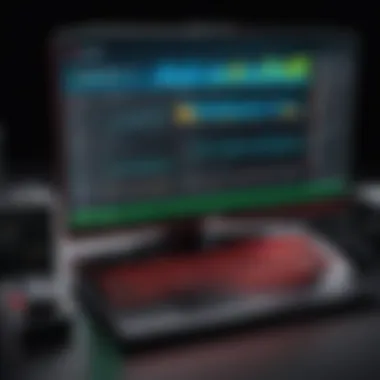

Gaming Performance Metrics
When folks talk about gaming performance, they often reference frame rates, resolution, and load times. In the case of the Nitro 5, equipped with an RTX 3060, it’s not just about how many frames you see but how smoothly they flow.
- Frame Rates: In demanding titles, the Nitro 5 performs admirably. Titles like Cyberpunk 2077 or Call of Duty: Warzone can be pushed above 60 FPS at smooth settings. This is a solid benchmark for gamers who want eye candy without sacrificing playability.
- Resolution Handling: 1080p is where the Nitro 5 shines. The laptop can tackle many games effectively, even at high settings, delivering sharp visuals. For those who crave higher resolutions, pushing the settings too high might lead to performance dips, but gamers interested in 1440p will still find it reasonably capable.
- Load Times: Thanks to NVMe storage options, the Nitro 5 manages rapid load times allowing you to jump into the action quicker. No one likes waiting around when the tension is high.
Players can rest assured that this machine stands its ground among competitors when it comes to these metrics.
Thermal Management
An overlooked aspect in many laptops is thermal management. When a laptop runs hot, performance often suffers. The Nitro 5 utilizes a dual-fan cooling system to keep temperatures in check. But did it maintain that during heavy gaming sessions?
- Cooling Efficiency: Under load, the Nitro 5 keeps temperature spikes reasonable. In prolonged gaming periods, temperatures hover around 75-80 degrees Celsius. That's a little high for comfort, but well within tolerable limits for a gaming laptop.
- Fan Noise: Although the fans do kick in enthusiastically under stress, they aren’t as deafening as some machines that sound like a jet about to take off. The hiss from the fans is noticeable but can be overlooked if you're engrossed in a game.
The thermal design appears to prioritize maintaining performance levels across different scenarios, meaning you can game without burning your lap.
Battery Life Analysis
Often the Achilles' heel of powerful laptops is their battery life. High performance usually means high consumption. The Acer Nitro 5, however, offers a pragmatic approach in this regard,
- Realistic Expectations: While heavy gaming will drain the battery faster than you can say “level up,” general use, including browsing and productivity tasks, allows the battery to stretch between 5 to 7 hours. This feels reasonable for a gaming laptop, especially if you’re not on the pedal all the time.
- Power Saving Features: Acer has included some battery-saving modes that help stretch the life slightly in less demanding scenarios. These smart features can help users adapt their usage based on their specific demands at any given time.
Understanding these angles of performance will guide potential purchasers in their decision-making process, ensuring they align expectations with the Nitro 5’s capabilities.
_
User Experience
When diving into the world of gaming laptops, user experience stands tall as a crucial factor. It encapsulates how a user interacts with the laptop, covering everything from the tactile feel of the keyboard to the clarity of the display. This segment focuses on specific elements, benefits, and considerations about user experience that directly impact how gamers and professionals engage with the Acer Nitro 5 equipped with the RTX 3060.
Keyboard and Trackpad Functionality
The keyboard on the Acer Nitro 5 deserves a spotlight. Crafted with gamers in mind, it sports a full-sized layout, accompanied by a numpad for those who like to crunch numbers during gameplay or work. The keys have a satisfying travel distance, which helps in typing and in-game actions. Every keystroke feels intuitive, striking a nice balance between responsiveness and comfort.
In terms of trackpad functionality, it tends to be a mixed bag. The trackpad is sizeable, allowing for easy gliding but lacks precision compared to dedicated gaming mice. It is ideal for casual tasks or navigating between menus, yet hardcore gamers might find themselves reaching for an external mouse more often than not. Customization options also come into play here—users can tailor key responses to fit their gaming style and personal preferences.
Display Quality and Color Accuracy
Moving to the visual aspect, the display on the Acer Nitro 5 is a clear winner. Equipped with a 15.6-inch full HD screen, it brings what;s on the surface to life vividly. With a refresh rate of 144Hz, every frame transitions smoothly, making it harder to spot any lag or tearing while gaming.
But it doesn't stop there. Color accuracy is paramount for both gamers and creative professionals alike. Whether you're immersed in dynamic games or tackling graphic design projects, the Nitro 5 showcases a color gamut that's competitive for its price range. You'll find vibrant blues and deep reds that pop. Considering that in the gaming world, visuals can make or break your experience, this is substantial. Viewing angles are reasonable, ensuring that whether you're playing alone or sharing with friends, everyone can still get a fair view of the action.
Audio Performance
Audio often goes overlooked in the general chatter about gaming laptops, but in reality, it's an instrumental component. The Acer Nitro 5 comes equipped with dual speakers that deliver solid sound output. While not audiophile-grade, they provide enough clarity for casual gaming sessions and movie nights.
You can expect good directionality during gameplay, crucial for competitive titles where hearing an opponent’s footsteps can mean life or death in-game. However, in larger spaces or when enjoying rich soundscapes, external speakers or quality headphones are urged. Both options can deliver a more immersive audio experience, but for everyday use, the Nitro 5 does well enough.
"A mediocre audio experience can dull the immersive nature of gaming, making it vital to consider speaker quality in your laptop choice."


In summary, the user experience on the Acer Nitro 5 with RTX 3060 illustrates a well-thought-out approach to gaming. The keyboard and trackpad offer a good functional balance, the display is pleasing to the eyes with adequate color fidelity, and the audio performance rounds it out as a solid contender in its category. These features cater to various user needs, creating an overall engaging performance tailored for both gaming and productivity.
Comparison with Competing Models
In any buying process, especially for something as integral as a gaming laptop, understanding how it stacks up against other options is crucial. This section breaks down the Acer Nitro 5 with the RTX 3060 against its rivals, shedding light on what sets it apart in a crowded market.
Competitor Analysis: Similar Models
When surveying the landscape, you’ll find some notable contenders. For instance, the ASUS ROG Zephyrus G14 and the Lenovo Legion 5 both give the Nitro 5 a run for its money.
- ASUS ROG Zephyrus G14: Known for its striking compactness, this model often excels in build quality. However, it usually comes with a premium price tag.
- Lenovo Legion 5: With its robust performance, especially in multi-core tasks, it can appeal to those who value both gaming and productivity. Yet, many users report it can run a bit warmer under heavy loads.
While each of these options has its strengths, they also come with downsides, making the Nitro 5 a viable candidate for those prioritizing value over all-out specifications.
Price Comparisons
One of the most eye-catching aspects of the Acer Nitro 5 is its price point. In the world of gaming laptops, the competition can drive prices sky-high. Here's a quick glance:
- Acer Nitro 5 with RTX 3060: Typically shines with a competitive starting price around $1,200.
- ASUS ROG Zephyrus G14: Often priced between $1,500 to $1,800, depending on specs.
- Lenovo Legion 5: Rings in around $1,300, but that can fluctuate with sales or inventory.
Paying more doesn't always translate to an equivalent performance boost. The Nitro 5 manages to strike a balance between features and affordability, suitable for gamers who don’t want to break the bank.
Unique Selling Points of the Nitro
So what exactly makes the Acer Nitro 5 special?
- Performance-centric Hardware: It features an RTX 3060 that balances high-end capabilities with reasonable pricing, appealing to both casual and hardcore gamers.
- Upgradeable Memory and Storage: Users can beef up RAM and swap out the storage for a more customized experience, which is not always the case with competitors.
- User-friendly Design: Many users appreciate the layout of ports and the simplicity of accessing upgradeable components. This makes the Nitro 5 more approachable for those new to gaming laptos.
"The sweet spot for price and performance, the Nitro 5 is a tempting choice for gamers who want more bang for their buck without losing out on essential features."
Closure and Recommendations
In wrapping up our detailed examination of the Acer Nitro 5, particularly the model featuring the RTX 3060, it’s imperative to highlight the essence of the concluding insights and recommendations. This segment does more than just connect the dots; it serves as a crucial waypoint for enthusiasts and professionals alike, guiding them in making informed decisions. When it comes to investing in gaming hardware, understanding both the strengths and weaknesses of a product can make all the difference in ensuring satisfaction and longevity with your purchase.
Strengths of the Acer Nitro
The Acer Nitro 5, equipped with the RTX 3060, certainly packs a punch where it matters. A few key strengths include:
- Gaming Performance: The laptop handles modern games with relative ease, often running at high settings while maintaining playable frame rates, which is a boon for gamers wanting smooth visuals.
- Value for Money: Compared to competing models with similar specifications, the Nitro 5 stands out as an affordable option, providing superior performance without burning a hole in your wallet.
- Thermal Management: Its cooling system does a commendable job in preventing overheating during lengthy gaming sessions, allowing for consistent performance under pressure.
"Performance without breaking your bank – that’s the Acer Nitro 5 for you!"
Potential Weaknesses
Like every piece of technology, the Nitro 5 is not without its flaws. Some potential issues to consider include:
- Build Quality: While functional, the materials used in the chassis may not inspire confidence over the long haul; some users may find it feels a bit flimsy compared to premium alternatives.
- Battery Life: In the heat of gaming action, the battery can drain quicker than you might hope. Users planning on heavy use unplugged might find themselves reaching for the charger more frequently.
- Display Limitations: Despite good color reproduction, the screen might lack the vibrancy and refresh rates offered by some of its higher-end competitors, possibly disappointing avid gamers.
Final Thoughts on Value Proposition
Ultimately, the Acer Nitro 5 with the RTX 3060 holds its ground as a solid contender in the gaming laptop arena. Its blend of performance, affordability, and decent design features makes it a wise choice for those seeking entry to mid-tier gaming experiences.
When deliberating over value, it’s vital to balance the strengths against the potential pitfalls. For users who prioritize high-quality graphics on a budget yet can manage some shortcomings in build quality and battery life, the Nitro 5 emerges as a worthwhile investment.
Before making a final decision, assessing personal needs, budget constraints, and gaming ambitions will equip you better for the journey ahead, ensuring that your chosen machine aligns with your requirements perfectly.



